Certbot es parte del esfuerzo de EFF para cifrar todo Internet. La comunicación segura a través de la web se basa en HTTPS, que requiere el uso de un certificado digital que permite a los navegadores verificar la identidad de los servidores web (por ejemplo, ¿es realmente google.com?). Los servidores web obtienen sus certificados de terceros de confianza llamados autoridades de certificación (CA). Certbot es un cliente fácil de usar que obtiene un certificado de Let's Encrypt, una autoridad de certificación abierta lanzada por EFF, Mozilla y otros, y lo implementa en un servidor web.
Cualquiera que se haya tomado la molestia de configurar un sitio web seguro sabe lo complicado que es obtener y mantener un certificado. Certbot y Let's Encrypt pueden automatizar el trabajo y permitirle activar y administrar HTTPS con comandos simples. El uso de Certbot y Let's Encrypt es gratuito, por lo que no es necesario organizar el pago.
Instalación de CertBot:
sudo apt update && sudo apt install certbot python-certbot-apachesudo apt install certbot python3-certbot-apache
Ahora obtengamos nuestro nuevo certificado CertBot
sudo certbot --apacheSe le harán algunas preguntas, como su correo electrónico, si acepta los Términos de servicio, etc. Complételos según sus necesidades.
Enter email address (used for urgent renewal and security notices) (Enter 'c' to
cancel):
Enter an email address where you can be contacted in case of urgent renewal and security notices.
Please read the Terms of Service at
https://letsencrypt.org/documents/LE-SA-v1.2-November-15-2017.pdf. You must
agree in order to register with the ACME server at
https://acme-v02.api.letsencrypt.org/directory
-------------------------------------------------------------------------------
(A)gree/(C)ancel:
Press a and ENTER to agree to the Terms of Service.
Would you be willing to share your email address with the Electronic Frontier
Foundation, a founding partner of the Let's Encrypt project and the non-profit
organization that develops Certbot? We'd like to send you email about EFF and
our work to encrypt the web, protect its users and defend digital rights.
-------------------------------------------------------------------------------
(Y)es/(N)o:
Press n and ENTER to not share your email address with EFF.
Which names would you like to activate HTTPS for?
- - - - - - - - - - - - - - - - - - - - - - - - - - - - - - - - - - - - - - - -
1: example.com
2: www.example.com
- - - - - - - - - - - - - - - - - - - - - - - - - - - - - - - - - - - - - - - -
Select the appropriate numbers separated by commas and/or spaces, or leave input
blank to select all options shown (Enter 'c' to cancel):
Code language: PHP (php)Ahora probemos nuestro certificado
El sitio ssllabs.com/ssltest/ es perfecto para realizar pruebas
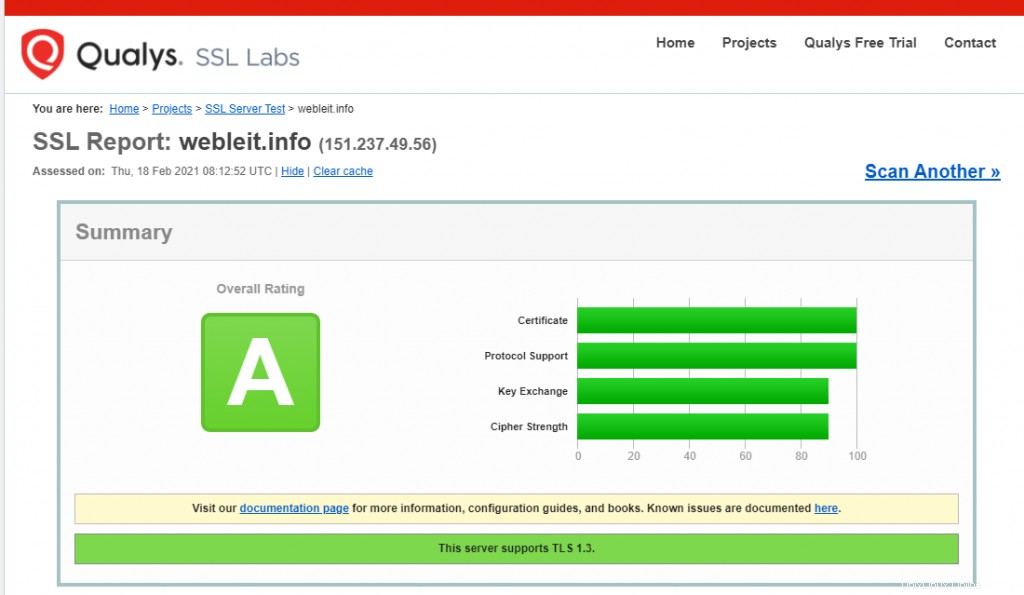
Renovación automática
Como los certificados de Let's Encrypt caducan después de 90 días, es necesario verificar periódicamente su renovación. Certbot se ejecutará automáticamente dos veces al día y renovará cualquier certificado que esté dentro de los treinta días de vencimiento.
Para comprobar que este proceso de renovación funciona correctamente, puede ejecutar:
sudo certbot renew --dry-runConclusión
En conclusión, Certbot es una de las mejores herramientas para el trabajo. Es automático, es gratis y además es muy fácil de instalar y mantener.