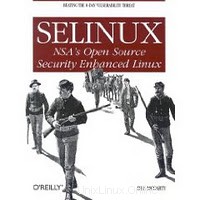
SELinux es un conjunto de restricciones de seguridad adicionales además de las herramientas de seguridad normales de Linux. Le da al administrador de sistemas un grano de control más fino que el que normalmente proporciona el núcleo. Aquí está la pequeña guía para deshabilitar SELinux en CentOS 7/6 / RHEL 7/6 .
Cambie al usuario root.
$ su -
Edite /etc/selinux/config.
vi /etc/selinux/config
Cambio de SELinux=enforcing
# This file controls the state of SELinux on the system. # SELINUX= can take one of these three values: # enforcing - SELinux security policy is enforced. # permissive - SELinux prints warnings instead of enforcing. # disabled - No SELinux policy is loaded. SELINUX=enforcing # SELINUXTYPE= can take one of these two values: # targeted - Targeted processes are protected, # mls - Multi Level Security protection. SELINUXTYPE=targeted
Para SELinux=deshabilitado
# This file controls the state of SELinux on the system. # SELINUX= can take one of these three values: # enforcing - SELinux security policy is enforced. # permissive - SELinux prints warnings instead of enforcing. # disabled - No SELinux policy is loaded. SELINUX=disabled # SELINUXTYPE= can take one of these two values: # targeted - Targeted processes are protected, # mls - Multi Level Security protection. SELINUXTYPE=targeted
Esta configuración deshabilitará SELinux en el próximo reinicio .
Para deshabilitar SELinux sin reiniciar, use el siguiente comando.
setenforce 0
Este comando deshabilitará SELinux hasta que reinicie el sistema.
Eso es todo.