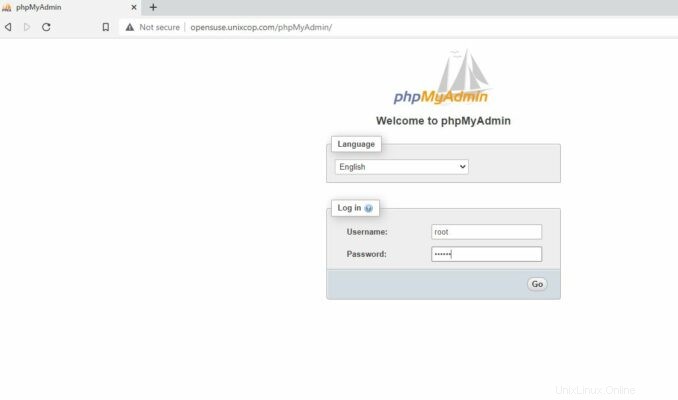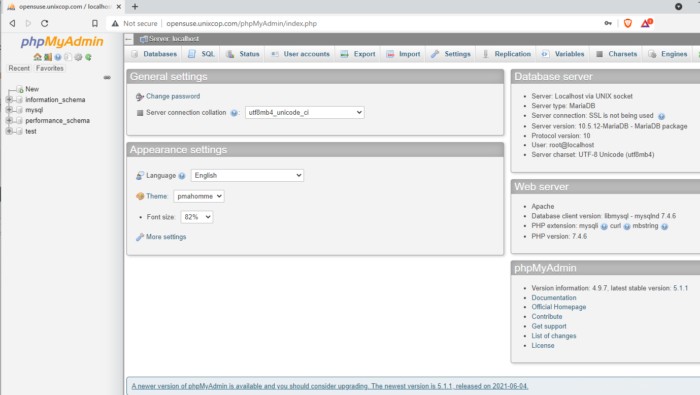En este tutorial, le explicaremos cómo instalar la pila LAMP en la última versión de openSUSE. Déjame refrescarte la mente de que LAMP es una combinación de las palabras Linux Apache MySQL y Php.
Paso 1:actualice su software
en este paso actualizaremos el repositorio y los paquetes del sistema, el Comando necesario es
zypper up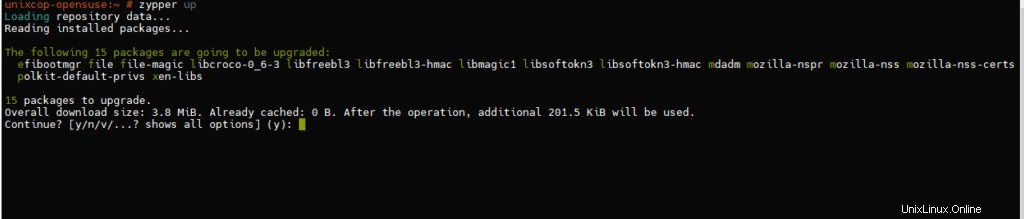
Paso 2:Instale el servidor web Apache
lo hacemos con:
zypper in apache2
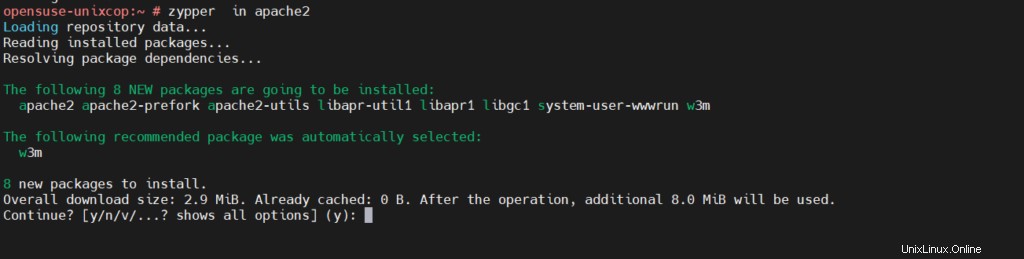
De forma predeterminada, Apache no se iniciará automáticamente después de la instalación. Puedes empezar con:
systemctl start apache2
Y habilite el inicio automático en el momento del arranque con :
systemctl enable apache2
Consulta su estado:
stemctl status apache
unixcop-opensuse:~ # systemctl status apache2
● apache2.service - The Apache Webserver
Loaded: loaded (/usr/lib/systemd/system/apache2.service; enabled; vendor preset: disabled)
Active: active (running) since Wed 2021-09-22 06:12:58 EDT; 7s ago
Main PID: 17278 (httpd-prefork)
Status: "Processing requests..."
Tasks: 6
CGroup: /system.slice/apache2.service
├─17278 /usr/sbin/httpd-prefork -DSYSCONFIG -C PidFile /var/run/httpd.pid -C Include /etc/apache2/sysconfig.d//loadmodule.conf -C Include /etc/a>
├─17287 /usr/sbin/httpd-prefork -DSYSCONFIG -C PidFile /var/run/httpd.pid -C Include /etc/apache2/sysconfig.d//loadmodule.conf -C Include /etc/a>
├─17288 /usr/sbin/httpd-prefork -DSYSCONFIG -C PidFile /var/run/httpd.pid -C Include /etc/apache2/sysconfig.d//loadmodule.conf -C Include /etc/a>
├─17290 /usr/sbin/httpd-prefork -DSYSCONFIG -C PidFile /var/run/httpd.pid -C Include /etc/apache2/sysconfig.d//loadmodule.conf -C Include /etc/a>
├─17291 /usr/sbin/httpd-prefork -DSYSCONFIG -C PidFile /var/run/httpd.pid -C Include /etc/apache2/sysconfig.d//loadmodule.conf -C Include /etc/a>
└─17292 /usr/sbin/httpd-prefork -DSYSCONFIG -C PidFile /var/run/httpd.pid -C Include /etc/apache2/sysconfig.d//loadmodule.conf -C Include /etc/a>
Sep 22 06:12:58 unixcop-opensuse systemd[1]: Starting The Apache Webserver...
Sep 22 06:12:58 unixcop-opensuse start_apache2[17278]: AH00557: httpd-prefork: apr_sockaddr_info_get() failed for unixcop-opensuse
Sep 22 06:12:58 unixcop-opensuse start_apache2[17278]: AH00558: httpd-prefork: Could not reliably determine the server's fully qualified domain name, using 1>
Sep 22 06:12:58 unixcop-opensuse systemd[1]: Started The Apache Webserver.
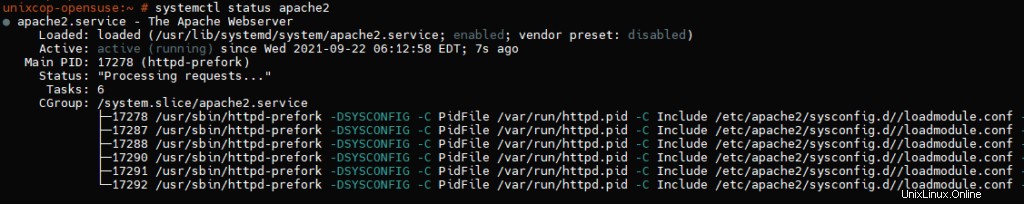
Compruebe la versión de Apache con:
apachectl -v
La salida es:
unixcop-opensuse:~ # apachectl -v
Server version: Apache/2.4.43 (Linux/SUSE)
Server built: 2021-08-13 07:09:48.000000000 +0000
Cree su página de inicio First Welcome Apache
vi /srv/www/htdocs/index.html
También puede usar nano editor en su lugar si no está familiarizado con vi y agregar
<html>
<body>
<h1> It Unixcop home page at Opensuse !</h1>
</body>
</html>Guardar y salir
Configure The Firewall para permitir el servicio apache
firewall-cmd --permanent --zone=public --add-service=http
firewall-cmd --permanent --zone=public --add-service=https
firewall-cmd --reloadAhora intenta llegar a la página de inicio con httpd://ip
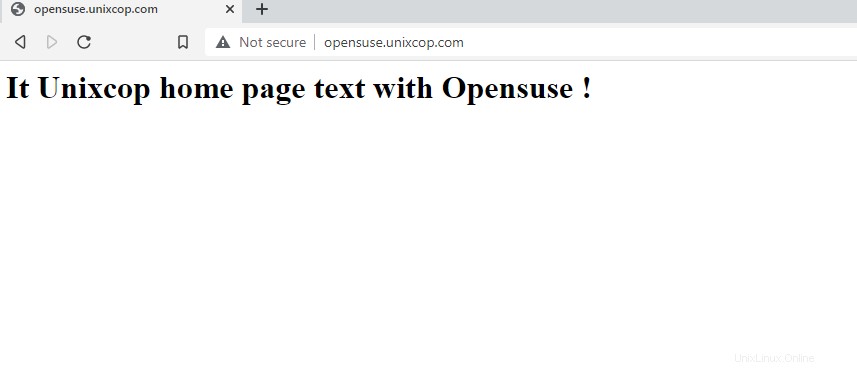
2-Instalar MariaDB en Opensuse
Para instalar MariaDB en OpenSUSE, siga las instrucciones a continuación.
zypper install mariadb mariadb-client mariadb-tools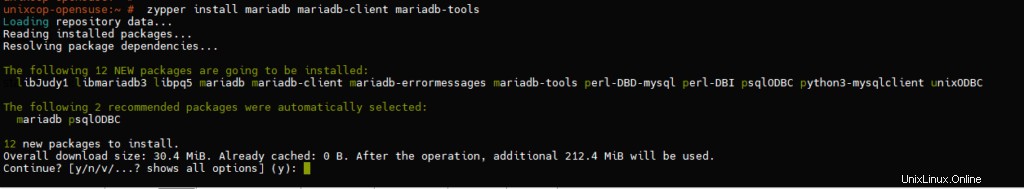
You have just installed MariaDB server for the first time.
You can start it via:
systemctl start mariadb
or
rcmysql start
During the first start, empty database will be created for you automatically.
PLEASE REMEMBER TO SET A PASSWORD FOR THE MariaDB root USER!
To do so, start the server and run the following commands:
'/usr/bin/mysqladmin' -u root password 'new-password'
'/usr/bin/mysqladmin' -u root -h <hostname> password 'new-password'
Alternatively you can run:
'/usr/bin/mysql_secure_installation'
which will also give you the option of removing the test
databases and anonymous user created by default. This is
strongly recommended for production servers.
Cestablecer la contraseña raíz de Mysql
Verifique primero si MySQL/MariaDB está habilitado y ejecutándose, así que ejecute este comando, luego ejecute este comando
mysql_secure_installation
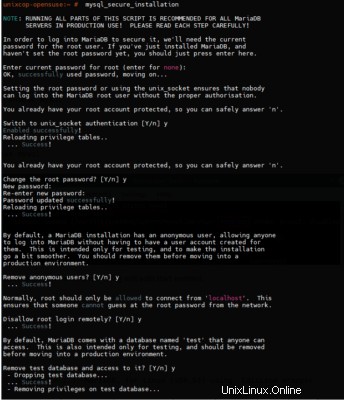
Iniciar sesión en Mariadb
unixcop-opensuse:~ # mysql -u root -p
Enter password:
Welcome to the MariaDB monitor. Commands end with ; or \g.
Your MariaDB connection id is 16
Server version: 10.5.12-MariaDB MariaDB package
Copyright (c) 2000, 2018, Oracle, MariaDB Corporation Ab and others.
Type 'help;' or '\h' for help. Type '\c' to clear the current input statement.
MariaDB [(none)]> create database test;
Query OK, 1 row affected (0.001 sec)
Paso 4:Instalar PHP
Cómo instalar php en Opensuse 15.3
Me gusta
zypper install php7 php7-mysql apache2-mod_php7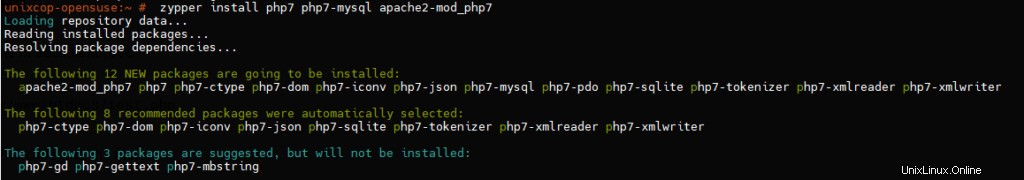
Ahora pruebe la información de la página PHP
Edite con vi o nano /srv/www/htdocs/info.php y agregue
<?php phpinfo(); ?>guardar y salir
Habilite los módulos Php y reinicie Apache
a2enmod php7
systemctl restart apache2
Compruebe ahora el http://ip/info.php
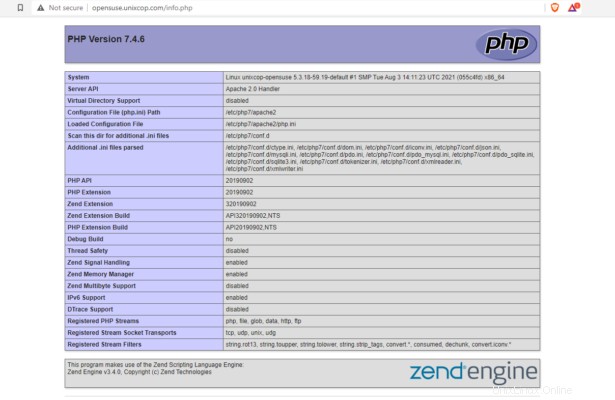
Agrega algunas bibliotecas PHP adicionales si lo desea
php7-xmlreader php7-zip php7-pdo php7-gd php7-json php7-mysql php7-mbstring php7-opensslPaso 5:Instalar phpMyAdmin
Para este capítulo, no es realmente parte de LAMP, pero aún es necesario para que los principiantes administren las bases de datos a través de una interfaz GUI,
Cómo instalar phpMyAdmin en Opensuse 15.3
zypper install phpMyAdmin
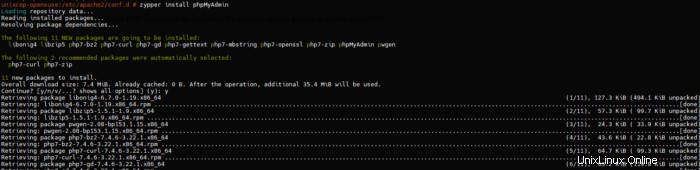
Reinicie Apache
systemctl restart apache2
Join phpMyAdmin console http://IP/phpMyAdmin