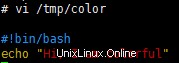Si usa el editor de texto vim, habrá visto el marcado de texto colorido. Ayuda mucho en caso de que estés escribiendo guiones.

Por defecto, el editor vi no tiene esta característica habilitada. Siga los pasos a continuación para habilitar la función de color de texto en vi.
1. instalar vim-enhanced si aún no está instalado.
# yum install vim-enhanced
2. Descomponga la línea que contiene “[ -n “$ID” -a “$ID” -le 200 ] &&return “.
# vi /etc/profile.d/vim.sh if [ -n "$BASH_VERSION" -o -n "$KSH_VERSION" -o -n "$ZSH_VERSION" ]; then [ -x /usr/bin/id ] || return ID=`/usr/bin/id -u` #[ -n "$ID" -a "$ID" -le 200 ] && return ### hash out this line # for bash and zsh, only if no alias is already set alias vi >/dev/null 2>&1 || alias vi=vim fi
3. Cierre sesión y vuelva a iniciar sesión para ver el color del texto usando vi.