Zimbra Collaboration Server es un servidor de correo, una aplicación web colaborativa y una consola de administración de servidor de correo basada en web en una sola aplicación. Proporciona LDAP, antivirus, antispam, funciones de colaboración y un cliente de correo web ajax. Zimbra es fácil de usar tanto para los administradores como para los usuarios finales debido a su rápida interfaz web basada en Ajax.
Requisitos
Zimbra es compatible con los siguientes sistemas operativos Linux
- Red Hat® Enterprise Linux® 7
- CentOS Linux® 7
- Se requiere Red Hat Enterprise Linux 6, nivel de parche 4 o posterior
- Se requiere CentOS Linux 6, nivel de parche 4 o posterior.
- Oracle Linux 7.2
- Oracle Linux 6.6
- Ubuntu 16.04 LTS
- Ubuntu 14.04 LTS
La consola de administración, la GUI de Webmail (avanzado) y la GUI de Webmail (estándar) se pueden administrar con los siguientes navegadores y sistemas operativos
- El soporte de Microsoft solo está disponible para Internet Explorer 11 o Microsoft Edge
- IE11 y superior para Vista SP 2/Windows 7
- IE11 y superior para Windows 8
- IE11 o Microsoft Edge (compatible desde ZCS 8.6 P4 y superior) para Windows 10
- La última versión estable de:
- Firefox
- Safari
- Google Chrome
Mac OS X 10.5, 10.6, 10.7, 10.8, 10.9, 10.10, 10.11 o 10.12 con uno de los siguientes:
- Firefox
- Safari
- Cromo
Linux con la última versión estable de uno de los siguientes:
- Firefox
- Google Chrome
Instalación de Zimbra
En este tutorial, instalaremos Zimbra en Ubuntu 16.04, que es, por ahora, la última versión LTS compatible de Ubuntu.
Lo que necesitamos para empezar:
- Servidor Ubuntu 16.04 - 64 bits
- privilegios de raíz
- Espacio libre 25 GB
- RAM 4GB
El parámetro de mi servidor
- Dominio:dominio.local
- IP :192.168.1.101
- Correo :correo.dominio.local
Antes de comenzar a seguir esta guía, instale Ubuntu 16.04 con la guía de configuración perfecta https://www.howtoforge.com/tutorial/perfect-server-ubuntu-16.04-with-apache-php-myqsl-pureftpd-bind-postfix-doveot- and-ispconfig/
Después de la instalación nueva, actualice el sistema con
apt-get update && apt-get upgrade
Después de eso, estamos listos para comenzar, primero que nada, instalamos LibreOffice con
apt-get install libreoffice
Si usa Ubuntu 16.04 y ve idiomas de Asia oriental, asegúrese de instalar:
apt-get install libreoffice-l10n-* apt-get install fonts-vlgothic
Descarga Zimbra
Para descargar Zimbra, vaya a la página https://www.zimbra.com/try/zimbra-collaboration-open-source/ y complete el formulario para recibir el enlace de descarga.
En mi caso, puedo descargar Zimbra con el siguiente comando
wget https://files.zimbra.com/downloads/8.8.10_GA/zcs-8.8.10_GA_3039.UBUNTU16_64.20180928094617.tgz
Presta atención que el enlace puede cambiar.
Ahora conviértase en root y descomprima el contenido descargado
su
tar -zxvf zcs-8.8.10_GA_3039.UBUNTU16_64.20180928094617.tgz
Configuración de DNS
Cuando crea un dominio durante el proceso de instalación, Zimbra Collaboration verifica si tiene un registro MX configurado correctamente para ese dominio. Si no es así, se muestra un error que sugiere que el nombre de dominio tiene un registro MX configurado en DNS.
Para enviar y recibir correo electrónico, Zimbra MTA debe configurarse en DNS con registros A y MX. Para enviar correo, el MTA usa DNS para resolver nombres de host e información de enrutamiento de correo electrónico. Para recibir correo, el registro MX debe estar configurado correctamente para enrutar el mensaje al servidor de correo.
Durante el proceso de instalación, Zimbra Collaboration verifica si tiene un registro MX configurado correctamente. Si no es así, se muestra un error que sugiere que el nombre de dominio tiene un registro MX configurado en DNS.
Debe configurar un host de retransmisión si no habilita DNS. Después de instalar Zimbra Collaboration, vaya a la consola de administración Configuración global>MTA de pestaña y:
-
Desmarque Habilitar búsquedas de DNS .
-
Introduzca la dirección MTA de retransmisión para usar para la entrega externa.
Proceso de instalación
Ahora podemos iniciar el proceso de instalación, con los siguientes comandos
cd zcs-8.8.10_GA_3039.UBUNTU16_64.20180928094617
./install.sh
El proceso de instalación fluirá de la siguiente manera
Operations logged to /tmp/install.log.V88WcW43
Checking for existing installation...
zimbra-drive...NOT FOUND
zimbra-imapd...NOT FOUND
zimbra-patch...NOT FOUND
zimbra-license-tools...NOT FOUND
zimbra-license-extension...NOT FOUND
zimbra-network-store...NOT FOUND
zimbra-network-modules-ng...NOT FOUND
zimbra-chat...NOT FOUND
zimbra-talk...NOT FOUND
zimbra-ldap...NOT FOUND
zimbra-logger...NOT FOUND
zimbra-mta...NOT FOUND
zimbra-dnscache...NOT FOUND
zimbra-snmp...NOT FOUND
zimbra-store...NOT FOUND
zimbra-apache...NOT FOUND
zimbra-spell...NOT FOUND
zimbra-convertd...NOT FOUND
zimbra-memcached...NOT FOUND
zimbra-proxy...NOT FOUND
zimbra-archiving...NOT FOUND
zimbra-core...NOT FOUND
----------------------------------------------------------------------
PLEASE READ THIS AGREEMENT CAREFULLY BEFORE USING THE SOFTWARE.
SYNACOR, INC. ("SYNACOR") WILL ONLY LICENSE THIS SOFTWARE TO YOU IF YOU
FIRST ACCEPT THE TERMS OF THIS AGREEMENT. BY DOWNLOADING OR INSTALLING
THE SOFTWARE, OR USING THE PRODUCT, YOU ARE CONSENTING TO BE BOUND BY
THIS AGREEMENT. IF YOU DO NOT AGREE TO ALL OF THE TERMS OF THIS
AGREEMENT, THEN DO NOT DOWNLOAD, INSTALL OR USE THE PRODUCT.
License Terms for this Zimbra Collaboration Suite Software:
https://www.zimbra.com/license/zimbra-public-eula-2-6.html
----------------------------------------------------------------------
Do you agree with the terms of the software license agreement? [N]
Acepte el Acuerdo de licencia con "Y"
Después de eso, comienza el proceso de instalación, con algunas preguntas, diga sí a todas excepto a la voz "Instalar zimbra-imapd (BETA - solo para evaluación)", que debe dejarse en "N".
Use Zimbra's package repository [Y]
Importing Zimbra GPG key
Configuring package repository
Checking for installable packages
Found zimbra-core (local)
Found zimbra-ldap (local)
Found zimbra-logger (local)
Found zimbra-mta (local)
Found zimbra-dnscache (local)
Found zimbra-snmp (local)
Found zimbra-store (local)
Found zimbra-apache (local)
Found zimbra-spell (local)
Found zimbra-memcached (repo)
Found zimbra-proxy (local)
Found zimbra-drive (repo)
Found zimbra-imapd (local)
Found zimbra-patch (repo)
Select the packages to install
Install zimbra-ldap [Y] Y
Install zimbra-logger [Y] Y
Install zimbra-mta [Y]
Install zimbra-dnscache [Y]
Install zimbra-snmp [Y]
Install zimbra-store [Y]
Install zimbra-apache [Y]
Install zimbra-spell [Y]
Install zimbra-memcached [Y]
Install zimbra-proxy [Y]
Install zimbra-drive [Y]
Install zimbra-imapd (BETA - for evaluation only) [N]
Install zimbra-chat [Y]
Checking required space for zimbra-core
Checking space for zimbra-store
Checking required packages for zimbra-store
zimbra-store package check complete.
Installing:
zimbra-core
zimbra-ldap
zimbra-logger
zimbra-mta
zimbra-dnscache
zimbra-snmp
zimbra-store
zimbra-apache
zimbra-spell
zimbra-memcached
zimbra-proxy
zimbra-drive
zimbra-patch
zimbra-chat
The system will be modified. Continue? [N]
Ahora, en la última pregunta, puede responder "Y" para iniciar la instalación.
Beginning Installation - see /tmp/install.log.PgZw1zFF for details...
zimbra-core-components will be downloaded and installed.
zimbra-timezone-data will be installed.
zimbra-common-mbox-conf will be installed.
zimbra-common-mbox-db will be installed.
zimbra-common-core-libs will be installed.
zimbra-common-mbox-native-lib will be installed.
zimbra-common-mbox-conf-msgs will be installed.
zimbra-common-mbox-conf-attrs will be installed.
zimbra-common-core-jar will be installed.
zimbra-common-mbox-conf-rights will be installed.
zimbra-common-mbox-docs will be installed.
zimbra-core will be installed.
zimbra-ldap-components will be downloaded and installed.
zimbra-ldap will be installed.
zimbra-logger will be installed.
zimbra-mta-components will be downloaded and installed.
zimbra-mta will be installed.
zimbra-dnscache-components will be downloaded and installed.
zimbra-dnscache will be installed.
zimbra-snmp-components will be downloaded and installed.
zimbra-snmp will be installed.
zimbra-store-components will be downloaded and installed.
zimbra-jetty-distribution will be downloaded and installed.
zimbra-mbox-war will be installed.
zimbra-mbox-conf will be installed.
zimbra-mbox-service will be installed.
zimbra-mbox-webclient-war will be installed.
zimbra-mbox-admin-console-war will be installed.
zimbra-mbox-store-libs will be installed.
zimbra-store will be installed.
zimbra-apache-components will be downloaded and installed.
zimbra-apache will be installed.
zimbra-spell-components will be downloaded and installed.
zimbra-spell will be installed.
zimbra-memcached will be downloaded and installed.
zimbra-proxy-components will be downloaded and installed.
zimbra-proxy will be installed.
zimbra-drive will be downloaded and installed (later).
zimbra-patch will be downloaded and installed (later).
zimbra-chat will be downloaded and installed (later).
Downloading packages (11):
zimbra-core-components
zimbra-ldap-components
zimbra-mta-components
zimbra-dnscache-components
zimbra-snmp-components
zimbra-store-components
zimbra-jetty-distribution
zimbra-apache-components
zimbra-spell-components
zimbra-memcached
zimbra-proxy-components
...done
Removing /opt/zimbra
Removing zimbra crontab entry...done.
Cleaning up zimbra init scripts...done.
Cleaning up /etc/security/limits.conf...done.
Finished removing Zimbra Collaboration Server.
Installing repo packages (11):
zimbra-core-components
zimbra-ldap-components
zimbra-mta-components
zimbra-dnscache-components
zimbra-snmp-components
zimbra-store-components
zimbra-jetty-distribution
zimbra-apache-components
zimbra-spell-components
zimbra-memcached
zimbra-proxy-components
...done
Installing local packages (26):
zimbra-timezone-data
zimbra-common-mbox-conf
zimbra-common-mbox-db
zimbra-common-core-libs
zimbra-common-mbox-native-lib
zimbra-common-mbox-conf-msgs
zimbra-common-mbox-conf-attrs
zimbra-common-core-jar
zimbra-common-mbox-conf-rights
zimbra-common-mbox-docs
zimbra-core
zimbra-ldap
zimbra-logger
zimbra-mta
zimbra-dnscache
zimbra-snmp
zimbra-mbox-war
zimbra-mbox-conf
zimbra-mbox-service
zimbra-mbox-webclient-war
zimbra-mbox-admin-console-war
zimbra-mbox-store-libs
zimbra-store
zimbra-apache
zimbra-spell
zimbra-proxy
...done
Installing extra packages (3):
zimbra-drive
zimbra-patch
zimbra-chat
...done
Running Post Installation Configuration:
Operations logged to /tmp/zmsetup.20181106-121246.log
Installing LDAP configuration database...done.
Setting defaults...No results returned for A lookup of ubuntu-16.domain.local
Checked nameservers:
192.168.2.245
192.168.0.251
No results returned for AAAA lookup of ubuntu-16.domain.local
Checked nameservers:
192.168.2.245
192.168.0.251
DNS ERROR resolving ubuntu-16.domain.local
It is suggested that the hostname be resolvable via DNS
Change hostname [Yes]
Como se mencionó anteriormente, este error es normal si no hay una entrada de DNS para su nombre de host, si siguió la Guía de configuración de Perfect Server, no habrá ningún error aquí, de todos modos, le mostraré cómo solucionarlo más adelante. para, ahora diga "No" a la pregunta "Cambiar nombre de host".
La siguiente pregunta puede ser el error sobre MX, como se mencionó anteriormente, esto debería ser normal si no hay un MX asociado.
DNS ERROR resolving MX for ubuntu-16.domain.local It is suggested that the domain name have an MX record configured in DNS Change domain name? [Yes]
Diga "No" a la pregunta sobre Cambiar nombre de dominio
Ahora debería mostrarse un menú basado en texto
Main menu
1) Common Configuration:
2) zimbra-ldap: Enabled
3) zimbra-logger: Enabled
4) zimbra-mta: Enabled
5) zimbra-dnscache: Enabled
6) zimbra-snmp: Enabled
7) zimbra-store: Enabled
+Create Admin User: yes
+Admin user to create: admin[email protected]
******* +Admin Password UNSET
+Anti-virus quarantine user: [email protected]
+Enable automated spam training: yes
+Spam training user: [email protected]
+Non-spam(Ham) training user: [email protected]
+SMTP host: ubuntu-16.domain.local
+Web server HTTP port: 8080
+Web server HTTPS port: 8443
+Web server mode: https
+IMAP server port: 7143
+IMAP server SSL port: 7993
+POP server port: 7110
+POP server SSL port: 7995
+Use spell check server: yes
+Spell server URL: http://ubuntu-16.domain.local:7780/aspell.php
+Enable version update checks: TRUE
+Enable version update notifications: TRUE
+Version update notification email: [email protected]
+Version update source email: [email protected]
+Install mailstore (service webapp): yes
+Install UI (zimbra,zimbraAdmin webapps): yes
8) zimbra-spell: Enabled
9) zimbra-proxy: Enabled
10) Default Class of Service Configuration:
s) Save config to file
x) Expand menu
q) Quit Lo obligatorio que debe hacer aquí es configurar la contraseña de administrador, así que presione el botón "7" en el teclado, luego "4", luego puede configurar la contraseña de administrador
Store configuration 1) Status: Enabled 2) Create Admin User: yes 3) Admin user to create: [email protected] ** 4) Admin Password UNSET 5) Anti-virus quarantine user: [email protected] 6) Enable automated spam training: yes 7) Spam training user: [email protected] 8) Non-spam(Ham) training user: [email protected] 9) SMTP host: ubuntu-16.domain.local 10) Web server HTTP port: 8080 11) Web server HTTPS port: 8443 12) Web server mode: https 13) IMAP server port: 7143 14) IMAP server SSL port: 7993 15) POP server port: 7110 16) POP server SSL port: 7995 17) Use spell check server: yes 18) Spell server URL: http://ubuntu-16.domain.local:7780/aspell.php 19) Enable version update checks: TRUE 20) Enable version update notifications: TRUE 21) Version update notification email: [email protected] 22) Version update source email: [email protected] 23) Install mailstore (service webapp): yes 24) Install UI (zimbra,zimbraAdmin webapps): yes Select, or 'r' for previous menu [r] 4 Password for [email protected] (min 6 characters): [FOPiNVYC]
Se sugerirá una contraseña, pero puede configurar su contraseña preferida.
Después de eso, presione "r" para volver al menú, luego presione "a" para guardar la configuración.
Le preguntará si desea guardar los datos en un archivo, obviamente diga "Sí", que es la respuesta predeterminada.
Le preguntará el nombre del archivo donde guardar los datos, puede dejar el predeterminado y luego alertará que el sistema será modificado.
The system will be modified - continue? [No]
Preste atención a escribir "Sí", porque por razones de seguridad el valor predeterminado es "No"
Al final, se le notificará si la instalación fue exitosa y se le preguntará si desea notificar a Zimbra sobre su instalación.>
You have the option of notifying Zimbra of your installation.
This helps us to track the uptake of the Zimbra Collaboration Server.
The only information that will be transmitted is:
The VERSION of zcs installed (8.8.10_GA_3039_UBUNTU16_64)
The ADMIN EMAIL ADDRESS created ([email protected])
Notify Zimbra of your installation? [Yes] Ahora se iniciarán algunas comprobaciones...
If all is gone right you should see Checking if the NG started running...done. Setting up zimbra crontab...done. Moving /tmp/zmsetup.20181106-121246.log to /opt/zimbra/log Configuration complete - press return to exit
Ahora tenías que hacer el último setp. Tuvimos que configurar los archivos de configuración de syslog para permitir que las estadísticas del servidor se mostraran en la consola de administración y habilitar el host del monitor del registrador. Las estadísticas del servidor incluyen información sobre el recuento de mensajes, el volumen de mensajes y la actividad antivirus y antispam.
Inicie sesión como usuario de zimbra y ejecute el siguiente comando
sudo -u zimbra -i zmupdateauthkeys
La salida debería ser algo como esto>
Updating keys for ubuntu-16.domain.local Fetching key for ubuntu-16.domain.local Updating keys for ubuntu-16.domain.local Updating /opt/zimbra/.ssh/authorized_keys
Como raíz , escriba el siguiente comando para permitir que el servidor muestre estadísticas
exit /opt/zimbra/libexec/zmsyslogsetup
Edite el archivo /etc/default/rsyslog para agregar -r a la configuración RSYSLOGD_OPTIONS, RSYSLOGD_OPTIONS="-r", luego reinicie el servicio con
/etc/init.d/rsyslog restart
Para verificar su instalación, debe acceder a la consola de administración en https://192.168.2.50:7071/ y debe consultar la página de inicio de sesión de la consola.
Para iniciar sesión, debe usar [correo electrónico protegido] (el que elige durante la instalación) con la contraseña que configuró
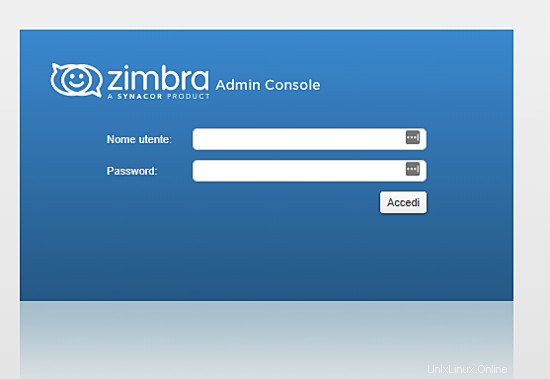
Para acceder al correo web, debe ir a la URL https://IPADDRESS/ para iniciar sesión, debe crear un usuario en la consola de administración o usar
[email protected] (el que elija durante la instalación) con la contraseña que configuró

Ha configurado correctamente Zimbra en su servidor.
Enlaces
- Zimbra