EPESI es una aplicación web gratuita y de código abierto y una de las soluciones multiusuario más sofisticadas para gestionar información empresarial como CRM. Es una aplicación de CRM totalmente funcional que se puede utilizar para almacenar, organizar, acceder y compartir registros comerciales. Está construido sobre el marco PHP/Ajax, así que puedes cambiarlo y desarrollarlo como quieras.
Características
- Simple, ligero y rápido.
- Interfaz de usuario intuitiva basada en la web.
- Notas y archivos adjuntos ilimitados.
- Cliente de correo electrónico Roundcube integrado.
- Rastreador de teléfono y proyecto.
- Contactos compartidos, calendario, tareas, llamadas telefónicas.
En este tutorial, aprenderemos cómo instalar EPESI en el servidor Ubuntu 18.04.
Requisitos
- Un servidor con Ubuntu 18.04.
- Un usuario no root con privilegios sudo.
Cómo empezar
Antes de comenzar, deberá actualizar su sistema con la última versión. Puede hacerlo ejecutando el siguiente comando:
sudo apt-get update -y
sudo apt-get upgrade -y
Una vez que su sistema esté actualizado, reinícielo para aplicar los cambios.
Instalar servidor LAMP
Primero, deberá instalar el servidor web Apache, el servidor MariaDB, PHP y otros módulos PHP necesarios en su sistema. Puede instalarlos todos ejecutando el siguiente comando:
sudo apt-get install apache2 mariadb-server php7.2 libapache2-mod-php7.2 php7.2-common php7.2-mbstring php7.2-xmlrpc php7.2-soap php7.2-gd php7.2-xml php7.2-intl php7.2-mysql php7.2-cli php7.2-ldap php7.2-zip php7.2-curl php7.2-imap unzip -y
A continuación, deberá realizar algunos cambios en el archivo de configuración predeterminado de PHP:
sudo nano /etc/php/7.2/apache2/php.ini
Realice los siguientes cambios:
memory_limit = 256M upload_max_filesize = 64M post_max_size = 64M max_execution_time = 30 max_input_vars = 1500 date.timezone = Asia/Kolkata
Guarde y cierre el archivo. Luego, inicie el servicio Apache y MariaDB y habilítelos para que se inicien en el momento del arranque con el siguiente comando:
sudo systemctl start apache2
sudo systemctl enable apache2
sudo systemctl start mariadb
sudo systemctl enable mariadb
Configurar MariaDB
De forma predeterminada, MariaDB no está protegido. Por lo tanto, deberá asegurarlo primero. Puede asegurarlo ejecutando el siguiente comando:
sudo mysql_secure_installation
Este comando establecerá la contraseña raíz, eliminará al usuario anónimo, no permitirá el inicio de sesión raíz remoto y eliminará la base de datos de prueba como se muestra a continuación:
Enter current password for root (enter for none):
Set root password? [Y/n]: N
Remove anonymous users? [Y/n]: Y
Disallow root login remotely? [Y/n]: Y
Remove test database and access to it? [Y/n]: Y
Reload privilege tables now? [Y/n]: Y
Una vez que MariaDB esté protegida, inicie sesión en el shell de MariaDB:
sudo mysql -u root
Ingrese su contraseña de root cuando se le solicite. Luego, crea una base de datos y un usuario para EPESI con el siguiente comando:
MariaDB [(none)]> CREATE DATABASE epesidb;
MariaDB [(none)]> CREATE USER 'epesi'@'localhost' IDENTIFIED BY 'mypassword';
Reemplace la cadena 'mypassword' con una contraseña segura. A continuación, otorgue privilegios a la base de datos de EPESI con el siguiente comando:
MariaDB [(none)]> GRANT ALL PRIVILEGES ON epesidb.* TO 'epesi'@'localhost' IDENTIFIED BY 'mypassword';
Reemplace la cadena 'mypassword' con una contraseña segura. A continuación, elimine los privilegios con el siguiente comando:
MariaDB [(none)]> FLUSH PRIVILEGES;
A continuación, salga de la consola de MariaDB con el siguiente comando:
MariaDB [(none)]> exit
Instalar EPESI CMS
Primero, deberá descargar la última versión de EPESI del repositorio de Git.
Vaya al directorio /tmp:
cd /tmp
Puedes descargarlo con el siguiente comando:
git clone https://github.com/Telaxus/EPESI.git
A continuación, copie el directorio EPESI en el directorio raíz de Apache con el siguiente comando:
sudo cp -r EPESI /var/www/html/epesi
A continuación, deberá instalar Composer en su sistema. Puede instalarlo ejecutando el siguiente comando:
curl -sS https://getcomposer.org/installer | sudo php -- --install-dir=/usr/local/bin --filename=composer
Luego, cambie el directorio a epesi e instale las dependencias requeridas usando Composer:
cd /var/www/html/epesi
sudo composer install
Salida:
Deprecation warning: require.phpFastCache/phpFastCache is invalid, it should not contain uppercase characters. Please use phpfastcache/phpfastcache instead. Make sure you fix this as Composer 2.0 will error. Do not run Composer as root/super user! See https://getcomposer.org/root for details Loading composer repositories with package information Installing dependencies (including require-dev) from lock file Package operations: 84 installs, 0 updates, 0 removals - Installing enyo/dropzone (v5.5.0): Downloading (100%) - Installing ezyang/htmlpurifier (v4.10.0): Downloading (100%) - Installing fzaninotto/faker (v1.8.0): Downloading (100%) - Installing ifsnop/mysqldump-php (dev-master 3c5ccfe): Cloning 3c5ccfea31 from cache - Installing jakub-onderka/php-console-color (v0.2): Downloading (100%) - Installing memio/model (2.0.4): Downloading (100%) - Installing memio/validator (v2.0.3): Downloading (100%) - Installing symfony/polyfill-ctype (v1.10.0): Downloading (100%) - Installing twig/twig (v1.36.0): Downloading (100%) - Installing memio/pretty-printer (2.0.3): Downloading (100%) - Installing memio/twig-template-engine (v2.0.3): Downloading (100%) - Installing memio/linter (v2.0.3): Downloading (100%) - Installing memio/memio (v2.0.0): Downloading (100%) - Installing moneyphp/money (v3.2.0): Downloading (100%) - Installing phpdocumentor/reflection-docblock (2.0.5): Downloading (100%) - Installing psr/cache (1.0.1): Downloading (100%) - Installing predis/predis (v1.1.1): Downloading (100%) - Installing phpfastcache/phpssdb (1.0.1): Downloading (100%) - Installing phpfastcache/phpfastcache (5.0.21): Downloading (100%) - Installing psr/container (1.0.0): Downloading (100%) - Installing pimple/pimple (v3.2.3): Downloading (100%) - Installing symfony/polyfill-php72 (v1.10.0): Downloading (100%) - Installing symfony/polyfill-mbstring (v1.10.0): Downloading (100%) - Installing symfony/var-dumper (v4.0.15): Downloading (100%) - Installing psr/log (1.1.0): Downloading (100%) - Installing symfony/debug (v3.0.9): Downloading (100%) - Installing symfony/console (v2.8.49): Downloading (100%) - Installing nikic/php-parser (v3.1.5): Downloading (100%) - Installing jakub-onderka/php-console-highlighter (v0.4): Downloading (100%) - Installing dnoegel/php-xdg-base-dir (0.1): Downloading (100%) - Installing psy/psysh (v0.9.9): Downloading (100%) - Installing ircmaxell/password-compat (v1.0.4): Downloading (100%) - Installing symfony/polyfill-php55 (v1.10.0): Downloading (100%) - Installing symfony/polyfill-php54 (v1.10.0): Downloading (100%) - Installing symfony/http-foundation (v2.8.49): Downloading (100%) - Installing tecnickcom/tcpdf (6.2.26): Downloading (100%) - Installing symfony/finder (v4.2.1): Downloading (100%) - Installing sebastian/version (2.0.1): Downloading (100%) - Installing sebastian/resource-operations (2.0.1): Downloading (100%) - Installing sebastian/recursion-context (3.0.0): Downloading (100%) - Installing sebastian/object-reflector (1.1.1): Downloading (100%) - Installing sebastian/object-enumerator (3.0.3): Downloading (100%) - Installing sebastian/global-state (2.0.0): Downloading (100%) - Installing sebastian/exporter (3.1.0): Downloading (100%) - Installing sebastian/environment (4.0.1): Downloading (100%) - Installing sebastian/diff (3.0.1): Downloading (100%) - Installing sebastian/comparator (3.0.2): Downloading (100%) - Installing phpunit/php-timer (2.0.0): Downloading (100%) - Installing phpunit/php-text-template (1.2.1): Downloading (100%) - Installing phpunit/php-file-iterator (2.0.2): Downloading (100%) - Installing theseer/tokenizer (1.1.0): Downloading (100%) - Installing sebastian/code-unit-reverse-lookup (1.0.1): Downloading (100%) - Installing phpunit/php-token-stream (3.0.1): Downloading (100%) - Installing phpunit/php-code-coverage (6.1.4): Downloading (100%) - Installing doctrine/instantiator (1.1.0): Downloading (100%) - Installing phpspec/prophecy (1.8.0): Downloading (100%) - Installing phar-io/version (2.0.1): Downloading (100%) - Installing phar-io/manifest (1.0.3): Downloading (100%) - Installing myclabs/deep-copy (1.8.1): Downloading (100%) - Installing phpunit/phpunit (7.5.1): Downloading (100%) - Installing jakubledl/dissect (v1.0.1): Downloading (100%) - Installing goaop/parser-reflection (1.4.1): Downloading (100%) - Installing doctrine/cache (v1.8.0): Downloading (100%) - Installing doctrine/lexer (v1.0.1): Downloading (100%) - Installing doctrine/annotations (v1.6.0): Downloading (100%) - Installing goaop/framework (2.2.0): Downloading (100%) - Installing codeception/aspect-mock (3.0.2): Downloading (100%) - Installing symfony/yaml (v3.3.18): Downloading (100%) - Installing symfony/contracts (v1.0.2): Downloading (100%) - Installing symfony/event-dispatcher (v4.2.1): Downloading (100%) - Installing symfony/dom-crawler (v4.2.1): Downloading (100%) - Installing symfony/css-selector (v4.2.1): Downloading (100%) - Installing symfony/browser-kit (v4.2.1): Downloading (100%) - Installing ralouphie/getallheaders (2.0.5): Downloading (100%) - Installing psr/http-message (1.0.1): Downloading (100%) - Installing guzzlehttp/psr7 (1.5.2): Downloading (100%) - Installing guzzlehttp/promises (v1.3.1): Downloading (100%) - Installing guzzlehttp/guzzle (6.3.3): Downloading (100%) - Installing symfony/process (v4.2.1): Downloading (100%) - Installing facebook/webdriver (1.6.0): Downloading (100%) - Installing codeception/stub (2.0.4): Downloading (100%) - Installing codeception/phpunit-wrapper (7.6.0): Downloading (100%) - Installing behat/gherkin (v4.5.1): Downloading (100%) - Installing codeception/codeception (2.5.2): Downloading (100%) moneyphp/money suggests installing ext-bcmath (Calculate without integer limits) moneyphp/money suggests installing ext-gmp (Calculate without integer limits) moneyphp/money suggests installing florianv/exchanger (Exchange rates library for PHP) moneyphp/money suggests installing florianv/swap (Exchange rates library for PHP) moneyphp/money suggests installing psr/cache-implementation (Used for Currency caching) phpdocumentor/reflection-docblock suggests installing dflydev/markdown (~1.0) phpdocumentor/reflection-docblock suggests installing erusev/parsedown (~1.0) predis/predis suggests installing ext-phpiredis (Allows faster serialization and deserialization of the Redis protocol) phpfastcache/phpfastcache suggests installing ext-apc (*) phpfastcache/phpfastcache suggests installing ext-memcache (*) phpfastcache/phpfastcache suggests installing ext-memcached (*) phpfastcache/phpfastcache suggests installing ext-predis (*) phpfastcache/phpfastcache suggests installing ext-redis (*) phpfastcache/phpfastcache suggests installing ext-sqlite (*) symfony/console suggests installing psr/log-implementation (For using the console logger) psy/psysh suggests installing ext-pdo-sqlite (The doc command requires SQLite to work.) psy/psysh suggests installing hoa/console (A pure PHP readline implementation. You'll want this if your PHP install doesn't already support readline or libedit.) sebastian/global-state suggests installing ext-uopz (*) phpunit/php-code-coverage suggests installing ext-xdebug (^2.6.0) phpunit/phpunit suggests installing ext-xdebug (*) phpunit/phpunit suggests installing phpunit/php-invoker (^2.0) doctrine/cache suggests installing alcaeus/mongo-php-adapter (Required to use legacy MongoDB driver) symfony/contracts suggests installing symfony/cache-contracts-implementation symfony/contracts suggests installing symfony/service-contracts-implementation symfony/contracts suggests installing symfony/translation-contracts-implementation symfony/event-dispatcher suggests installing symfony/dependency-injection symfony/event-dispatcher suggests installing symfony/http-kernel facebook/webdriver suggests installing ext-SimpleXML (For Firefox profile creation) codeception/codeception suggests installing aws/aws-sdk-php (For using AWS Auth in REST module and Queue module) codeception/codeception suggests installing codeception/phpbuiltinserver (Start and stop PHP built-in web server for your tests) codeception/codeception suggests installing codeception/specify (BDD-style code blocks) codeception/codeception suggests installing codeception/verify (BDD-style assertions) codeception/codeception suggests installing flow/jsonpath (For using JSONPath in REST module) codeception/codeception suggests installing league/factory-muffin (For DataFactory module) codeception/codeception suggests installing league/factory-muffin-faker (For Faker support in DataFactory module) codeception/codeception suggests installing phpseclib/phpseclib (for SFTP option in FTP Module) codeception/codeception suggests installing stecman/symfony-console-completion (For BASH autocompletion) codeception/codeception suggests installing symfony/phpunit-bridge (For phpunit-bridge support) Generating autoload files Do not run Composer as root/super user! See https://getcomposer.org/root for details Loading composer repositories with package information Installing dependencies (including require-dev) from lock file Package operations: 1 install, 0 updates, 0 removals - Installing tedivm/fetch (v0.7.1): Downloading (100%) Generating autoload files Do not run Composer as root/super user! See https://getcomposer.org/root for details Loading composer repositories with package information Installing dependencies (including require-dev) from lock file Package operations: 1 install, 0 updates, 0 removals - Installing phpoffice/phpexcel (1.8.1): Downloading (100%) Generating autoload files Do not run Composer as root/super user! See https://getcomposer.org/root for details Loading composer repositories with package information Updating dependencies (including require-dev) Nothing to install or update Writing lock file Generating autoload files Do not run Composer as root/super user! See https://getcomposer.org/root for details Generated autoload files containing 14 classes
Una vez que se hayan instalado todas las dependencias requeridas, otorgue los permisos adecuados al directorio epesi con el siguiente comando:
sudo chown -R www-data:www-data /var/www/html/epesi
sudo chmod -R 775 /var/www/html/epesi
Configurar Apache para EPESI
A continuación, deberá crear un archivo de host virtual apache para EPESI. Puede hacer esto creando el archivo epesi.conf:
sudo nano /etc/apache2/sites-available/epesi.conf
Agregue las siguientes líneas:
<VirtualHost *:80>
ServerAdmin [email protected]
DocumentRoot /var/www/html/epesi
ServerName example.com
ServerAlias www.example.com
<Directory /var/www/html/epesi/>
Options +FollowSymlinks
AllowOverride All
Require all granted
</Directory>
ErrorLog ${APACHE_LOG_DIR}/epesi_error.log
CustomLog ${APACHE_LOG_DIR}/epesi_access.log combined
</VirtualHost>
Guarde y cierre el archivo. Luego, habilite el archivo de host virtual EPESI con el siguiente comando:
sudo a2ensite epesi
A continuación, habilite el módulo de reescritura de Apache y reinicie el servidor web Apache para aplicar todos los cambios:
sudo a2enmod rewrite
sudo systemctl restart apache2
Una vez que haya terminado, puede continuar con el siguiente paso.
Acceso a la interfaz web de EPESI CRM
EPESI CRM ahora está instalado y configurado, es hora de acceder a la interfaz web de EPESI CRM.
Abra su navegador web y escriba la URL http://example.com. Será redirigido a la siguiente página:

Elija su idioma, debería ver la siguiente página:
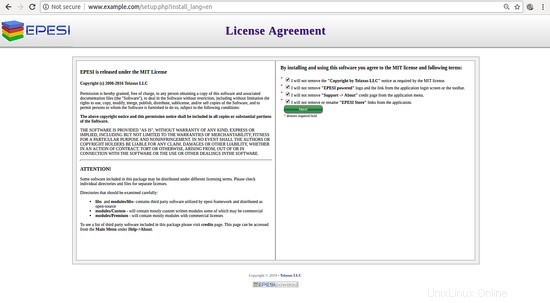
Ahora, acepte el Acuerdo de licencia y haga clic en Siguiente botón. Debería ver la siguiente página:
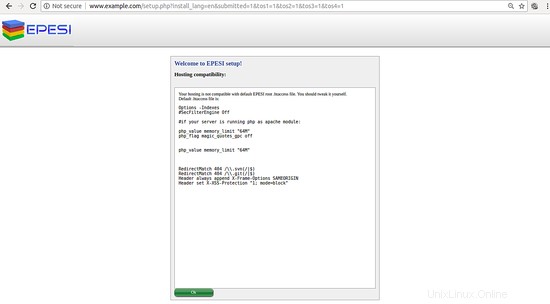
Ahora, ignore el error y haga clic en Aceptar botón. Debería ver la siguiente página:
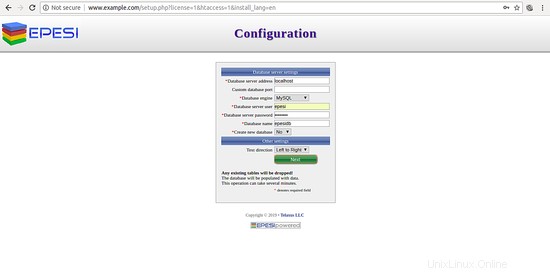
Ahora, proporcione todos los detalles requeridos, como el nombre de la base de datos, el nombre de usuario y la contraseña de la base de datos. Luego, haga clic en Siguiente botón. Debería ver la siguiente página:
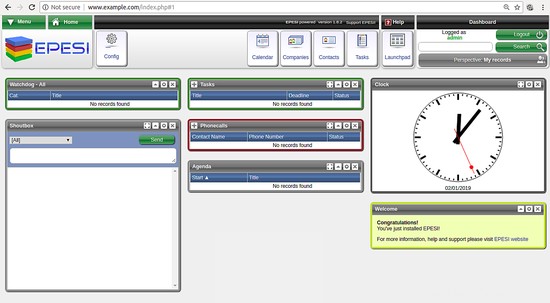
Ahora, haga clic en Continuar con instalación botón. Debería ver la siguiente página:
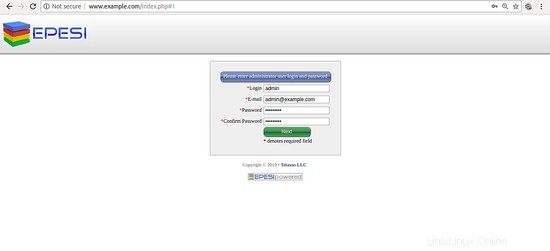
Ahora, proporcione su nombre de usuario y contraseña de administrador. Luego, haga clic en Siguiente botón. Debería ver la siguiente página:

Ahora, seleccione su configuración de correo y haga clic en Siguiente botón. Debería ver la siguiente página:
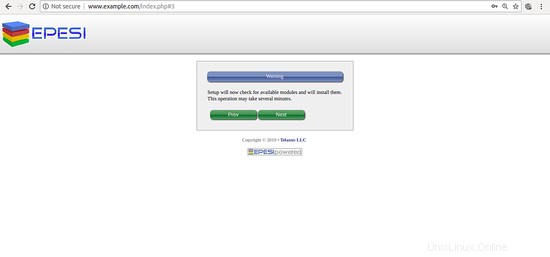
Ahora, haga clic en Siguiente botón. Debería ver la siguiente página:
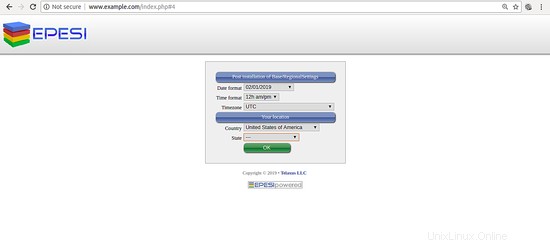
Ahora, proporcione su formato de fecha y hora y país. Luego, haga clic en Aceptar botón. deberías ver la siguiente página:
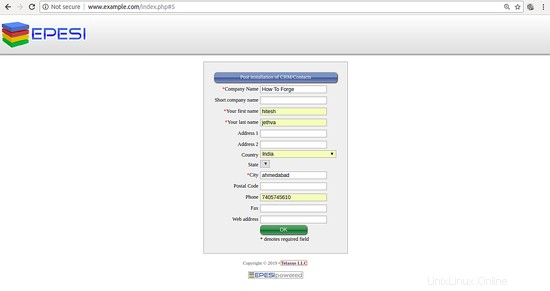
Ahora, proporcione el nombre de su empresa, su nombre y dirección, país y ciudad. Luego, haga clic en Aceptar botón. Una vez que la instalación se haya completado con éxito. Debería ver la siguiente página:
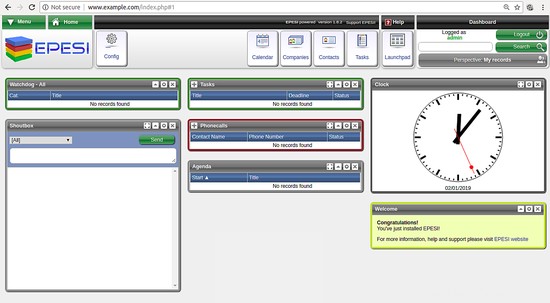
¡Felicidades! ha instalado con éxito EPESI CRM en su servidor. Ahora puede alojar fácilmente su propio CRM EPESI en su entorno de producción.