¿Existen imágenes de este tipo que me permitan instalar Ubuntu de 64 bits si es compatible, o retroceder a 32 bits de lo contrario?
Estoy participando en un festival de instalación de un LoCo nuevo y no oficial, y dicho instalador sería muy útil sin desperdiciar DVD adicionales para diferentes arquitecturas.
Mejor respuesta
Puede crear un DVD que contenga ambas versiones del CD en vivo:
- Descargue ubuntu-13.04-desktop-i386.iso y ubuntu-13.04-desktop-amd64.iso.
-
Cree una estructura de carpetas para el DVD:
$ mkdir -p ubuntu-13.04-desktop-i386-amd64/boot/{grub,iso} $ mv ubuntu-13.04-desktop-{i386,amd64}.iso ubuntu-13.04-desktop-i386-amd64/boot/iso/ -
Guarde lo siguiente como
ubuntu-13.04-desktop-i386-amd64/boot/grub/grub.cfg:# Derived from /boot/grub/loopback.cfg from ubuntu-13.04-desktop-i386.iso and ubuntu-13.04-desktop-amd64.iso. menuentry "Try Ubuntu without installing (32-bit)" { loopback iso /boot/iso/ubuntu-13.04-desktop-i386.iso linux (iso)/casper/vmlinuz file=/cdrom/preseed/ubuntu.seed boot=casper iso-scan/filename=/boot/iso/ubuntu-13.04-desktop-i386.iso quiet splash -- initrd (iso)/casper/initrd.lz } menuentry "Try Ubuntu without installing (64-bit)" { set gfxpayload=keep loopback iso /boot/iso/ubuntu-13.04-desktop-amd64.iso linux (iso)/casper/vmlinuz.efi file=/cdrom/preseed/ubuntu.seed boot=casper iso-scan/filename=/boot/iso/ubuntu-13.04-desktop-amd64.iso quiet splash -- initrd (iso)/casper/initrd.lz } menuentry "Install Ubuntu (32-bit)" { loopback iso /boot/iso/ubuntu-13.04-desktop-i386.iso linux (iso)/casper/vmlinuz file=/cdrom/preseed/ubuntu.seed boot=casper only-ubiquity iso-scan/filename=/boot/iso/ubuntu-13.04-desktop-i386.iso quiet splash -- initrd (iso)/casper/initrd.lz } menuentry "Install Ubuntu (64-bit)" { loopback iso /boot/iso/ubuntu-13.04-desktop-amd64.iso linux (iso)/casper/vmlinuz.efi file=/cdrom/preseed/ubuntu.seed boot=casper only-ubiquity iso-scan/filename=/boot/iso/ubuntu-13.04-desktop-amd64.iso quiet splash -- initrd (iso)/casper/initrd.lz } menuentry "Check disc for defects (32-bit)" { loopback iso /boot/iso/ubuntu-13.04-desktop-i386.iso linux (iso)/casper/vmlinuz boot=casper integrity-check iso-scan/filename=/boot/iso/ubuntu-13.04-desktop-i386.iso quiet splash -- initrd (iso)/casper/initrd.lz } menuentry "Check disc for defects (64-bit)" { loopback iso /boot/iso/ubuntu-13.04-desktop-amd64.iso linux (iso)/casper/vmlinuz.efi boot=casper integrity-check iso-scan/filename=/boot/iso/ubuntu-13.04-desktop-amd64.iso quiet splash -- initrd (iso)/casper/initrd.lz } menuentry "Test memory" { loopback iso /boot/iso/ubuntu-13.04-desktop-i386.iso linux16 (iso)/install/mt86plus } -
Genere una imagen ISO (es posible que deba instalar xorriso):
$ grub-mkrescue --output ubuntu-13.04-desktop-i386-amd64.iso ubuntu-13.04-desktop-i386-amd64
Ahora puede grabar ubuntu-13.04-desktop-i386-amd64.iso (1,6 GB) a un DVD y elija las opciones de 32 o 64 bits al arrancar.
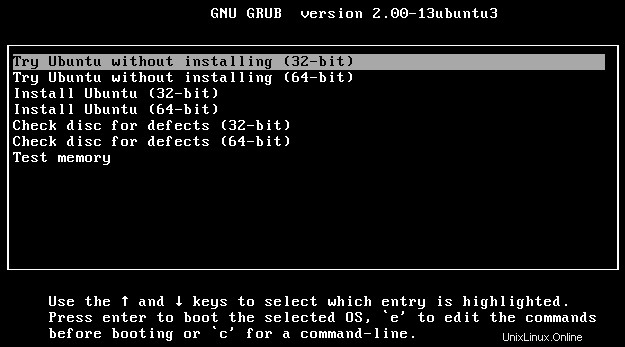
Nota:Esto funcionó para mí en una máquina virtual. Recomiendo encarecidamente probarlo con un DVD antes de grabar varias copias.