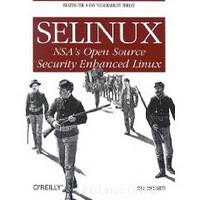 SELinux, abreviado como Security-Enhanced Linux, implementa las políticas de seguridad en Linux y proporciona controles de acceso de nivel adicional. fue desarrollado originalmente por la Agencia de Seguridad Nacional de los Estados Unidos. Desde CentOS 5 SELinux habilitado por defecto. Hay algunas circunstancias en las que no se requieren controles de acceso de nivel adicionales en ese momento, es posible que desee deshabilitarlos. Aquí está la pequeña guía para deshabilitar SELinux.
SELinux, abreviado como Security-Enhanced Linux, implementa las políticas de seguridad en Linux y proporciona controles de acceso de nivel adicional. fue desarrollado originalmente por la Agencia de Seguridad Nacional de los Estados Unidos. Desde CentOS 5 SELinux habilitado por defecto. Hay algunas circunstancias en las que no se requieren controles de acceso de nivel adicionales en ese momento, es posible que desee deshabilitarlos. Aquí está la pequeña guía para deshabilitar SELinux.
Método 1:
Cambiar a usuario root.
[geeksite@geeksite]$ su - Password:
Edite /etc/selinux/config.
[root@geeksite]# vi /etc/selinux/config
Cambiar SELinux=enforcing
# This file controls the state of SELinux on the system. # SELINUX= can take one of these three values: # enforcing - SELinux security policy is enforced. # permissive - SELinux prints warnings instead of enforcing. # disabled - No SELinux policy is loaded. SELINUX=enforcing # SELINUXTYPE= can take one of these two values: # targeted - Targeted processes are protected, # mls - Multi Level Security protection. SELINUXTYPE=targeted
a SELinux=deshabilitado
# This file controls the state of SELinux on the system. # SELINUX= can take one of these three values: # enforcing - SELinux security policy is enforced. # permissive - SELinux prints warnings instead of enforcing. # disabled - No SELinux policy is loaded. SELINUX=disabled # SELINUXTYPE= can take one of these two values: # targeted - Targeted processes are protected, # mls - Multi Level Security protection. SELINUXTYPE=targeted
Esto deshabilitará SELinux en el próximo reinicio.
Para deshabilitar SELinux sin reiniciar, use el siguiente comando.
[root@geeksite]# setenforce 0
Esto desactivará SELinux hasta que reinicie el sistema.
Método 2:
Escribe el siguiente comando en Terminal.
[root@geeksite]# setup
Obtendrá la siguiente ventana, seleccione la configuración del firewall y seleccione Aceptar y presione Entrar.
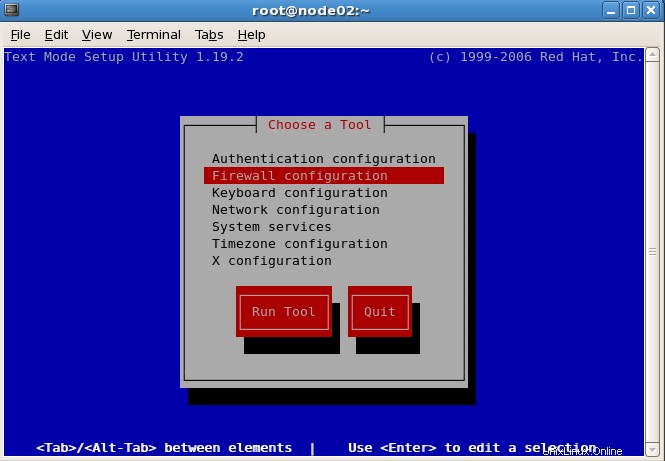
Desactívelo usando Tab y seleccione Aceptar y presione Entrar.
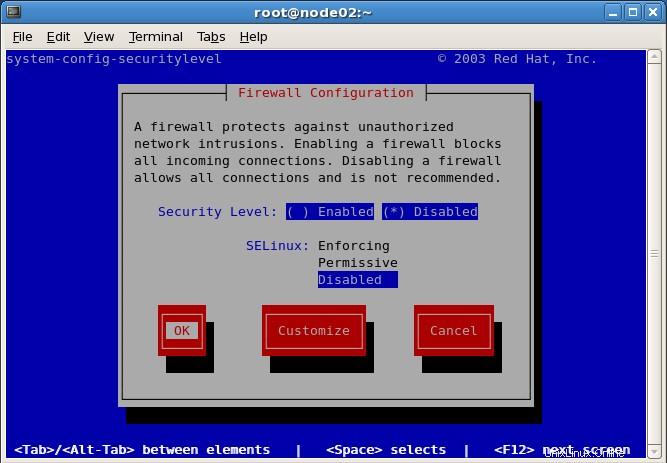
Seleccione Salir y presione Entrar y ahora aparecerá el mensaje de SELinux desactivado en la terminal.
Método 3:
Escribe el siguiente comando en Terminal.
[root@geeksite]# lokkit
O
[root@geeksite]# system-config-securitylevel-tui
Obtendrá la siguiente pantalla de configuración del cortafuegos, presione Tab para seleccionar SELinux deshabilitado y también seleccione Aceptar, luego presione Entrar.
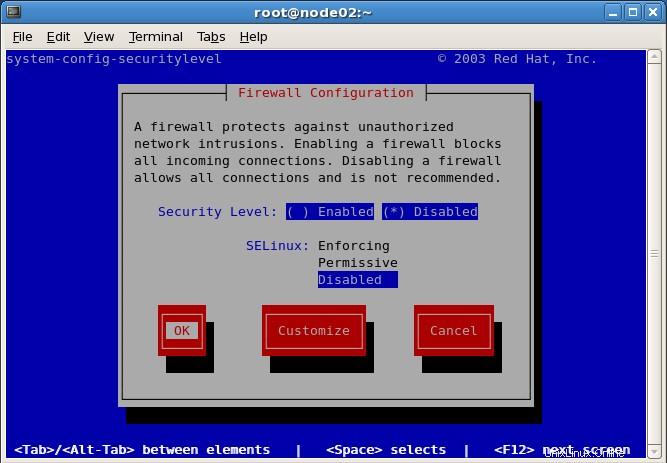
Ahora obtendrá un mensaje de SELinux deshabilitado en la terminal. ¡Eso es todo! ha deshabilitado con éxito SELinux en CentOS 5. Aquí está el tutorial sobre cómo deshabilitar SELinux en CentOS 6.