Este tutorial fue probado en Kali Linux 2017.1
Para mi trabajo, necesito un entorno Linux portátil para ejecutar pruebas, por lo que a menudo uso Kali Linux desde una máquina virtual con pocos recursos o arranco desde una unidad flash. En este caso, tener un escritorio liviano es tan importante como las propias herramientas.
Consideraciones
Se supone que:
- Tiene instalado un entorno Kali Linux (la versión 2017.1 es la versión probada)
- Tienes una conexión a Internet que funcione
- Ha iniciado sesión como raíz (ya que esta es la configuración predeterminada para Kali)
Instalar Fluxbox
apt-get update
apt-get install fluxbox
Instalar LightDM
La instalación de lightDM no solo establece una pantalla de inicio de sesión mucho más clara, sino que también obtendrá el comando de bloqueo para la sección de teclas de Fluxbox.
apt-get install lightdm
dpkg-reconfigure lightdm
Configure LightDM como administrador de escritorio predeterminado:
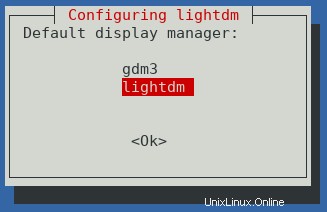
Algunas herramientas adicionales
Fluxbox es un administrador de ventanas muy liviano, podemos hacer uso de algunas herramientas adicionales para hacer un entorno más amigable. Estas son solo algunas recomendaciones:
apt-get install xfce4-screenshooter shutter gnome-do terminator
- Xfce4-screenshooter y Shutter son herramientas para tomar capturas de pantalla, las necesito mucho para documentar mi trabajo. El obturador consume más recursos, pero aún así lo prefiero.
- Gnome-Do es un lanzador de programas, muy útil, especialmente en Fluxbox, para ejecutar aplicaciones sin tocar el mouse.
- Terminator es un terminal rico en funciones, increíble si necesita que los programas del terminal se ejecuten juntos
Tenga en cuenta que cuando inicie gnome-do por primera vez, establezca la preferencia en "Ocultar ventana en el primer inicio" para que no la vea cada vez que inicie sesión. Luego, ejecútela con la tecla de Windows + espacio:

Cambiar a Fluxbox
En este momento deberás cerrar sesión y luego iniciar sesión en fluxbox, para ello deberás seleccionar la sesión en el administrador de inicio de sesión, para el caso de tener instalado LightDM estará ubicado en la esquina superior derecha:
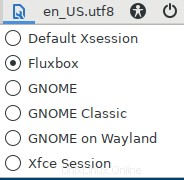
Después de iniciar sesión por primera vez, se generarán los archivos de configuración.
Abra una terminal para continuar con la configuración. Para hacerlo, haga clic derecho en el escritorio y vaya a "Aplicaciones", "Emuladores de terminal" y seleccione una Terminal, o puede presionar Alt+F2 y ejecutar el comando para su terminal favorita.
Copia de seguridad de los archivos de configuración
Hagamos una copia de seguridad, como siempre debe hacer, de los archivos de configuración que estamos a punto de modificar:
cp ~/.fluxbox/{,bkp.}menu
cp ~/.fluxbox/{,bkp.}init
cp ~/.fluxbox/{,bkp.}keys
cp ~/.fluxbox/{,bkp.}overlay
cp ~/.fluxbox/{,bkp.}startup Configurar el menú de Fluxbox
Si es la primera vez que ingresa a fluxbox, notará a primera vista que no tiene un menú para ir, pero está allí, debe hacer clic con el botón derecho en el escritorio para implementarlo
A estas alturas, debería tener el menú fluxbox predeterminado, que no será muy útil, es por eso que este capítulo...
Cambiemos la ubicación predeterminada del archivo de menú (~/.fluxbox/menu), esta es una buena práctica porque, dependiendo de la distribución, a veces puede sobrescribir este archivo:
sed -i 's/\/menu/\/custommenu/1' ~/.fluxbox/init
Puede editar manualmente el menú en cualquier momento editando el archivo ~/.fluxbox/custommenu. Tenga en cuenta que custommenu es el nombre que he elegido para el archivo en el comando anterior
El archivo de menú en sí mismo se explica por sí mismo, por lo que no es necesario ser muy detallado en el formato. Como preferencia personal, cambio el título y pongo mis aplicaciones favoritas primero, por ejemplo:
Configuración manual
[begin] (Kali Fluxbox!)
[encoding] {UTF-8}
[exec] (Screenshot) {xfce4-screenshooter -r}
[separator]
#Favorites
[exec] (Terminator) {terminator}
[exec] (Files) {nautilus --no-desktop}
[exec] (Firefox) {firefox} <>
[exec] (Chrome) {google-chrome} <>
[exec] (Burp Suite) {burpsuite} <>
[exec] (Metasploit) {gnome-terminal -e msfconsole} <>
[exec] (Run...) {fbrun}
[separator]
#... Tenga en cuenta que el archivo tiene un estilo de formato de etiqueta, para mencionar el extracto del archivo anterior:
- [begin]:inicia el menú y especifica el título del menú
- [separador]:una barra organizativa para separar los menús según sus preferencias
- [exec]:precede a cada elemento del menú para ejecutar en la forma [exec] (nombre para mostrar) {command}
Otras posibilidades son:
- [submenú]:una entrada de menú plegable
- [include]:Incluye un archivo separado
También me gusta apagar, reiniciar, suspender y bloquear, así que agregaré un submenú al final:
#...
[separator]
[submenu] (Exit...)
[exec] (Power Off) {poweroff}
[exec] (Reboot) {reboot}
[exec] (Suspend) {systemctl suspend}
[exec] (Lock) {dm-tool lock}
[end]
#... Aunque no es la configuración predeterminada para Kali Linux, si usa un usuario no root, es posible que deba configurar el archivo sudoers para que sudo no solicite una contraseña al usar estos programas específicos, y luego llamar a sudo en el menú comando.
Menú escrito de Kali
Kali Linux viene con un menú muy bien organizado y categorizado, este no estará disponible por defecto en Fluxbox. Así que escribí un script bash para recopilar el software e imitar el menú de Kali para Gnome Shell en el menú fluxbox:
#!/bin/bash
# Script to generate Fluxbox Menu for Kali based on XDG menu settings from the distribution
# This program is free software: you can redistribute it and/or modify it under the terms
# of the GNU General Public License as published by the Free Software Foundation, either
# version 3 of the License, or (at your option) any later version.
#
# This program is distributed in the hope that it will be useful, but WITHOUT ANY WARRANTY;
# without even the implied warranty of MERCHANTABILITY or FITNESS FOR A PARTICULAR PURPOSE.
# See the GNU General Public License for more details.
#
# Please, see http://www.gnu.org/licenses/.
kaliXDG="/usr/share/applications/kali-*.desktop"
tmpMenu=$(mktemp /tmp/fbm.XXXXX) || { echo "Error creating temp"; exit 1; }
fbMenu="$HOME/.fluxbox/kalimenu"
for category in $(grep "^Categories" $kaliXDG | cut -d"=" -f2 | cut -d";" -f1 | sort | uniq | grep -vE "^[0-9][0-9]-[0-9][0-9]"); do
echo "[submenu] ($(echo $category | sed 's/-/ /g;s/\b\(.\)/\u\1/g'))" >> $tmpMenu
for app in $(grep "^Categories=${category:0:2}" $kaliXDG | cut -d":" -f1); do
appTerm=`grep "^Terminal" $app | cut -d"=" -f 2`
appCat=`grep "^Categories" $app | cut -d"=" -f 2 | cut -d";" -f 1`
appExec=`grep "^Exec" $app | cut -d"=" -f 2`
appName=`grep "^Name" $app | cut -d"=" -f 2`
if [ "$appTerm" == "false" ]; then
echo " [exec] ($appName) {$appExec}" >> $tmpMenu
else
appExec=$(echo $appExec | cut -d'"' -f2 | cut -d";" -f1)
echo " [exec] ($appName) {xterm -bg black -fa 'Monospace' -fs 11 -e '$appExec ; bash'}" >> $tmpMenu
fi
done
echo "[end]" >> $tmpMenu
done
cp $tmpMenu $fbMenu
exit 0 Copie el texto en un archivo ejecutable y ejecútelo
Después de ejecutar el script, obtendrá un nuevo archivo en ~/.fluxbox/kalimenu
Acabo de incluir ese archivo generado en mi archivo de menú personalizado como este:
[separator] [submenu] (Kali) [include] (~/.fluxbox/kalimenu) [end] [separator]
Archivos de menú finales
Después de los cambios anteriores, los archivos de configuración terminaron así:
~/.fluxbox/menú personalizado:
[begin] (Kali Fluxbox!)
[encoding] {UTF-8}
[exec] (Screenshot) {xfce4-screenshooter -r}
[separator]
#Favorites
[exec] (Terminator) {terminator}
[exec] (Files) {nautilus --no-desktop}
[exec] (Firefox) {firefox} <>
[exec] (Chrome) {google-chrome} <>
[exec] (Burp Suite) {burpsuite} <>
[exec] (Metasploit) {xterm -bg black -fa 'Monospace' -fs 11 -e 'msfconsole ; bash'} <>
[exec] (Run...) {fbrun}
[separator]
[submenu] (Kali)
[include] (~/.fluxbox/kalimenu)
[end]
[separator]
[submenu] (fluxbox menu)
[config] (Configure)
[submenu] (System Styles) {Choose a style...}
[stylesdir] (/usr/share/fluxbox/styles)
[end]
[submenu] (User Styles) {Choose a style...}
[stylesdir] (~/.fluxbox/styles)
[end]
[workspaces] (Workspace List)
[submenu] (Tools)
[exec] (Window name) {xprop WM_CLASS|cut -d \" -f 2|xmessage -file - -center}
[end]
[commanddialog] (Fluxbox Command)
[reconfig] (Reload config)
[restart] (Restart)
[exec] (About) {(fluxbox -v; fluxbox -info | sed 1d) \
2> /dev/null | xmessage -file - -center}
[separator]
[exit] (Exit)
[end]
[separator]
[submenu] (Exit...)
[exec] (Power Off) {poweroff}
[exec] (Reboot) {reboot}
[exec] (Suspend) {systemctl suspend}
[exec] (Lock) {dm-tool lock}
[end]
[end] ~/.fluxbox/kalimenu:
[submenu] (01 Info Gathering)
[exec] (0trace) {xterm -bg black -fa 'Monospace' -fs 11 -e '0trace.sh ; bash'}
[exec] (acccheck) {xterm -bg black -fa 'Monospace' -fs 11 -e 'acccheck ; bash'}
[exec] (automater) {xterm -bg black -fa 'Monospace' -fs 11 -e 'automater -h ; bash'}
[exec] (braa) {xterm -bg black -fa 'Monospace' -fs 11 -e 'braa -h ; bash'}
[exec] (casefile) {sh -c "casefile"}
[exec] (cdpsnarf) {xterm -bg black -fa 'Monospace' -fs 11 -e 'cdpsnarf -h ; bash'}
[exec] (dmitry) {xterm -bg black -fa 'Monospace' -fs 11 -e 'dmitry ; bash'}
[exec] (dnmap-client) {xterm -bg black -fa 'Monospace' -fs 11 -e 'dnmap_client ; bash'}
[exec] (dnmap-server) {xterm -bg black -fa 'Monospace' -fs 11 -e 'dnmap_server ; bash'}
[exec] (dnsenum) {xterm -bg black -fa 'Monospace' -fs 11 -e 'dnsenum -h ; bash'}
[exec] (dnsmap) {xterm -bg black -fa 'Monospace' -fs 11 -e 'dnsmap ; bash'}
[exec] (dnsrecon) {xterm -bg black -fa 'Monospace' -fs 11 -e 'dnsrecon -h ; bash'}
[exec] (dnstracer) {xterm -bg black -fa 'Monospace' -fs 11 -e 'dnstracer ; bash'}
[exec] (dnswalk) {xterm -bg black -fa 'Monospace' -fs 11 -e 'dnswalk --help ; bash'}
[exec] (enum4linux) {xterm -bg black -fa 'Monospace' -fs 11 -e 'enum4linux ; bash'}
[exec] (fierce) {xterm -bg black -fa 'Monospace' -fs 11 -e 'fierce -h ; bash'}
[exec] (fping) {xterm -bg black -fa 'Monospace' -fs 11 -e 'fping -h ; bash'}
[exec] (fragroute) {xterm -bg black -fa 'Monospace' -fs 11 -e 'fragroute -h ; bash'}
[exec] (fragrouter) {xterm -bg black -fa 'Monospace' -fs 11 -e 'fragrouter -h ; bash'}
[exec] (ftest) {xterm -bg black -fa 'Monospace' -fs 11 -e 'ftest ; bash'}
[exec] (hping3) {xterm -bg black -fa 'Monospace' -fs 11 -e 'hping3 -h ; bash'}
[exec] (ike-scan) {xterm -bg black -fa 'Monospace' -fs 11 -e 'ike-scan -h ; bash'}
[exec] (intrace) {xterm -bg black -fa 'Monospace' -fs 11 -e 'intrace ; bash'}
[exec] (iputils-arping) {xterm -bg black -fa 'Monospace' -fs 11 -e 'arping ; bash'}
[exec] (irpas-ass) {xterm -bg black -fa 'Monospace' -fs 11 -e 'ass -h ; bash'}
[exec] (irpass-cdp) {xterm -bg black -fa 'Monospace' -fs 11 -e 'cdp ; bash'}
[exec] (lbd) {xterm -bg black -fa 'Monospace' -fs 11 -e 'lbd ; bash'}
[exec] (maltegoce) {sh -c "maltegoce"}
[exec] (masscan) {xterm -bg black -fa 'Monospace' -fs 11 -e 'masscan --help ; bash'}
[exec] (miranda) {xterm -bg black -fa 'Monospace' -fs 11 -e 'miranda -h ; bash'}
[exec] (nbtscan) {xterm -bg black -fa 'Monospace' -fs 11 -e 'nbtscan -h ; bash'}
[exec] (ncat) {xterm -bg black -fa 'Monospace' -fs 11 -e 'ncat -h ; bash'}
[exec] (netdiscover) {xterm -bg black -fa 'Monospace' -fs 11 -e 'netdiscover -h ; bash'}
[exec] (netmask) {xterm -bg black -fa 'Monospace' -fs 11 -e 'netmask -h ; bash'}
[exec] (nmap) {xterm -bg black -fa 'Monospace' -fs 11 -e 'nmap ; bash'}
[exec] (onesixtyone) {xterm -bg black -fa 'Monospace' -fs 11 -e 'onesixtyone ; bash'}
[exec] (p0f) {xterm -bg black -fa 'Monospace' -fs 11 -e 'p0f -h ; bash'}
[exec] (recon-ng) {xterm -bg black -fa 'Monospace' -fs 11 -e 'recon-ng ; bash'}
[exec] (smbmap) {xterm -bg black -fa 'Monospace' -fs 11 -e 'smbmap -h ; bash'}
[exec] (smtp-user-enum) {xterm -bg black -fa 'Monospace' -fs 11 -e 'smtp-user-enum -h ; bash'}
[exec] (snmp-check) {xterm -bg black -fa 'Monospace' -fs 11 -e 'snmp-check -h ; bash'}
[exec] (sparta) {xterm -bg black -fa 'Monospace' -fs 11 -e 'sparta ; bash'}
[exec] (sslcaudit) {xterm -bg black -fa 'Monospace' -fs 11 -e 'sslcaudit -h ; bash'}
[exec] (ssldump) {xterm -bg black -fa 'Monospace' -fs 11 -e 'ssldump -h ; bash'}
[exec] (sslh) {xterm -bg black -fa 'Monospace' -fs 11 -e 'sslh -h ; bash'}
[exec] (sslscan) {xterm -bg black -fa 'Monospace' -fs 11 -e 'sslscan ; bash'}
[exec] (sslyze) {xterm -bg black -fa 'Monospace' -fs 11 -e 'sslyze -h ; bash'}
[exec] (swaks) {xterm -bg black -fa 'Monospace' -fs 11 -e 'swaks --help ; bash'}
[exec] (thcping6) {xterm -bg black -fa 'Monospace' -fs 11 -e 'thcping6 ; bash'}
[exec] (theharvester) {xterm -bg black -fa 'Monospace' -fs 11 -e 'theharvester ; bash'}
[exec] (tlssled) {xterm -bg black -fa 'Monospace' -fs 11 -e 'tlssled ; bash'}
[exec] (twofi) {xterm -bg black -fa 'Monospace' -fs 11 -e 'twofi -h ; bash'}
[exec] (unicornscan) {xterm -bg black -fa 'Monospace' -fs 11 -e 'us -h ; bash'}
[exec] (urlcrazy) {xterm -bg black -fa 'Monospace' -fs 11 -e 'urlcrazy -h ; bash'}
[exec] (wafw00f) {xterm -bg black -fa 'Monospace' -fs 11 -e 'wafw00f -h ; bash'}
[exec] (wol-e) {xterm -bg black -fa 'Monospace' -fs 11 -e 'wol-e -h ; bash'}
[exec] (xprobe2) {xterm -bg black -fa 'Monospace' -fs 11 -e 'xprobe2 -h ; bash'}
[exec] (zenmap) {sh -c "zenmap;${SHELL:-bash}"}
[end]
[submenu] (02 Vulnerability Analysis)
[exec] (bed) {xterm -bg black -fa 'Monospace' -fs 11 -e 'bed ; bash'}
[exec] (cisco-global-exploiter) {xterm -bg black -fa 'Monospace' -fs 11 -e 'cge.pl ; bash'}
[exec] (cisco-ocs) {xterm -bg black -fa 'Monospace' -fs 11 -e 'cisco-ocs ; bash'}
[exec] (copy-router-config) {xterm -bg black -fa 'Monospace' -fs 11 -e 'copy-router-config.pl ; bash'}
[exec] (dhcpig) {xterm -bg black -fa 'Monospace' -fs 11 -e 'pig.py -h ; bash'}
[exec] (enumiax) {xterm -bg black -fa 'Monospace' -fs 11 -e 'enumiax -h ; bash'}
[exec] (golismero) {xterm -bg black -fa 'Monospace' -fs 11 -e 'golismero -h ; bash'}
[exec] (iaxflood) {xterm -bg black -fa 'Monospace' -fs 11 -e 'iaxflood ; bash'}
[exec] (inviteflood) {xterm -bg black -fa 'Monospace' -fs 11 -e 'inviteflood -h ; bash'}
[exec] (lynis) {xterm -bg black -fa 'Monospace' -fs 11 -e 'lynis -h ; bash'}
[exec] (merge-router-config) {xterm -bg black -fa 'Monospace' -fs 11 -e 'merge-router-config.pl ; bash'}
[exec] (nikto) {xterm -bg black -fa 'Monospace' -fs 11 -e 'nikto -h ; bash'}
[exec] (ohrwurm) {xterm -bg black -fa 'Monospace' -fs 11 -e 'ohrwurm ; bash'}
[exec] (openvas initial setup) {xterm -bg black -fa 'Monospace' -fs 11 -e 'openvas-setup ; bash'}
[exec] (openvas start) {xterm -bg black -fa 'Monospace' -fs 11 -e 'openvas-start ; bash'}
[exec] (openvas stop) {xterm -bg black -fa 'Monospace' -fs 11 -e 'openvas-stop ; bash'}
[exec] (powerfuzzer) {sh -c "powerfuzzer;${SHELL:-bash}"}
[exec] (protos-sip) {xterm -bg black -fa 'Monospace' -fs 11 -e 'protos-sip -help ; bash'}
[exec] (rtpbreak) {xterm -bg black -fa 'Monospace' -fs 11 -e 'rtpbreak -h ; bash'}
[exec] (rtpflood) {xterm -bg black -fa 'Monospace' -fs 11 -e 'rtpflood ; bash'}
[exec] (rtpinsertsound) {xterm -bg black -fa 'Monospace' -fs 11 -e 'rtpinsertsound -h ; bash'}
[exec] (rtpmixsound) {xterm -bg black -fa 'Monospace' -fs 11 -e 'rtpmixsound -h ; bash'}
[exec] (sctpscan) {xterm -bg black -fa 'Monospace' -fs 11 -e 'sctpscan ; bash'}
[exec] (sfuzz) {xterm -bg black -fa 'Monospace' -fs 11 -e 'sfuzz -h ; bash'}
[exec] (siege) {xterm -bg black -fa 'Monospace' -fs 11 -e 'siege -h ; bash'}
[exec] (siparmyknife) {xterm -bg black -fa 'Monospace' -fs 11 -e 'siparmyknife ; bash'}
[exec] (sipp) {xterm -bg black -fa 'Monospace' -fs 11 -e 'sipp -h ; bash'}
[exec] (spike-generic_chunked) {xterm -bg black -fa 'Monospace' -fs 11 -e 'generic_chunked ; bash'}
[exec] (spike-generic_listen_tcp) {xterm -bg black -fa 'Monospace' -fs 11 -e 'generic_listen_tcp ; bash'}
[exec] (spike-generic_send_tcp) {xterm -bg black -fa 'Monospace' -fs 11 -e 'generic_send_tcp ; bash'}
[exec] (spike-generic_send_udp) {xterm -bg black -fa 'Monospace' -fs 11 -e 'generic_send_udp ; bash'}
[exec] (svcrack) {xterm -bg black -fa 'Monospace' -fs 11 -e 'svcrack -h ; bash'}
[exec] (svcrash) {xterm -bg black -fa 'Monospace' -fs 11 -e 'svcrash -h ; bash'}
[exec] (svmap) {xterm -bg black -fa 'Monospace' -fs 11 -e 'svmap -h ; bash'}
[exec] (svreport) {xterm -bg black -fa 'Monospace' -fs 11 -e 'svreport -h ; bash'}
[exec] (svwar) {xterm -bg black -fa 'Monospace' -fs 11 -e 'svwar -h ; bash'}
[exec] (t50) {xterm -bg black -fa 'Monospace' -fs 11 -e 't50 --help ; bash'}
[exec] (thc-ssl-dos) {xterm -bg black -fa 'Monospace' -fs 11 -e 'thc-ssl-dos -h ; bash'}
[exec] (unix-privesc-check) {xterm -bg black -fa 'Monospace' -fs 11 -e 'unix-privesc-check ; bash'}
[exec] (voiphopper) {xterm -bg black -fa 'Monospace' -fs 11 -e 'voiphopper ; bash'}
[exec] (yersinia) {xterm -bg black -fa 'Monospace' -fs 11 -e 'yersinia --help ; bash'}
[end]
[submenu] (03 Webapp Analysis)
[exec] (apache-users) {xterm -bg black -fa 'Monospace' -fs 11 -e 'apache-users ; bash'}
[exec] (blindelephant) {xterm -bg black -fa 'Monospace' -fs 11 -e 'BlindElephant.py -h ; bash'}
[exec] (burpsuite) {sh -c "java -jar /usr/bin/burpsuite"}
[exec] (cadaver) {xterm -bg black -fa 'Monospace' -fs 11 -e 'cadaver ; bash'}
[exec] (clusterd) {xterm -bg black -fa 'Monospace' -fs 11 -e 'clusterd -h ; bash'}
[exec] (commix) {xterm -bg black -fa 'Monospace' -fs 11 -e 'commix ; bash'}
[exec] (cutycapt) {xterm -bg black -fa 'Monospace' -fs 11 -e 'cutycapt --help ; bash'}
[exec] (davtest) {xterm -bg black -fa 'Monospace' -fs 11 -e 'davtest ; bash'}
[exec] (deblaze) {xterm -bg black -fa 'Monospace' -fs 11 -e 'deblaze.py -h ; bash'}
[exec] (dirb) {xterm -bg black -fa 'Monospace' -fs 11 -e 'dirb ; bash'}
[exec] (dirbuster) {sh -c "dirbuster;${SHELL:-bash}"}
[exec] (fimap) {xterm -bg black -fa 'Monospace' -fs 11 -e 'fimap -h ; bash'}
[exec] (grabber) {xterm -bg black -fa 'Monospace' -fs 11 -e 'grabber -h ; bash'}
[exec] (httrack) {xterm -bg black -fa 'Monospace' -fs 11 -e 'httrack -h ; bash'}
[exec] (jboss-autopwn-linux) {xterm -bg black -fa 'Monospace' -fs 11 -e 'jboss-linux ; bash'}
[exec] (jboss-autopwn-win) {xterm -bg black -fa 'Monospace' -fs 11 -e 'jboss-win ; bash'}
[exec] (joomscan) {xterm -bg black -fa 'Monospace' -fs 11 -e 'joomscan ; bash'}
[exec] (padbuster) {xterm -bg black -fa 'Monospace' -fs 11 -e 'padbuster ; bash'}
[exec] (paros) {sh -c "paros"}
[exec] (plecost) {xterm -bg black -fa 'Monospace' -fs 11 -e 'plecost -h ; bash'}
[exec] (proxystrike) {sh -c "proxystrike"}
[exec] (skipfish) {xterm -bg black -fa 'Monospace' -fs 11 -e 'skipfish -h ; bash'}
[exec] (sqlmap) {xterm -bg black -fa 'Monospace' -fs 11 -e 'sqlmap -h ; bash'}
[exec] (ua-tester) {xterm -bg black -fa 'Monospace' -fs 11 -e 'ua-tester ; bash'}
[exec] (uniscan-gui) {sh -c "uniscan-gui"}
[exec] (vega) {sh -c "vega"}
[exec] (wapiti) {xterm -bg black -fa 'Monospace' -fs 11 -e 'wapiti -h ; bash'}
[exec] (webscarab) {sh -c "webscarab"}
[exec] (wfuzz) {xterm -bg black -fa 'Monospace' -fs 11 -e 'wfuzz ; bash'}
[exec] (whatweb) {xterm -bg black -fa 'Monospace' -fs 11 -e 'whatweb -h ; bash'}
[exec] (wpscan) {xterm -bg black -fa 'Monospace' -fs 11 -e 'wpscan --help ; bash'}
[exec] (xsser) {xterm -bg black -fa 'Monospace' -fs 11 -e 'xsser -h ; bash'}
[exec] (owasp-zap) {sh -c "zaproxy"}
[end]
[submenu] (04 Database Assessment)
[exec] (bbqsql) {xterm -bg black -fa 'Monospace' -fs 11 -e 'bbqsql ; bash'}
[exec] (hexorbase) {sh -c "hexorbase"}
[exec] (mdb-sql) {xterm -bg black -fa 'Monospace' -fs 11 -e 'mdb-sql -h ; bash'}
[exec] (oscanner) {xterm -bg black -fa 'Monospace' -fs 11 -e 'oscanner ; bash'}
[exec] (sidguesser) {xterm -bg black -fa 'Monospace' -fs 11 -e 'sidguess ; bash'}
[exec] (sqldict) {sh -c "sqldict"}
[exec] (sqlninja) {xterm -bg black -fa 'Monospace' -fs 11 -e 'sqlninja ; bash'}
[exec] (sqlsus) {xterm -bg black -fa 'Monospace' -fs 11 -e 'sqlsus -h ; bash'}
[exec] (tnscmd10g) {xterm -bg black -fa 'Monospace' -fs 11 -e 'tnscmd10g ; bash'}
[end]
[submenu] (05 Password Attacks)
[exec] (cachedump) {xterm -bg black -fa 'Monospace' -fs 11 -e 'cachedump -h ; bash'}
[exec] (cewl) {xterm -bg black -fa 'Monospace' -fs 11 -e 'cewl --help ; bash'}
[exec] (chntpw) {xterm -bg black -fa 'Monospace' -fs 11 -e 'chntpw -h ; bash'}
[exec] (cmospwd) {xterm -bg black -fa 'Monospace' -fs 11 -e 'cmospwd ; bash'}
[exec] (crunch) {xterm -bg black -fa 'Monospace' -fs 11 -e 'crunch ; bash'}
[exec] (fcrackzip) {xterm -bg black -fa 'Monospace' -fs 11 -e 'fcrackzip --help ; bash'}
[exec] (findmyhash) {xterm -bg black -fa 'Monospace' -fs 11 -e 'findmyhash ; bash'}
[exec] (hashcat) {xterm -bg black -fa 'Monospace' -fs 11 -e 'hashcat --help ; bash'}
[exec] (hashid) {xterm -bg black -fa 'Monospace' -fs 11 -e 'hashid -h ; bash'}
[exec] (hash-identifier) {xterm -bg black -fa 'Monospace' -fs 11 -e 'hash-identifier ; bash'}
[exec] (hydra) {xterm -bg black -fa 'Monospace' -fs 11 -e 'hydra -h ; bash'}
[exec] (john) {xterm -bg black -fa 'Monospace' -fs 11 -e 'john ; bash'}
[exec] (johnny) {sh -c "johnny;${SHELL:-bash}"}
[exec] (keimpx) {xterm -bg black -fa 'Monospace' -fs 11 -e 'keimpx -h ; bash'}
[exec] (lsadump) {xterm -bg black -fa 'Monospace' -fs 11 -e 'lsadump -h ; bash'}
[exec] (maskgen) {xterm -bg black -fa 'Monospace' -fs 11 -e 'maskgen -h ; bash'}
[exec] (medusa) {xterm -bg black -fa 'Monospace' -fs 11 -e 'medusa -h ; bash'}
[exec] (ncrack) {xterm -bg black -fa 'Monospace' -fs 11 -e 'ncrack -h ; bash'}
[exec] (ophcrack-cli) {xterm -bg black -fa 'Monospace' -fs 11 -e 'ophcrack-cli ; bash'}
[exec] (ophcrack) {sh -c "ophcrack"}
[exec] (patator) {xterm -bg black -fa 'Monospace' -fs 11 -e 'patator -h ; bash'}
[exec] (policygen) {xterm -bg black -fa 'Monospace' -fs 11 -e 'policygen -h ; bash'}
[exec] (pth-curl) {xterm -bg black -fa 'Monospace' -fs 11 -e 'pth-curl -h ; bash'}
[exec] (pth-net) {xterm -bg black -fa 'Monospace' -fs 11 -e 'pth-net help ; bash'}
[exec] (pth-openchangeclient) {xterm -bg black -fa 'Monospace' -fs 11 -e 'pth-openchangeclient --help ; bash'}
[exec] (pth-rpcclient) {xterm -bg black -fa 'Monospace' -fs 11 -e 'pth-rpcclient -h ; bash'}
[exec] (pth-smbclient) {xterm -bg black -fa 'Monospace' -fs 11 -e 'pth-smbclient -h ; bash'}
[exec] (pth-smbget) {xterm -bg black -fa 'Monospace' -fs 11 -e 'pth-smbget --help ; bash'}
[exec] (pth-sqsh) {xterm -bg black -fa 'Monospace' -fs 11 -e 'pth-sqsh --help ; bash'}
[exec] (pth-winexe) {xterm -bg black -fa 'Monospace' -fs 11 -e 'pth-winexe -h ; bash'}
[exec] (pth-wmic) {xterm -bg black -fa 'Monospace' -fs 11 -e 'pth-wmic -h ; bash'}
[exec] (pth-wmis) {xterm -bg black -fa 'Monospace' -fs 11 -e 'pth-wmis -h ; bash'}
[exec] (pwdump) {xterm -bg black -fa 'Monospace' -fs 11 -e 'pwdump -h ; bash'}
[exec] (pyrit) {xterm -bg black -fa 'Monospace' -fs 11 -e 'pyrit -h ; bash'}
[exec] (rainbowcrack) {xterm -bg black -fa 'Monospace' -fs 11 -e 'rcrack ; bash'}
[exec] (rcracki_mt) {xterm -bg black -fa 'Monospace' -fs 11 -e 'rcracki_mt ; bash'}
[exec] (rsmangler) {xterm -bg black -fa 'Monospace' -fs 11 -e 'rsmangler -h ; bash'}
[exec] (samdump2) {xterm -bg black -fa 'Monospace' -fs 11 -e 'samdump2 -h ; bash'}
[exec] (sipcrack) {xterm -bg black -fa 'Monospace' -fs 11 -e 'sipcrack -h ; bash'}
[exec] (statsgen) {xterm -bg black -fa 'Monospace' -fs 11 -e 'statsgen -h ; bash'}
[exec] (sucrack) {xterm -bg black -fa 'Monospace' -fs 11 -e 'man sucrack ; bash'}
[exec] (thc-pptp-bruter) {xterm -bg black -fa 'Monospace' -fs 11 -e 'thc-pptp-bruter ; bash'}
[exec] (truecrack) {xterm -bg black -fa 'Monospace' -fs 11 -e 'truecrack -h ; bash'}
[exec] (wordlists) {xterm -bg black -fa 'Monospace' -fs 11 -e 'cd /usr/share/wordlists && ls -l ; bash'}
[end]
[submenu] (06 Wireless Attacks)
[exec] (aircrack-ng) {xterm -bg black -fa 'Monospace' -fs 11 -e 'aircrack-ng --help ; bash'}
[exec] (asleap) {xterm -bg black -fa 'Monospace' -fs 11 -e 'asleap -h ; bash'}
[exec] (bluelog) {xterm -bg black -fa 'Monospace' -fs 11 -e 'bluelog -h ; bash'}
[exec] (blueranger) {xterm -bg black -fa 'Monospace' -fs 11 -e 'blueranger.sh ; bash'}
[exec] (bluesnarfer) {xterm -bg black -fa 'Monospace' -fs 11 -e 'bluesnarfer ; bash'}
[exec] (btscanner) {xterm -bg black -fa 'Monospace' -fs 11 -e 'btscanner -h ; bash'}
[exec] (bully) {xterm -bg black -fa 'Monospace' -fs 11 -e 'bully ; bash'}
[exec] (cisco-auditing-tool) {xterm -bg black -fa 'Monospace' -fs 11 -e 'CAT ; bash'}
[exec] (cisco-torch) {xterm -bg black -fa 'Monospace' -fs 11 -e 'cisco-torch ; bash'}
[exec] (cowpatty) {xterm -bg black -fa 'Monospace' -fs 11 -e 'cowpatty ; bash'}
[exec] (eapmd5pass) {xterm -bg black -fa 'Monospace' -fs 11 -e 'eapmd5pass -h ; bash'}
[exec] (fern wifi cracker) {sh -c "fern-wifi-cracker"}
[exec] (ghost phisher) {sh -c "ghost-phisher"}
[exec] (giskismet) {xterm -bg black -fa 'Monospace' -fs 11 -e 'giskismet -h ; bash'}
[exec] (hackrf_info) {xterm -bg black -fa 'Monospace' -fs 11 -e 'hackrf_info -h ; bash'}
[exec] (mdk3) {xterm -bg black -fa 'Monospace' -fs 11 -e 'mdk3 --help ; bash'}
[exec] (mfcuk) {xterm -bg black -fa 'Monospace' -fs 11 -e 'mfcuk -h ; bash'}
[exec] (mfoc) {xterm -bg black -fa 'Monospace' -fs 11 -e 'mfoc -h ; bash'}
[exec] (mfterm) {xterm -bg black -fa 'Monospace' -fs 11 -e 'mfterm -h ; bash'}
[exec] (mifare-classic-format) {xterm -bg black -fa 'Monospace' -fs 11 -e 'mifare-classic-format -h ; bash'}
[exec] (nfc-list) {xterm -bg black -fa 'Monospace' -fs 11 -e 'nfc-list -h ; bash'}
[exec] (nfc-mfclassic) {xterm -bg black -fa 'Monospace' -fs 11 -e 'nfc-mfclassic -h ; bash'}
[exec] (pixiewps) {xterm -bg black -fa 'Monospace' -fs 11 -e 'pixiewps -h ; bash'}
[exec] (reaver) {xterm -bg black -fa 'Monospace' -fs 11 -e 'reaver -h ; bash'}
[exec] (redfang) {xterm -bg black -fa 'Monospace' -fs 11 -e 'fang -h ; bash'}
[exec] (spooftooph) {xterm -bg black -fa 'Monospace' -fs 11 -e 'spooftooph -h ; bash'}
[exec] (wifiarp) {xterm -bg black -fa 'Monospace' -fs 11 -e 'wifiarp -h ; bash'}
[exec] (wifidns) {xterm -bg black -fa 'Monospace' -fs 11 -e 'wifidns -h ; bash'}
[exec] (wifi-honey) {xterm -bg black -fa 'Monospace' -fs 11 -e 'wifi-honey -h ; bash'}
[exec] (wifiping) {xterm -bg black -fa 'Monospace' -fs 11 -e 'wifiping -h ; bash'}
[exec] (wifitap) {xterm -bg black -fa 'Monospace' -fs 11 -e 'wifitap -h ; bash'}
[exec] (wifite) {xterm -bg black -fa 'Monospace' -fs 11 -e 'wifite --help ; bash'}
[exec] (zbassocflood) {xterm -bg black -fa 'Monospace' -fs 11 -e 'zbassocflood -h ; bash'}
[exec] (zbdsniff) {xterm -bg black -fa 'Monospace' -fs 11 -e 'zbdsniff ; bash'}
[exec] (zbdump) {xterm -bg black -fa 'Monospace' -fs 11 -e 'zbdump -h ; bash'}
[exec] (zbfind) {sh -c "zbfind"}
[exec] (zbgoodfind) {xterm -bg black -fa 'Monospace' -fs 11 -e 'zbgoodfind -h ; bash'}
[exec] (zbreplay) {xterm -bg black -fa 'Monospace' -fs 11 -e 'zbreplay -h ; bash'}
[exec] (zbstumbler) {xterm -bg black -fa 'Monospace' -fs 11 -e 'zbstumbler -h ; bash'}
[end]
[submenu] (07 Reverseengineer)
[exec] (apktool) {xterm -bg black -fa 'Monospace' -fs 11 -e 'apktool ; bash'}
[exec] (clang) {xterm -bg black -fa 'Monospace' -fs 11 -e 'clang --help ; bash'}
[exec] (clang++) {xterm -bg black -fa 'Monospace' -fs 11 -e 'clang++ --help ; bash'}
[exec] (edb-debugger) {sh -c "edb;${SHELL:-bash}"}
[exec] (flasm) {xterm -bg black -fa 'Monospace' -fs 11 -e 'flasm ; bash'}
[exec] (jad) {xterm -bg black -fa 'Monospace' -fs 11 -e 'jad ; bash'}
[exec] (javasnoop) {sh -c "javasnoop"}
[exec] (NASM shell) {xterm -bg black -fa 'Monospace' -fs 11 -e 'cd /usr/share/metasploit-framework/tools/exploit && ./nasm_shell.rb ; bash'}
[exec] (ollydbg) {sh -c "ollydbg"}
[exec] (radare2) {xterm -bg black -fa 'Monospace' -fs 11 -e 'radare2 -h ; bash'}
[end]
[submenu] (08 Exploitation Tools)
[exec] (armitage) {sh -c "armitage;${SHELL:-bash}"}
[exec] (beef xss framework) {xterm -bg black -fa 'Monospace' -fs 11 -e 'beef-xss ; bash'}
[exec] (metasploit framework) {xterm -bg black -fa 'Monospace' -fs 11 -e 'service postgresql start && msfdb init && msfconsole ; bash'}
[exec] (msf payload creator) {xterm -bg black -fa 'Monospace' -fs 11 -e 'msfpc ; bash'}
[exec] (searchsploit) {xterm -bg black -fa 'Monospace' -fs 11 -e 'searchsploit ; bash'}
[exec] (social engineering toolkit) {xterm -bg black -fa 'Monospace' -fs 11 -e 'setoolkit ; bash'}
[exec] (termineter) {xterm -bg black -fa 'Monospace' -fs 11 -e 'termineter -h ; bash'}
[end]
[submenu] (09 Sniffing Spoofing)
[exec] (bdfproxy) {xterm -bg black -fa 'Monospace' -fs 11 -e 'bdfproxy ; bash'}
[exec] (darkstat) {xterm -bg black -fa 'Monospace' -fs 11 -e 'darkstat ; bash'}
[exec] (dnschef) {xterm -bg black -fa 'Monospace' -fs 11 -e 'dnschef -h ; bash'}
[exec] (dsniff) {xterm -bg black -fa 'Monospace' -fs 11 -e 'dsniff -h ; bash'}
[exec] (ettercap-graphical) {sh -c "ettercap -G"}
[exec] (fiked) {xterm -bg black -fa 'Monospace' -fs 11 -e 'fiked -h ; bash'}
[exec] (hamster) {xterm -bg black -fa 'Monospace' -fs 11 -e 'hamster ; bash'}
[exec] (hexinject) {xterm -bg black -fa 'Monospace' -fs 11 -e 'hexinject -h ; bash'}
[exec] (macchanger) {xterm -bg black -fa 'Monospace' -fs 11 -e 'macchanger -h ; bash'}
[exec] (mitmproxy) {xterm -bg black -fa 'Monospace' -fs 11 -e 'mitmproxy -h ; bash'}
[exec] (netsniff-ng) {xterm -bg black -fa 'Monospace' -fs 11 -e 'netsniff-ng -h ; bash'}
[exec] (nfspy) {xterm -bg black -fa 'Monospace' -fs 11 -e 'nfspy -h ; bash'}
[exec] (rebind) {xterm -bg black -fa 'Monospace' -fs 11 -e 'dns-rebind ; bash'}
[exec] (responder) {xterm -bg black -fa 'Monospace' -fs 11 -e 'responder -h ; bash'}
[exec] (sniffjoke) {xterm -bg black -fa 'Monospace' -fs 11 -e 'sniffjoke --help ; bash'}
[exec] (sslsniff) {xterm -bg black -fa 'Monospace' -fs 11 -e 'sslsniff ; bash'}
[exec] (sslsplit) {xterm -bg black -fa 'Monospace' -fs 11 -e 'sslsplit -h ; bash'}
[exec] (sslstrip) {xterm -bg black -fa 'Monospace' -fs 11 -e 'sslstrip -h ; bash'}
[exec] (tcpflow) {xterm -bg black -fa 'Monospace' -fs 11 -e 'tcpflow -h ; bash'}
[exec] (tcpreplay) {xterm -bg black -fa 'Monospace' -fs 11 -e 'tcpreplay -h ; bash'}
[exec] (wireshark) {sh -c "wireshark"}
[end]
[submenu] (10 Maintaining Access)
[exec] (backdoor-factory) {xterm -bg black -fa 'Monospace' -fs 11 -e 'backdoor-factory -h ; bash'}
[exec] (cymothoa) {xterm -bg black -fa 'Monospace' -fs 11 -e 'cymothoa -h ; bash'}
[exec] (dbd) {xterm -bg black -fa 'Monospace' -fs 11 -e 'dbd -h ; bash'}
[exec] (dns2tcpc) {xterm -bg black -fa 'Monospace' -fs 11 -e 'dns2tcpc ; bash'}
[exec] (dns2tcpd) {xterm -bg black -fa 'Monospace' -fs 11 -e 'dns2tcpd ; bash'}
[exec] (exe2hex) {xterm -bg black -fa 'Monospace' -fs 11 -e 'exe2hex ; bash'}
[exec] (intersect) {xterm -bg black -fa 'Monospace' -fs 11 -e 'intersect ; bash'}
[exec] (iodine) {xterm -bg black -fa 'Monospace' -fs 11 -e 'iodine-client-start -h ; bash'}
[exec] (laudanum) {xterm -bg black -fa 'Monospace' -fs 11 -e 'ls -l /usr/share/laudanum ; bash'}
[exec] (mimikatz) {xterm -bg black -fa 'Monospace' -fs 11 -e 'cd /usr/share/mimikatz/ && ls -l ; bash'}
[exec] (miredo) {xterm -bg black -fa 'Monospace' -fs 11 -e 'miredo -h ; bash'}
[exec] (nishang) {xterm -bg black -fa 'Monospace' -fs 11 -e 'cd /usr/share/nishang && ls -l ; bash'}
[exec] (powersploit) {xterm -bg black -fa 'Monospace' -fs 11 -e 'cd /usr/share/powersploit/ && ls -l ; bash'}
[exec] (proxychains) {xterm -bg black -fa 'Monospace' -fs 11 -e 'proxychains ; bash'}
[exec] (proxytunnel) {xterm -bg black -fa 'Monospace' -fs 11 -e 'proxytunnel -h ; bash'}
[exec] (ptunnel) {xterm -bg black -fa 'Monospace' -fs 11 -e 'ptunnel -h ; bash'}
[exec] (pwnat) {xterm -bg black -fa 'Monospace' -fs 11 -e 'pwnat -h ; bash'}
[exec] (sbd) {xterm -bg black -fa 'Monospace' -fs 11 -e 'sbd -h ; bash'}
[exec] (stunnel4) {xterm -bg black -fa 'Monospace' -fs 11 -e 'stunnel4 -help ; bash'}
[exec] (u3-pwn) {xterm -bg black -fa 'Monospace' -fs 11 -e 'u3-pwn ; bash'}
[exec] (udptunnel) {xterm -bg black -fa 'Monospace' -fs 11 -e 'udptunnel -h ; bash'}
[exec] (webacoo) {xterm -bg black -fa 'Monospace' -fs 11 -e 'webacoo -h ; bash'}
[exec] (weevely) {xterm -bg black -fa 'Monospace' -fs 11 -e 'weevely ; bash'}
[end]
[submenu] (11 Forensics)
[exec] (affcat) {xterm -bg black -fa 'Monospace' -fs 11 -e 'affcat -h ; bash'}
[exec] (autopsy) {xterm -bg black -fa 'Monospace' -fs 11 -e 'autopsy ; bash'}
[exec] (binwalk) {xterm -bg black -fa 'Monospace' -fs 11 -e 'binwalk -h ; bash'}
[exec] (blkcalc) {xterm -bg black -fa 'Monospace' -fs 11 -e 'blkcalc ; bash'}
[exec] (blkcat) {xterm -bg black -fa 'Monospace' -fs 11 -e 'blkcat ; bash'}
[exec] (blkls) {xterm -bg black -fa 'Monospace' -fs 11 -e 'blkls ; bash'}
[exec] (blkstat) {xterm -bg black -fa 'Monospace' -fs 11 -e 'blkstat ; bash'}
[exec] (bulk_extractor) {xterm -bg black -fa 'Monospace' -fs 11 -e 'bulk_extractor -h ; bash'}
[exec] (chkrootkit) {xterm -bg black -fa 'Monospace' -fs 11 -e 'chkrootkit -h ; bash'}
[exec] (dc3dd) {xterm -bg black -fa 'Monospace' -fs 11 -e 'dc3dd --help ; bash'}
[exec] (dcfldd) {xterm -bg black -fa 'Monospace' -fs 11 -e 'dcfldd --help ; bash'}
[exec] (ddrescue) {xterm -bg black -fa 'Monospace' -fs 11 -e 'dd_rescue -h ; bash'}
[exec] (dex2jar) {xterm -bg black -fa 'Monospace' -fs 11 -e 'd2j-dex2jar -h ; bash'}
[exec] (ewfacquire) {xterm -bg black -fa 'Monospace' -fs 11 -e 'ewfacquire -h ; bash'}
[exec] (extundelete) {xterm -bg black -fa 'Monospace' -fs 11 -e 'extundelete --help ; bash'}
[exec] (ffind) {xterm -bg black -fa 'Monospace' -fs 11 -e 'ffind ; bash'}
[exec] (fls) {xterm -bg black -fa 'Monospace' -fs 11 -e 'fls ; bash'}
[exec] (foremost) {xterm -bg black -fa 'Monospace' -fs 11 -e 'foremost -h ; bash'}
[exec] (fsstat) {xterm -bg black -fa 'Monospace' -fs 11 -e 'fsstat ; bash'}
[exec] (galleta) {xterm -bg black -fa 'Monospace' -fs 11 -e 'galleta ; bash'}
[exec] (guymager) {sh -c "guymager"}
[exec] (hashdeep) {xterm -bg black -fa 'Monospace' -fs 11 -e 'hashdeep -h ; bash'}
[exec] (hfind) {xterm -bg black -fa 'Monospace' -fs 11 -e 'hfind ; bash'}
[exec] (icat-sleuthkit) {xterm -bg black -fa 'Monospace' -fs 11 -e 'icat ; bash'}
[exec] (ifind) {xterm -bg black -fa 'Monospace' -fs 11 -e 'ifind ; bash'}
[exec] (ils-sleuthkit) {xterm -bg black -fa 'Monospace' -fs 11 -e 'ils ; bash'}
[exec] (img_cat) {xterm -bg black -fa 'Monospace' -fs 11 -e 'img_cat ; bash'}
[exec] (img_stat) {xterm -bg black -fa 'Monospace' -fs 11 -e 'img_stat ; bash'}
[exec] (istat) {xterm -bg black -fa 'Monospace' -fs 11 -e 'istat ; bash'}
[exec] (jcat) {xterm -bg black -fa 'Monospace' -fs 11 -e 'jcat ; bash'}
[exec] (jls) {xterm -bg black -fa 'Monospace' -fs 11 -e 'jls ; bash'}
[exec] (mactime-sleuthkit) {xterm -bg black -fa 'Monospace' -fs 11 -e 'mactime ; bash'}
[exec] (magicrescue) {xterm -bg black -fa 'Monospace' -fs 11 -e 'magicrescue ; bash'}
[exec] (missidentify) {xterm -bg black -fa 'Monospace' -fs 11 -e 'missidentify -h ; bash'}
[exec] (mmcat) {xterm -bg black -fa 'Monospace' -fs 11 -e 'mmcat ; bash'}
[exec] (mmls) {xterm -bg black -fa 'Monospace' -fs 11 -e 'mmls ; bash'}
[exec] (mmstat) {xterm -bg black -fa 'Monospace' -fs 11 -e 'mmstat ; bash'}
[exec] (pasco) {xterm -bg black -fa 'Monospace' -fs 11 -e 'pasco ; bash'}
[exec] (pdfid) {xterm -bg black -fa 'Monospace' -fs 11 -e 'pdfid -h ; bash'}
[exec] (pdf-parser) {xterm -bg black -fa 'Monospace' -fs 11 -e 'pdf-parser -h ; bash'}
[exec] (pdgmail) {xterm -bg black -fa 'Monospace' -fs 11 -e 'pdgmail -h ; bash'}
[exec] (peepdf) {xterm -bg black -fa 'Monospace' -fs 11 -e 'peepdf -h ; bash'}
[exec] (pev) {xterm -bg black -fa 'Monospace' -fs 11 -e 'pev -h ; bash'}
[exec] (readpst) {xterm -bg black -fa 'Monospace' -fs 11 -e 'readpst -h ; bash'}
[exec] (recoverjpeg) {xterm -bg black -fa 'Monospace' -fs 11 -e 'recoverjpeg -h ; bash'}
[exec] (reglookup) {xterm -bg black -fa 'Monospace' -fs 11 -e 'reglookup ; bash'}
[exec] (regripper) {sh -c "regripper"}
[exec] (rifiuti2) {xterm -bg black -fa 'Monospace' -fs 11 -e 'rifiuti2 -h ; bash'}
[exec] (rifiuti) {xterm -bg black -fa 'Monospace' -fs 11 -e 'rifiuti ; bash'}
[exec] (safecopy) {xterm -bg black -fa 'Monospace' -fs 11 -e 'safecopy -h ; bash'}
[exec] (scalpel) {xterm -bg black -fa 'Monospace' -fs 11 -e 'scalpel -h ; bash'}
[exec] (scrounge-ntfs) {xterm -bg black -fa 'Monospace' -fs 11 -e 'scrounge-ntfs -h ; bash'}
[exec] (sigfind) {xterm -bg black -fa 'Monospace' -fs 11 -e 'sigfind ; bash'}
[exec] (sorter) {xterm -bg black -fa 'Monospace' -fs 11 -e 'sorter ; bash'}
[exec] (srch_strings) {xterm -bg black -fa 'Monospace' -fs 11 -e 'srch_strings -h ; bash'}
[exec] (tsk_comparedir) {xterm -bg black -fa 'Monospace' -fs 11 -e 'tsk_comparedir ; bash'}
[exec] (tsk_gettimes) {xterm -bg black -fa 'Monospace' -fs 11 -e 'tsk_gettimes -h ; bash'}
[exec] (tsk_loaddb) {xterm -bg black -fa 'Monospace' -fs 11 -e 'tsk_loaddb ; bash'}
[exec] (tsk_recover) {xterm -bg black -fa 'Monospace' -fs 11 -e 'tsk_recover ; bash'}
[exec] (vinetto) {xterm -bg black -fa 'Monospace' -fs 11 -e 'vinetto -h ; bash'}
[exec] (volafox) {xterm -bg black -fa 'Monospace' -fs 11 -e 'volafox ; bash'}
[exec] (volatility) {xterm -bg black -fa 'Monospace' -fs 11 -e 'volatility -h ; bash'}
[end]
[submenu] (12 Reporting)
[exec] (dradis) {sh -c "service dradis start; xdg-open http://127.0.0.1:3000"}
[exec] (faraday IDE) {xterm -bg black -fa 'Monospace' -fs 11 -e 'python-faraday ; bash'}
[exec] (keepnote) {sh -c "keepnote"}
[exec] (magictree) {sh -c "magictree"}
[exec] (pipal) {xterm -bg black -fa 'Monospace' -fs 11 -e 'pipal -h ; bash'}
[exec] (recordmydesktop) {xterm -bg black -fa 'Monospace' -fs 11 -e 'recordmydesktop -h ; bash'}
[end] Right-click the desktop to run the menu and hit restart to apply all the changes.
Fluxbox Key Bindings
Edit ~/.fluxbox/keys to configure keyboard shortcuts, I tried to set a typical Desktop for myself, you can configure it to your preference, here is an example of what I've added to the ending of the file:
################### Customized #######################
# Notes:
# Mod1 is Alt, Mod4 is Windows key, Mouse1 is left click and Mouse3 is right click
# Arrows are 113 114 111 116 (left, right, up, down)
# Screenshots (Skip these if using shutter instead)
None Print :ExecCommand xfce4-screenshooter -f
Mod1 Print :ExecCommand xfce4-screenshooter -w
Mod4 Print :ExecCommand xfce4-screenshooter -r
# Windows-Like
Mod4 r :Exec fbrun
Mod4 e :Exec nautilus --no-desktop
Mod4 d :ToggleCmd {ShowDesktop} {DeIconify all originquiet}
Mod4 m :ToggleCmd {ShowDesktop} {DeIconify all originquiet}
Mod4 l :Exec dm-tool lock
Mod4 Shift d :DeIconify all
# Gnome-Like
Control Mod1 113 :PrevWorkspace
Control Mod1 114 :NextWorkspace
OnTitlebar Double Mouse1 :Maximize
# Note: To use this last one you should comment the previously existing "OnTitlebar Double Mouse1" line
# Launchers
Control Mod1 c :ExecCommand wmctrl -a chromium-browser || chromium-browser
Control Mod1 t :ExecCommand wmctrl -a gnome-terminal || gnome-terminal
Control Mod1 p :ExecCommand wmctrl -a pidgin || pidgin
Control Mod1 m :ExecCommand wmctrl -a thunderbird || thunderbird
# Comparing panels (Set considering resolution on ResizeTo clause)
OnTitlebar Mod4 Mouse3 :MacroCmd {ResizeTo 720 850} {MoveTo 0 0 Right}
OnTitlebar Mod4 Mouse1 :MacroCmd {ResizeTo 720 850} {MoveTo 0 0 Left} Navigate the file and get familiar with it because having this ability to set shortcuts is very important, and the actions that can be taken on a shortcut are almost unlimited
Startup
On every start, Fluxbox will run a shell script located in ~/.fluxbox/startup, it's a good place to run applications that we may like to run automatically. To my preference, I use the Gnome network manager to easily connect Wi-Fi networks, and also use a lot Gnome-Do. So I will add them after the section "Applications you want to run with fluxbox:"
# Applications you want to run with fluxbox. # MAKE SURE THAT APPS THAT KEEP RUNNING HAVE AN ''&'' AT THE END. # # unclutter -idle 2 & # wmnd & # wmsmixer -w & # idesk & gnome-do & nm-applet &
Note that the commented lines are there in the default startup file.
Style
Open fluxbox and from the Fluxbox menu, select styles and choose your preference, I like "Debian Dark" but that's a very personal preference.
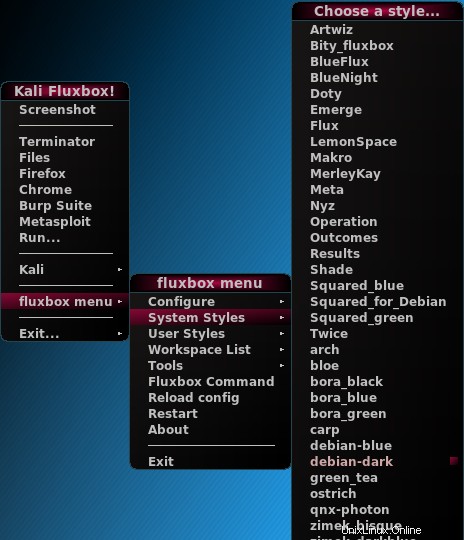
Right click the toolbar in the bottom to set the toolbar preferences.
This is also a personal preference, but I would strongly recommend setting "Toolbar Placement" to "Bottom Right" and "Toolbar width percentage" to 95 so that you have a little space remaining to deploy the menu with the right click when you have maximized windows.

In the init file (~/.fluxbox/init) look for the line starting with "session.screen0.toolbar.tools", in that setting you will find the order of the tools in the toolbar, I like to set it with the clock to the right like this:
session.screen0.toolbar.tools: workspacename, prevworkspace, nextworkspace, iconbar, systemtray, prevwindow, nextwindow, clock
And I also like to shorten the clock format like this:
session.screen0.strftimeFormat: %d %b, %k:%M
At this point you should be restarting fluxbox (not rebooting the system) to apply changes, go to Fluxbox menu / Restart
Wallpaper
This is only a look and feel setting, but may help to have a comfortable desktop
Edit the ~/.fluxbox/overlay file to override the style settings, I copied my wallpaper to ~/.fluxbox/pixmax/kali.png and then set the overlay file like this:
! The following line will prevent styles from setting the background. ! background: none background: aspect background.pixmap: ~/.fluxbox/pixmaps/kali.png
Workspaces
Fluxbox also supports multi-workspace, by default you get four workspaces to work, you can check on the keys file for further information on how to use them. Nonetheless, I've set the Gnome-like setting to use Ctrl+Alt+Arrow to move in between them.
If you are a very tidy and procedural person, you may want to rename your workspaces in the init file setting the session.screen0.workspaceNames value, for instance:
session.screen0.workspaceNames: Terminals, Web, Wifi, Scanning,
Conclusión
After following these steps you will get a lightweight desktop for Kali. By default, Kali comes with Gnome Shell as a desktop environment and GDM3 for the login screen, which are unsuitable for computers with limited resources, virtual machines that have no good graphical acceleration, or for running Kali as a live persistent USB.
The configuration files that were covered in this howto are very self-explanatory, and many of the configurations done are based entirely on my personal preference or experience, so feel free to use the information presented here as a leverage to set your Fluxbox desktop to better suit your needs.
