Postfijo es un servidor de correo eficiente y rico en funciones que fue diseñado por Wietse Venema en IBM T.J. Centro de Investigación Watson. Estaba destinado a ser un reemplazo para el popular sendmail. Si bien Sendmail fue el servidor de correo más popular durante muchos años, es probable que la popularidad de Postfix haya superado a la de Sendmail, debido a su configuración simple, su implementación históricamente segura y su arquitectura de alto rendimiento. Además, debido a que Postfix está diseñado para comportarse externamente como sendmail, es en su mayoría un reemplazo directo para el servidor de correo más antiguo, más grande y más lento. Carece de algunas de las funciones oscuras de sendmail, pero las funciones que le faltan rara vez son utilizadas por la gran mayoría de los usuarios, por lo que a menudo no se pierden. Y tiene algunas características adicionales propias, que no se encuentran en otros servidores de correo.
-
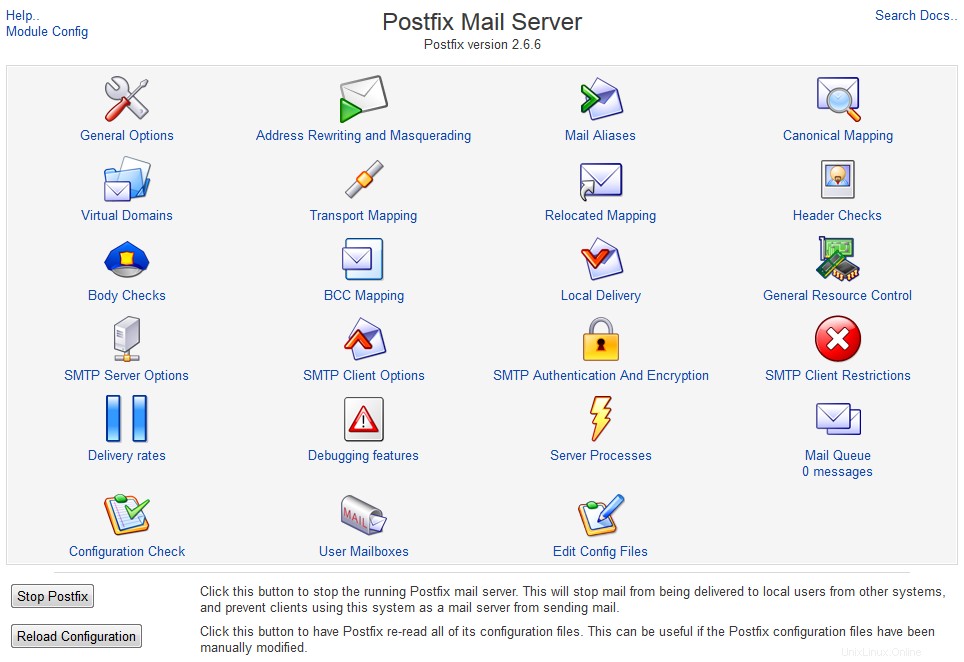 Servidor de correo Postfix
Servidor de correo Postfix
El proyecto Postfix, originalmente llamado VMailer (afortunadamente para todos, el nombre fue cambiado antes del lanzamiento debido a enredos legales del nombre VMailer), está diseñado como un grupo de componentes ejecutables relacionados pero separados, proporcionando seguridad a través de la segmentación. Las partes más pequeñas también son más fáciles de depurar. El hogar de Internet de Postfix es www.postfix.org. Postfix es una opción de servidor de correo ideal para los nuevos administradores de correo, e incluso los administradores experimentados de Sendmail pueden encontrar atractiva su simplicidad. Porque proporciona un exterior similar a Sendmail bastante compatible, y proporciona programas con los mismos nombres (como sendmail para enviar correo, mailq para administrar la cola, etc.), y puede utilizar el mismo tipo de alias y archivos de reenvío que utiliza Sendmail, es posible reemplazar Sendmail sin reconfigurar las herramientas existentes relacionadas con el correo o reescribir los scripts locales. Después de dicho cambio, es posible que los usuarios locales ni siquiera noten la diferencia.
Contenido
Opciones generales
Las Opciones generales página configura una serie de opciones con respecto al comportamiento general de Postfix. Específicamente, la mayoría de las opciones de configuración que afectan a todos los usuarios y todos los mensajes se configuran aquí. Postfix, manteniendo su filosofía de simplicidad, generalmente requiere solo unos pocos cambios en el archivo de configuración para que un servidor de correo funcione de manera eficiente y segura.
Las Opciones generales La página está dividida en dos partes. La sección superior está etiquetada como Opciones generales más útiles y la sección inferior Otras Opciones Generales . En muchas instalaciones estándar, puede ser posible iniciar una instalación de Postfix con solo la configuración de una o más de las tres directivas en la sección superior. A menos que se indique lo contrario, todas las opciones de esta página corresponden a directivas en main.cf archivo en el directorio de configuración de Postfix.
Opciones generales más útiles
Las tres opciones de esta sección son, en algunas instalaciones, las únicas opciones que deben modificarse para que Postfix se ejecute tanto para enviar como para recibir correo electrónico.
-
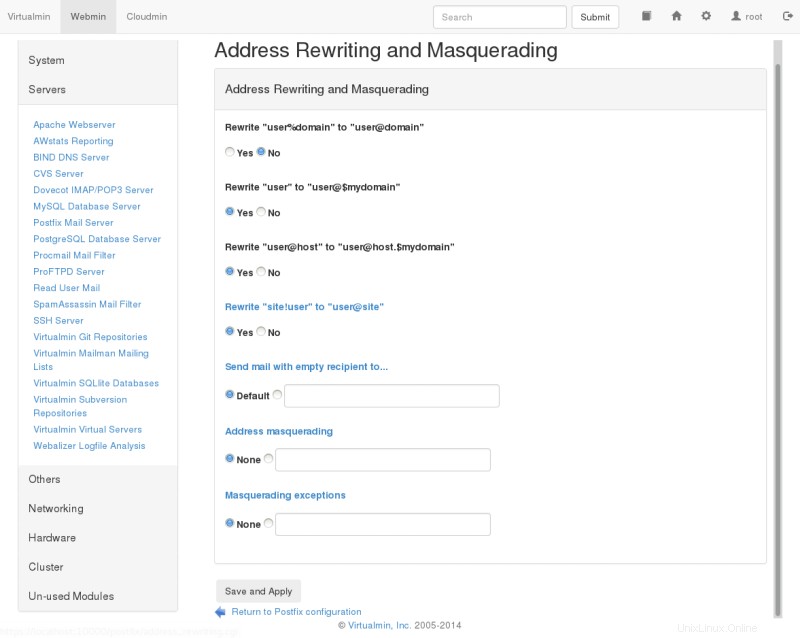 Opciones generales más útiles
Opciones generales más útiles
- Qué dominio usar en el correo saliente
- Aquí puede especificar el dominio o el nombre de host que se usará para identificar la fuente en el correo saliente. Por defecto, Postfix utiliza el nombre de host del servidor, pero lo más probable es que desee que identifique el correo como procedente de su nombre de dominio. Si su servidor de correo aceptará correo para una gran cantidad de usuarios bajo un solo nombre de dominio, lo más probable es que configure el nombre de dominio aquí y cree una base de datos de alias para todo el dominio para asignar nombres de usuario a sus respectivos servidores de correo locales. Esta opción se correlaciona con
myoriginDirectiva de sufijo. - Para qué dominio recibir correo
- Esta opción acepta una lista de dominios y direcciones para recibir correo como destino final. En otras palabras, cuando el correo llegue al servidor destinado a las direcciones en este campo, entregará el correo a un usuario local, en lugar de reenviarlo a otro servidor de correo. De forma predeterminada, estas son todas las direcciones configuradas en la máquina, así como
localhostdentro del dominio local. Puede especificar cualquier número de dominios o nombres de host separados por comas, o puede proporcionar una ruta completa a un archivo que contenga entradas similares. Las variables$myhostnamey$mydomainpuede usarse para representar esos conceptos en Postfix automáticamente. La capacidad de Postfix para usar dichas variables en todos sus archivos de configuración facilita el mantenimiento de una cantidad de servidores Postfix con configuraciones muy similares. Esta opción se correlaciona conmydestinationdirectiva. - Qué problema informar al administrador de correos
- Postfix ofrece la posibilidad de seleccionar qué tipos de mensajes de error se enviarán por correo al postmaster designado. del servidor de correo. Suponiendo que haya configurado un
postmasteralias que dirige el correo a una persona real, Postfix enviará informes de todos los tipos de problemas designados aquí. Las clases disponibles son:-
bounce - Cuando se selecciona esta opción, cada vez que un mensaje no se puede entregar, un mensaje de rebote (llamado mensaje de rebote único se enviará al remitente del mensaje y al administrador de correo local. En aras de la privacidad, solo se enviarán los encabezados en el mensaje al administrador de correo. Si el primer rebote al remitente se devuelve como imposible de entregar, un mensaje de doble rebote se enviará al administrador de correo con todo el contenido del primer mensaje de rebote individual.
-
2bounce - Hace que los mensajes de doble rebote se envíen al administrador de correo.
-
delay - Si la entrega de un mensaje se retrasa, el administrador de correos recibirá un aviso, junto con los encabezados del mensaje retrasado.
-
policy - Notifica al postmaster de los mensajes que fueron rechazados debido a una restricción de política de correo electrónico comercial no solicitado. Se envía la transcripción completa de la sesión SMTP.
-
protocol - Notifica al postmaster sobre errores de protocolo o solicitudes de clientes que contenían comandos no implementados. La transcripción completa de la sesión SMTP se incluye en el mensaje.
-
resource - Informa al administrador de correo del correo no entregado debido a problemas de recursos, como un error de escritura del archivo de cola.
-
software - Notifica al administrador de correo del correo no entregado debido a fallas de software.
-
Esta opción se correlaciona con notify_classes directiva, y de manera predeterminada informa solo los problemas que generalmente indican una configuración incorrecta o un problema grave (específicamente resource y software ). En algunos entornos de alta carga, modificar esto para incluir notificaciones de rebote podría generar una gran cantidad de avisos. Rara vez es necesario cambiar esta opción, excepto para solucionar problemas.
Otras opciones generales
La sección inferior de esta página está dedicada a las opciones globales que es menos probable que deban modificarse. En muchas instalaciones, estas opciones permanecerán en sus valores predeterminados.
-
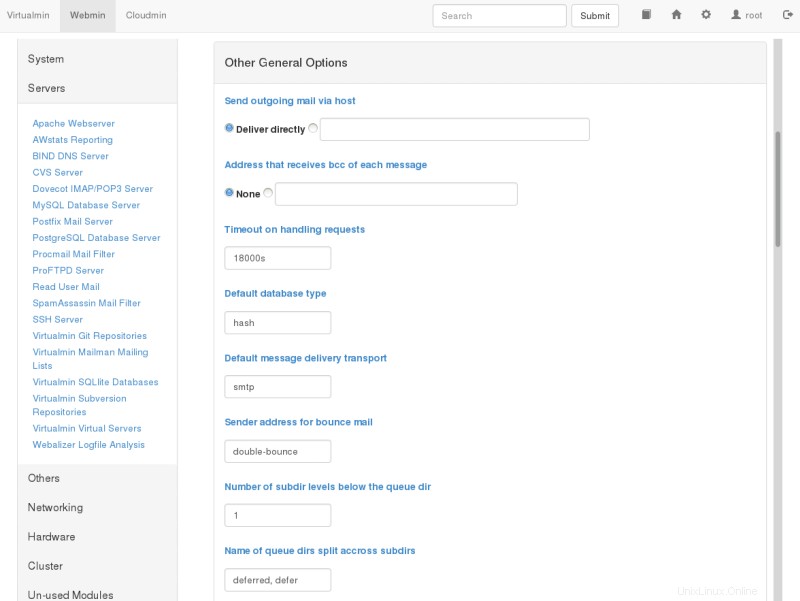 Otras opciones generales
Otras opciones generales
- Enviar correo saliente a través de
- Esta opción configura si el correo saliente debe entregarse directamente al servidor de correo de los destinatarios o si debe usarse una puerta de enlace de correo principal como intermediario. Si el servidor está detrás de un firewall, detrás de una dirección de red que traduce un enrutador/puerta de enlace, o similar, puede ser necesario usar un servidor intermediario para lograr un servicio confiable. Muchos servidores de correo en Internet no aceptarán correo de un servidor que no tenga una entrada de DNS que funcione y una dirección IP enrutable, para ayudar a prevenir el spam de direcciones falsificadas. Además, la política de uso de la red local puede requerir el uso de un intermediario para el registro, la detección de virus u otros fines que requieran la agregación del tráfico de correo saliente en un servidor central. Esta opción corresponde al
relayhostdirectiva y el valor predeterminado es enviar correo directamente al servidor de correo indicado por el registro MX (intercambiador de correo) para el dominio de destino. - Dirección que recibe bcc de cada mensaje
- Con esta opción, se puede especificar una dirección de correo electrónico opcional que recibirá una copia de cada mensaje que ingrese al sistema de Postfix, excluyendo los mensajes de rebote generados localmente. Esto puede representar una violación de la privacidad en muchas circunstancias y puede ser ilegal en algunos países. Es recomendable ser especialmente cauteloso al utilizar esta opción. Sin embargo, puede ser útil en algunos entornos, donde el archivo central de correo electrónico es valioso por razones legales o técnicas. Esta opción se correlaciona con
always_bccdirectiva y el valor predeterminado es ninguno. - Tiempo de espera en el manejo de solicitudes
- Esta opción determina cuánto tiempo esperará un demonio de Postfix a que se complete una solicitud antes de asumir que el demonio se ha bloqueado, momento en el cual se eliminará el demonio. Esta opción corresponde al
daemon_timeoutdirectiva y por defecto es de 18000 segundos. - Tipo de base de datos predeterminado
- Esta opción determina el tipo de base de datos a utilizar en las
postaliasypostmapcomandos Esta opción corresponde aldefault_database_typedirectiva y el valor predeterminado depende del sistema operativo y las bibliotecas del sistema instaladas en el momento de compilar Postfix. Normalmente en los sistemas UNIX seráhashodbm. - Transporte de entrega de mensajes predeterminado
- El término transporte de entrega se refiere al protocolo, o idioma, utilizado para enviar el mensaje de un servidor de correo a otro. El transporte en los sistemas modernos es casi siempre
smtp, y este es el predeterminado en Postfix, pero todavía hay algunosuucpheredados sistemas en uso. Esta opción es simplemente la opción predeterminada, cuando no se selecciona explícitamente ningún transporte para el destino en la tabla de transporte opcional. Esta opción corresponde aldefault_transportdirectiva. - Dirección del remitente para el correo devuelto
- En caso de que un mensaje rebote dos veces, o primero rebote del destinatario y luego rebote del remitente cuando se envíe el primer aviso de rebote, el mensaje se enviará a esta dirección. Todos los mensajes a esta dirección se descartarán silenciosamente. De esta forma, se pueden evitar los bucles de rebote. Esta opción se correlaciona con
double_bounce_senderdirectiva y por defecto esdouble-bounce. El nombre puede ser cualquier nombre arbitrario, pero debe ser único. - Número de niveles de subdirectorio por debajo del directorio de cola
- Esta opción configura el número de niveles de subdirectorios por debajo de los directorios de cola configurados que Postfix utilizará para el almacenamiento de correo. Debido al diseño del sistema de archivos UNIX tradicional, que incluye UFS utilizado por algunos sistemas de archivos BSD y UNIX más antiguos, el rendimiento se vuelve considerablemente más lento cuando se almacena una cantidad extremadamente grande de archivos en un solo directorio. Por lo tanto, los programas que generan una gran cantidad de archivos a menudo brindan la capacidad de dividir los archivos en varios subdirectorios para mantener las búsquedas rápidas. Esta opción se correlaciona con
hash_queue_depthdirectiva y el valor predeterminado es 2, que es adecuado para la mayoría de las instalaciones moderadas e incluso relativamente grandes. Debido a que la cantidad de directorios en uso aumenta el tiempo de búsqueda de objetos, usar un valor demasiado alto aquí puede ser perjudicial para el rendimiento. Esta opción y la siguiente se han vuelto irrelevantes en gran medida debido a los diseños de sistemas de archivos modernos que manejan muchos millones de archivos sin una degradación significativa del rendimiento. - Nombre de los directorios de cola divididos en subdirectorios
- Postfix utiliza varias colas para organizar mensajes con diferentes estados y destinos. Cada una de estas colas se puede configurar para usar subdirectorios con hash o no. Si se selecciona una cola aquí, se almacenará en un subdirectorio con hash. En algunos casos, una cola no debe aparecer aquí, ya que el rendimiento se verá gravemente afectado, específicamente el directorio de entrega de correo de escritura mundial. El directorio del archivo de registro diferido, por otro lado, debe almacenarse en directorios hash o el rendimiento se verá afectado. Esta opción corresponde a
hash_queue_namesdirectiva y por defecto esincoming,active,deferred,bounce,defer,flushy rara vez es necesario o beneficioso alterar esta configuración en los sistemas modernos. - Número máximo de
Received:encabezados - Un mensaje que contiene más
Received:encabezados que esto rebotará. Un número extremadamente grande de este encabezado puede indicar un bucle de correo o un servidor de correo mal configurado en algún lugar de la ruta de este mensaje. Esta opción se correlaciona con elhopcount_limitdirectiva y el valor predeterminado es 50. Este valor rara vez necesita modificarse de su valor predeterminado. - Tiempo en horas antes de enviar una advertencia de no entrega
- Si un mensaje no se puede entregar de inmediato, se pondrá en cola para su entrega posterior. Si después de este número de horas, el mensaje aún no se puede entregar, se enviará una advertencia al remitente notificándole que el servidor no ha podido enviar el mensaje durante un tiempo específico. Esto se correlaciona con el
delay_warning_timedirectiva y por defecto no envía una advertencia. - Interfaces de red para recibir correo
- Esta opción configura las direcciones de red en las que Postfix aceptará entregas de correo. Por defecto, Postfix aceptará correo en cada interfaz activa. Aquí, Postfix aceptará las variables discutidas anteriormente. Esta opción configura las
inet_interfacesdirectiva. - Tiempo de inactividad después de que el cliente IPC interno se desconecte
- Esta opción establece el tiempo en segundos después del cual se desconecta un cliente IPC interno. Esto permite que los servidores terminen voluntariamente. Esta característica es utilizada por los clientes de resolución y reescritura de direcciones. Esta opción se correlaciona con el
idle_timedirectiva y el valor predeterminado es 100s. Esta opción probablemente nunca debería necesitar ser alterada bajo circunstancias normales. - Tiempo de espera para E/S en canales de comunicación internos
- Esta opción determina la cantidad de tiempo en segundos que el servidor esperará por E/S en los canales de comunicación internos antes de interrumpirse. Si se excede el tiempo de espera, el servidor aborta con un error fatal. Esta directiva corresponde al
ipc_timeoutdirectiva y el valor predeterminado es 3600 segundos o 60 minutos. - Nombre del sistema de correo
- Esta opción identifica el sistema de servidor de correo en uso para conectar a los usuarios. Se utilizará en el
smtpd_bannerque se envía enReceived:encabezados, el banner de saludo SMTP y en el correo devuelto. Algunos expertos en seguridad, que promueven la seguridad a través de la oscuridad, sugieren anonimizar todo el software del servidor para evitar que posibles piratas informáticos puedan identificar el software en uso en el servidor. Sin embargo, probablemente no sea el mejor uso del tiempo o esfuerzo de un administrador en la mayoría de los entornos, y muchas otras tácticas de seguridad son más efectivas, sin afectar negativamente la capacidad de rastrear problemas de software. Esta opción se correlaciona conmail_namedirectiva y por defecto esPostfix. - Propietario del correo
- Esta opción especifica el propietario de la cola de correo de Postfix y la mayoría de los procesos del daemon de Postfix. Este usuario debe ser único en el sistema y no debe compartir grupos con otras cuentas ni poseer ningún otro archivo o proceso en el sistema. Después de vincularse al puerto SMTP (25), postfix puede eliminar los privilegios de root y convertirse en el usuario especificado aquí para todos los nuevos procesos daemon. Debido a esto, si el demonio de Postfix alguna vez se ve comprometido, el explotador solo tendrá acceso al correo y algunos otros archivos. Obviamente, también es bueno evitar esto, pero ciertamente es mejor que un exploit de raíz que permitiría al explotador acceder y alterar cualquier cosa en el sistema. Esta opción se correlaciona con el
mail_ownerdirectiva y por defecto espostfix. - Versión oficial del sistema de correo
- Este parámetro configura el número de versión que Postfix informará en el banner de saludo SMTP, entre otras cosas. Esto se correlaciona con la
mail_versiondirectiva y por defecto es la versión de Postfix que está instalada. Una vez más, la seguridad de los promotores de la oscuridad puede fomentar la ofuscación de este valor. - Tiempo de espera para la próxima solicitud de servicio
- Un proceso daemon de Postfix se cerrará después del tiempo especificado aquí, si no recibe una nueva solicitud de servicio durante ese tiempo. Esta opción corresponde al
max_idledirectiva y por defecto es100s. Esta directiva no afecta el proceso del daemon del administrador de colas. - Número máximo de solicitudes de servicio manejadas antes de salir
- Esta opción configura el número máximo de solicitudes que responderá un solo proceso del demonio de Postfix antes de salir. Esta opción configura el
max_usedirectiva y por defecto es100. - nombre de host de Internet de este sistema de correo
- Esta opción especifica el nombre de host de Internet del servidor de correo. De forma predeterminada, este valor se establecerá en el nombre de host completo del servidor, según lo determinado por una llamada a
gethostname(). Esta opción establece el$myhostnamevariable que se utiliza en los valores predeterminados para muchas otras opciones. Esta opción se correlaciona conmyhostnamedirectiva. - Nombre de dominio de Internet local
- Esta opción corresponde a
mydomaindirectiva y el valor predeterminado es el contenido de$myhostnamevariable menos el primer componente. Esta opción define el$mydomainvariable y se utiliza en otras opciones predeterminadas de configuración. - Redes locales
- Postfix proporciona un conjunto flexible de opciones para ayudar a prevenir UCE u otros usos no autorizados del servidor de correo. Esta opción define qué redes serán consideradas locales por Postfix. El valor se utiliza para determinar si un cliente es un cliente local o un cliente remoto. Las políticas pueden ser más relajadas para los clientes locales. Esta opción configura
mynetworksdirectiva y por defecto es una lista de todas las redes conectadas al servidor. Por ejemplo, si el servidor tiene una IP de 192.168.1.48 y una máscara de red de 255.255.255.0, toda la red 192.168.1.0 se considerará local. Si desea un control más estricto o la capacidad de tratar otros bloques de red como clientes locales, puede especificarlos aquí en forma de pares de red/máscara (es decir,172.16.0.0/16. Los pares de red/máscara se pueden insertar desde un archivo separado, si se prefiere, especificando aquí la ruta absoluta al archivo. - Enviar notificación al administrador de correos sobre el rebote a...
- Esta opción configura el nombre de usuario o la dirección de correo electrónico a quien se enviarán los avisos de rebote. Esta opción se correlaciona con el
bounce_notice_recipientdirectiva y se establece enpostmasterpor defecto. - Enviar notificación al administrador de correos en 2bounce a...
- Esta opción configura el nombre de usuario o la dirección de correo electrónico a quien se enviarán los segundos mensajes de rebote. Esto permite que un administrador esté más atento a las advertencias de segundos rebotes que a los primeros mensajes de rebote, porque los primeros rebotes son mucho más comunes y es menos probable que indiquen problemas graves. La opción configura el
2bounce_notice_recipientdirectiva y por defecto espostmaster. - Enviar notificación al administrador de correos sobre el retraso a...
- Esta opción configura dónde se enviarán las advertencias de retraso. Esta opción se correlaciona con el
delay_notice_recipientdirectiva y por defecto espostmaster. - En caso de error, envíe un aviso al administrador de correos a...
- Especifica dónde se enviarán las advertencias de error. Esta opción se correlaciona con el
error_notice_recipientdirectiva y por defecto espostmaster. - Directorio de la cola de correo
- Esto especifica el directorio donde Postfix almacenará el correo en cola. Este también será el directorio raíz para los demonios Postfix que se ejecutan en un entorno chroot. La cola es donde se almacenan los mensajes que están a la espera de ser entregados, por lo tanto, en este directorio se debe proporcionar suficiente espacio para acomodar la carga de correo del usuario. Esta opción se correlaciona con el
queue_directorydirectiva y por lo general se establece de forma predeterminada en una ubicación sensible para su sistema operativo. Muchos sistemas Linux tendrán la cola de correo en/var/spool/mailo/var/spool/postfix. - Bloquear directorio de archivo, relativo al directorio de cola
- Esta opción configura la ubicación del directorio de bloqueo de Postfix. Debe especificarse en relación con el directorio de la cola y, por lo general, será simplemente un subdirectorio del directorio de la cola. Esta opción configura el
process_id_directorydirectiva y por defecto espid. - Separador entre nombres de usuario y extensiones de dirección
- Esta opción especifica el carácter separador entre los nombres de usuario y las extensiones de dirección. Esta opción se correlaciona con el
recipient_delimiterdirectiva y por defecto no usa delimitador. Esta opción afecta al Asignación canónica , Asignación reubicada y Dominios virtuales . - Programas de soporte de Postfix y directorio de demonios
- Esta opción especifica el directorio donde Postfix buscará sus diversos programas de soporte y demonios. El directorio debe ser propiedad de
root. Esta opción se correlaciona con elprogram_directoryLa directiva y los valores predeterminados varían según el método de instalación y la variante del sistema operativo. En muchos sistemas Linux, será/usr/libexec/postfix. - Tablas de búsqueda de asignación reubicadas
- Postfix puede proporcionar un aviso de reubicación en respuesta a los mensajes enviados a los usuarios que ya no reciben correo de este servidor. Si está habilitada, esta opción especifica la ubicación del archivo que contiene una tabla de información de contacto para los usuarios que ya no existen en este sistema. De forma predeterminada, esta función está deshabilitada. Esta opción se correlaciona con los
relocated_mapsdirectiva. Si está habilitada, una elección razonable para esta opción podría ser/etc/postfix/relocated. - Deshabilitar el bloqueo de archivos del núcleo en los buzones
- En las estaciones de trabajo Sun, los bloqueos de archivos del kernel pueden causar problemas, porque la
mailtoolprograma tiene un bloqueo exclusivo cada vez que su ventana está abierta. Los usuarios de otras variantes del sistema operativo, o sistemas Sun en los que no se utilice ningún software de correo de Sun, pueden ignorar esta opción. Esta opción se correlaciona consun_mailtool_compatibilitydirectiva y por defecto esNo. - Tiempo máximo para enviar un activador a un demonio
- Esta opción especifica la cantidad máxima de tiempo permitida para enviar un disparador a un demonio Postfix. Este límite ayuda a evitar que los programas se cuelguen cuando el sistema de correo está bajo una carga extremadamente pesada. Esta opción se correlaciona con el
opts_trigger_timeoutdirectiva y por defecto es10s.
Reescritura y enmascaramiento de direcciones
Postfix ofrece un sistema de reescritura de direcciones relativamente fácil de usar y flexible, lo que le permite actuar como una puerta de enlace de correo para una red grande, o como una puerta de enlace entre los sistemas de correo heredados e Internet en general.
-
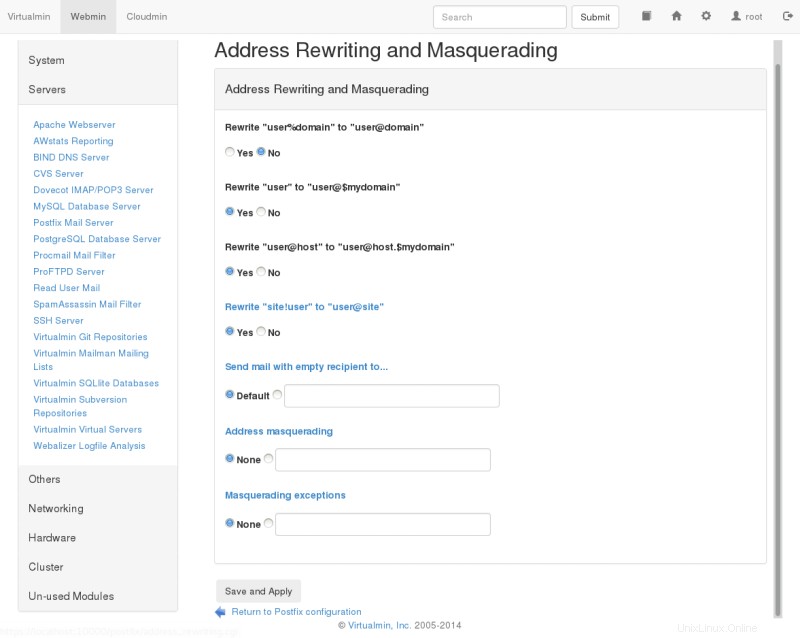 Reescritura y enmascaramiento de direcciones
Reescritura y enmascaramiento de direcciones
| Nota: | Las opciones en esta página también se discuten en la página Configuración de Postfix - Reescritura de direcciones en la página de inicio de Postfix. Vale la pena leerlo si se requiere una reescritura avanzada de direcciones en su sistema de correo. |
| Nota: | Si agrega alias desde la línea de comando, es posible regenerar la base de datos de alias usando el comando postalias . La página del manual para este comando es un recurso útil para comprender cómo se manejan las bases de datos de alias en Postfix. |
| Note: | A proposed federal law in the US would make it illegal to send unsolicited commercial email through a mail server if the server included in its SMTP greeting the words NO UCE. Since spammers are generally of a criminal mindset anyway, it is unlikely that many of them will respect the new law if it is ever passed. Nonetheless, it is worth mentioning in hopes that sometime soon, all Americans will have legal protection against the stolen resources and time that UCE represents. |
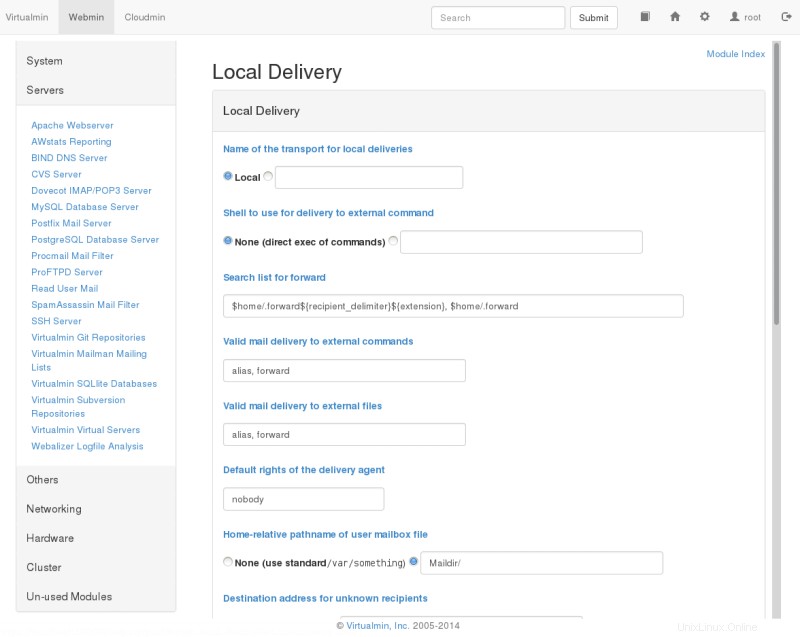 Local Delivery
Local Delivery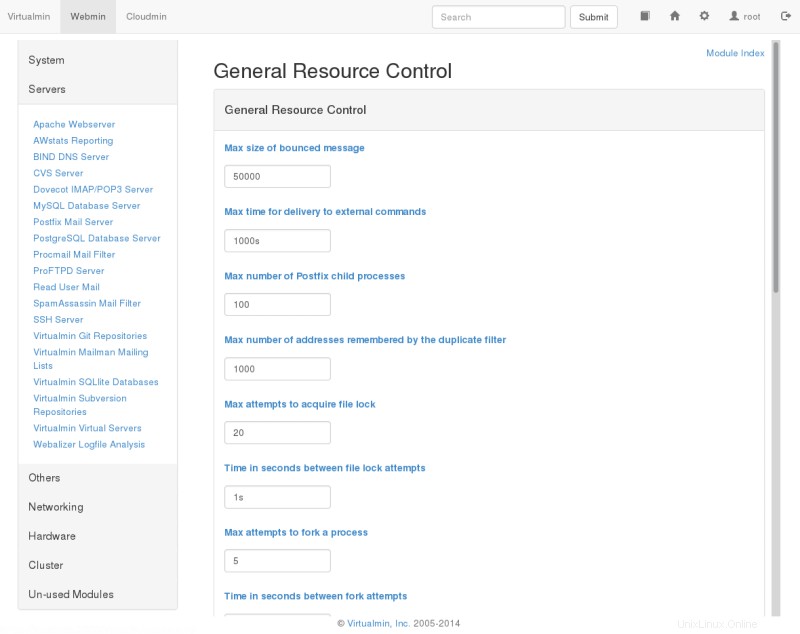 General resource control
General resource control