Chawoot es una plataforma de mensajería gratuita, de código abierto y en tiempo real. Proporciona un chat simple y en vivo para su sitio web y lo integra con otras aplicaciones. Ayuda a sus empresas a brindar una buena atención al cliente a sus clientes a través de los canales de redes sociales. Se puede integrar fácilmente con aplicaciones de redes sociales, como Facebook, WhatsApp y Twitter. Es una muy buena solución alternativa a otros software comerciales como Intercom, Zendesk, etc.
En este tutorial, le mostraré cómo instalar Chatwoot en Debian 11.
Requisitos
- Un servidor que ejecuta Debian 11.
- Un nombre de dominio válido apuntado con la IP de su servidor.
- Se configura una contraseña raíz en el servidor.
Instalar Chatwoot en Debian 11
Antes de comenzar, deberá descargar el script de instalación de Chatwoot desde el repositorio de Git.
Primero, instala el comando git con el siguiente comando:
apt-get install git -y
A continuación, descarga Chatwoot con el siguiente comando:
git clone https://github.com/chatwoot/chatwoot.git
A continuación, cambie el directorio al directorio descargado e instale Chatwoot con el siguiente comando:
cd chatwoot/deployment/
bash setup_20.04.sh -O setup.sh
Se le pedirá que defina su dominio y lo configure con SSL como se muestra a continuación:
Would you like to configure a domain and SSL for Chatwoot?(yes or no): yes Enter your sub-domain to be used for Chatwoot (chatwoot.domain.com for example) : chatwoot.linuxbuz.com This script will try to generate SSL certificates via LetsEncrypt and serve chatwoot at https://chatwoot.linuxbuz.com. Proceed further once you have pointed your DNS to the IP of the instance. Do you wish to proceed? (yes or no): yes Would you like to install postgres and redis?(Answer no if you plan to use external services): yes Saving debug log to /var/log/letsencrypt/letsencrypt.log Plugins selected: Authenticator nginx, Installer nginx Enter email address (used for urgent renewal and security notices) (Enter 'c' to cancel): [email protected] - - - - - - - - - - - - - - - - - - - - - - - - - - - - - - - - - - - - - - - - Please read the Terms of Service at https://letsencrypt.org/documents/LE-SA-v1.2-November-15-2017.pdf. You must agree in order to register with the ACME server. Do you agree? - - - - - - - - - - - - - - - - - - - - - - - - - - - - - - - - - - - - - - - - (Y)es/(N)o: Y - - - - - - - - - - - - - - - - - - - - - - - - - - - - - - - - - - - - - - - - Would you be willing, once your first certificate is successfully issued, to share your email address with the Electronic Frontier Foundation, a founding partner of the Let's Encrypt project and the non-profit organization that develops Certbot? We'd like to send you email about our work encrypting the web, EFF news, campaigns, and ways to support digital freedom. - - - - - - - - - - - - - - - - - - - - - - - - - - - - - - - - - - - - - - - - (Y)es/(N)o: Y Account registered. Requesting a certificate for chatwoot.linuxbuz.com Performing the following challenges: http-01 challenge for chatwoot.linuxbuz.com Waiting for verification... Cleaning up challenges Subscribe to the EFF mailing list (email: [email protected]). IMPORTANT NOTES: - Congratulations! Your certificate and chain have been saved at: /etc/letsencrypt/live/chatwoot.linuxbuz.com/fullchain.pem Your key file has been saved at: /etc/letsencrypt/live/chatwoot.linuxbuz.com/privkey.pem Your certificate will expire on 2022-06-04. To obtain a new or tweaked version of this certificate in the future, simply run certbot again. To non-interactively renew *all* of your certificates, run "certbot renew" - If you like Certbot, please consider supporting our work by: Donating to ISRG / Let's Encrypt: https://letsencrypt.org/donate Donating to EFF: https://eff.org/donate-le Job for nginx.service failed because the control process exited with error code. See "systemctl status nginx.service" and "journalctl -xe" for details. *************************************************************************** Woot! Woot!! Chatwoot server installation is complete The server will be accessible at https://chatwoot.linuxbuz.com ***************************************************************************
Una vez que Chawoot esté instalado, puede verificar el estado de Chawoot con el siguiente comando:
systemctl status chatwoot.target
Obtendrá el siguiente resultado:
? chatwoot.target
Loaded: loaded (/etc/systemd/system/chatwoot.target; enabled; vendor preset: enabled)
Active: active since Sun 2022-03-06 06:07:21 UTC; 1min 36s ago
Mar 06 06:07:21 debian11 systemd[1]: Reached target chatwoot.target.
De forma predeterminada, Chatwoot escucha en el puerto 3000 . Puedes comprobarlo con el siguiente comando:
ss -antpl | grep 3000
Obtendrá el siguiente resultado:
LISTEN 0 1024 0.0.0.0:3000 0.0.0.0:* users:(("ruby",pid=38128,fd=8))
Chawoot instala y configura Nginx con Let's Encrypt SSL durante la instalación. Puede comprobar el estado de Nginx con el siguiente comando:
systemctl status nginx
Obtendrá el siguiente resultado:
? nginx.service - A high performance web server and a reverse proxy server
Loaded: loaded (/lib/systemd/system/nginx.service; enabled; vendor preset: enabled)
Active: active (running) since Sun 2022-03-06 06:09:48 UTC; 10s ago
Docs: man:nginx(8)
Process: 38376 ExecStartPre=/usr/sbin/nginx -t -q -g daemon on; master_process on; (code=exited, status=0/SUCCESS)
Process: 38377 ExecStart=/usr/sbin/nginx -g daemon on; master_process on; (code=exited, status=0/SUCCESS)
Main PID: 38378 (nginx)
Tasks: 3 (limit: 4679)
Memory: 3.5M
CPU: 61ms
CGroup: /system.slice/nginx.service
??38378 nginx: master process /usr/sbin/nginx -g daemon on; master_process on;
??38379 nginx: worker process
??38380 nginx: worker process
Mar 06 06:09:48 debian11 systemd[1]: Starting A high performance web server and a reverse proxy server...
Mar 06 06:09:48 debian11 systemd[1]: Started A high performance web server and a reverse proxy server.
Acceder a la interfaz web de Chatwoot
Ahora, abra su navegador web y acceda a la interfaz web de Chatwoot usando la URL http://chatwoot.linuxbuz.com . Será redirigido a la siguiente página:
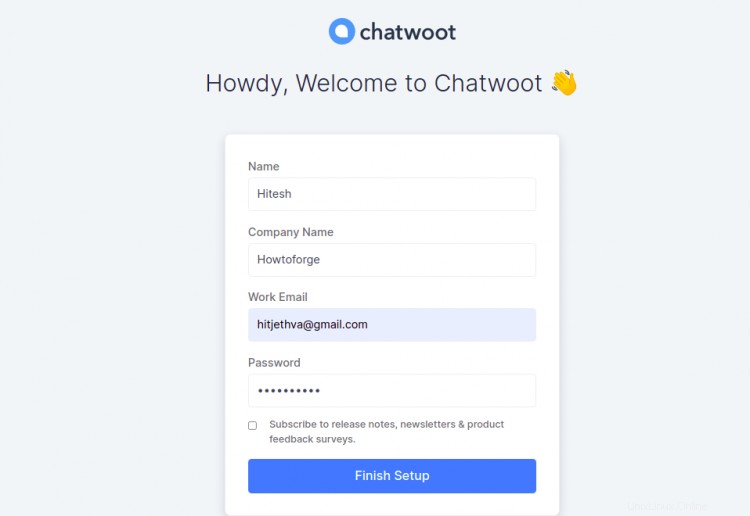
Proporcione su nombre, correo electrónico, nombre de la empresa, contraseña y haga clic en Finalizar Configuración botón. Debería ver la página de inicio de sesión de Chatwoot:
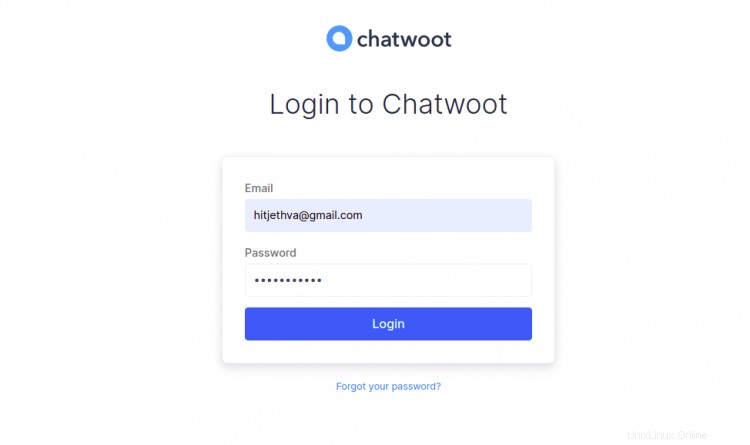
Proporcione su correo electrónico, contraseña y haga clic en Iniciar sesión botón. Deberías ver el panel de Chatwoot en la siguiente página:

Haz clic en Bandejas de entrada . Debería ver la siguiente página:

Desde aquí, puedes elegir el canal que desea integrar con Chatwoot.
Conclusión
¡Felicidades! ha instalado con éxito Chatwoot en Debian 11. Ahora puede alojar Chatwoot en su organización y usarlo para brindar atención al cliente. Siéntase libre de preguntarme si tiene alguna pregunta.