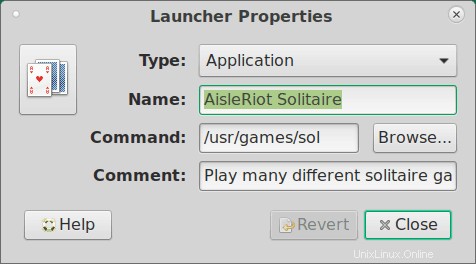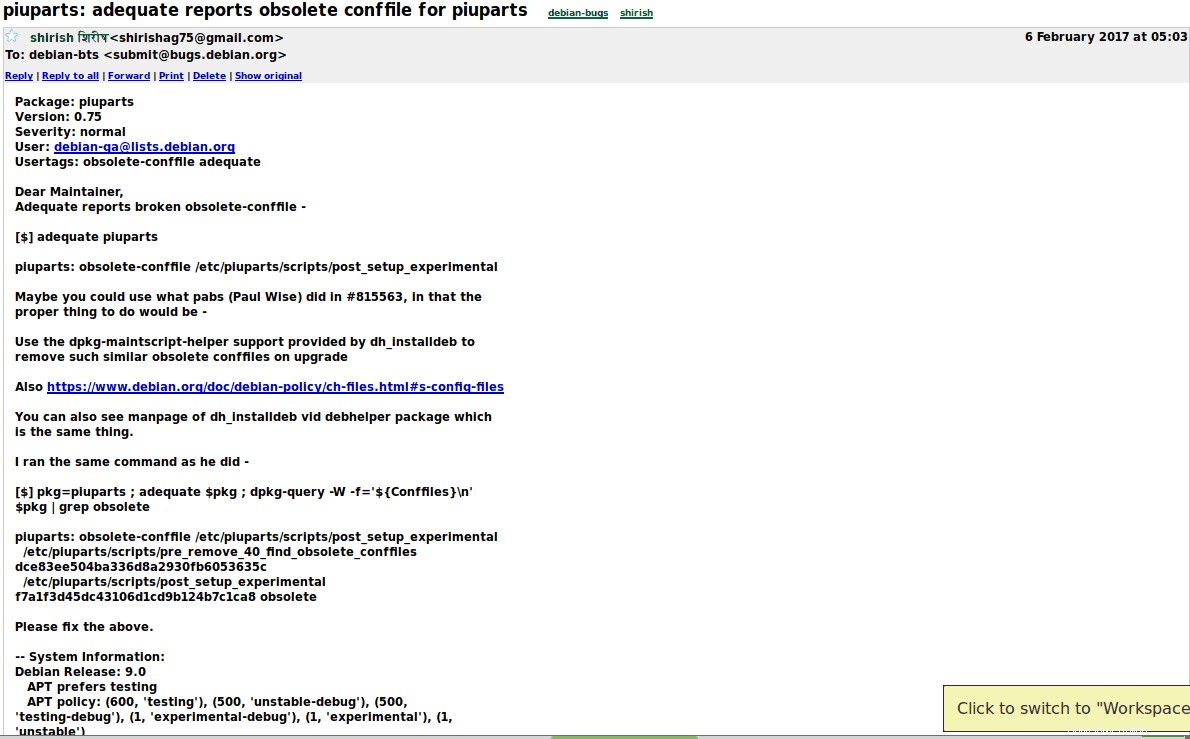Reportar errores es una de las muchas formas en que puede ayudar a que Linux crezca. Todas las distribuciones de software libre, los proyectos tienen diferentes sistemas en los que los errores se recopilan, analizan, etiquetan y corrigen según la cantidad de personas que conocen el código fuente.
Como me encanta Debian, le mostraré cómo presentar informes de errores en Debian.
Cómo reportar errores en Debian Linux
La herramienta Goto en Debian para informar errores es Reportbug. Ojalá lo hubiera sabido cuando comencé con el informe de errores, habría evitado un poco de acidez estomacal para mí y para el mantenedor.
Veamos cómo podemos usar Reportbug para informar errores en Debian Linux.
Paso 1. Informar de la instalación de errores
Use el siguiente comando para instalar Reportbug:
sudo aptitude install reportbug
Paso 2. Reportar error:La primera ejecución
Una vez que haya instalado Reportbug, en la primera ejecución, debe configurarlo para que pueda usarse para archivar informes de errores.
Use el siguiente comando para ejecutarlo.
reportbug
Y luego un montón de consultas como se puede ver a continuación:
Este archivo contiene texto Unicode bidireccional que puede interpretarse o compilarse de manera diferente a lo que aparece a continuación. Para revisar, abra el archivo en un editor que revele los caracteres Unicode ocultos. Más información sobre los caracteres Unicode bidireccionales Mostrar caracteres ocultos| ¡Bienvenido a reportbug! Dado que parece que es la primera vez que usa Reportbug, estamos configurando su comportamiento. Esta configuración se guardará en el archivo "/home/shirish/.reportbugrc", que podrá seguir editando. | |
| Elija el modo operativo predeterminado para reportbug. | |
| 1 novato Ofrezca indicaciones simples, evitando preguntas técnicas. | |
| 2 estándar Ofrece indicaciones más amplias, incluidas preguntas sobre cosas que un usuario moderadamente sofisticado se espera que el usuario conozca Debian. | |
| 3 avanzado Como estándar, pero se supone que sabe un poco más sobre Debian, incluyendo "entrante". | |
| 4 experto Omita la mayoría de las medidas de control manual y las rutinas preliminares de clasificación. Este modo no debe ser utilizado por personas que no estén familiarizadas con las políticas y los procedimientos operativos de Debian. | |
| Modo seleccionado:[principiante] 2 | |
| Elija la interfaz predeterminada para reportbug. | |
| 1 texto Una interfaz de usuario de consola orientada a texto | |
| 2 gtk2 Una interfaz de usuario gráfica (GTK+). | |
| Seleccionar interfaz:1 | |
| ¿Reportbug tendrá a menudo acceso directo a Internet? (Debe responder afirmativamente a esta pregunta a menos que sepa lo que está haciendo y planee verificar si se han presentado informes duplicados a través de algún otro canal). [S|n|q|?]? n | |
| ¿Qué nombre real debe usarse para enviar informes de errores? | |
| [shirish]>: | |
| >¿Cuál de sus direcciones de correo electrónico debe usarse al enviar informes de errores? (Tenga en cuenta que esta dirección será visible en el sistema de seguimiento de errores, por lo que es posible que desee utilizar una dirección de correo web u otra dirección con buenas capacidades de filtrado de spam). | |
| [[email protected]]>[email protected] |
| ¿Tiene un "agente de transporte de correo" (MTA ) como Exim, Postfix o SSMTP configurado en esta computadora para enviar correo a Internet? [y|N|q|?]?n | |
| Ingrese el nombre de su host SMTP. Por lo general, se llama algo así como "mail.example.org" o "smtp.example.org". Si necesita usar un puerto diferente al predeterminado, use el formato alternativo :. Simplemente presione ENTER si no tiene uno o no lo sabe, y así se usará un servidor SMTP de Debian. | |
| > | |
| Ingrese el nombre de su servidor proxy. Solo debe usar este parámetro si está detrás de un firewall. El argumento PROXY debe formatearse como una URL HTTP válida, incluido (si es necesario) un número de puerto; por ejemplo, http://192.168.1.1:3128/. Simplemente presione ENTER si no tiene uno o no lo sabe. | |
| > |
| [$] reportbug piuparts –severity=normal | |
| *** Bienvenido a reportbug. Usar ? para obtener ayuda en las indicaciones. *** | |
| Nota:los informes de errores se archivan públicamente (incluida la dirección de correo electrónico del remitente ). | |
| Juego de caracteres detectado:UTF-8 | |
| Cambie su configuración regional si es incorrecta. | |
| Utilizar 'shirish' como dirección de origen. | |
| Obteniendo estado para piuparts… | |
| Verificando la integridad del paquete... | |
| Enviará el informe a Debian (según lsb_release). | |
| El mantenedor de piuparts es el 'equipo de desarrolladores de piuparts'. | |
| Buscando dependencias de piuparts… | |
| Obteniendo archivos de configuración modificados... | |
| Describa brevemente el problema (máx. 100 caracteres permitidos). Este será el asunto del correo electrónico del error, así que mantenga el resumen lo más conciso posible, para | |
| ejemplo:"no se puede enviar el correo electrónico" o "no comienza con - q opción especificada" (ingrese Ctrl+c para salir de reportbug sin informar un error) | |
| > Informes adecuados obsoleto-conffile para piuparts | |
| Reescritura sujeta a 'piuparts:informes adecuados obsoletos-conffile para piuparts'? | |
| Alguno de los siguientes se aplica a este informe | |
| 1 d-i Este error es relevante para el desarrollo de debian-installer. | |
| 2 ipv6 Este error afecta la compatibilidad con la versión 6 del Protocolo de Internet. | |
| 3 l10n Este error informa de un problema de localización/internacionalización. | |
| 4 lfs Este error afecta la compatibilidad con archivos grandes (más de 2 gigabytes). | |
| 5 recién llegado Este error tiene una solución conocida pero el mantenedor solicita que otra persona la implemente eso. | |
| 6 parche Incluye un parche para solucionar este problema. | |
| 7 upstream Este error se aplica a la parte upstream del paquete. | |
| 8 ninguno | |
| Seleccione etiquetas:(una a la vez) [ninguna] |
| Asunto:piuparts:informes adecuados conffile obsoleto para piuparts | |
| Paquete:piuparts | |
| Versión:0.75 | |
| Gravedad:normal | |
| Estimado responsable, | |
| *** Reportero, considere responder estas preguntas, cuando corresponda ** * | |
| * What led up to the situation? | |
| * What exactly did you do (or not do) that was effective (or | |
| ineffective)? | |
| * What was the outcome of this action? | |
| * What outcome did you expect instead? | |
| ** End of the template – remove these template lines ** | |
| — System Information: | |
| Debian Release:9.0 | |
| APT prefers testing | |
| APT policy:(600, 'testing'), (500, 'unstable-debug'), (500, 'testing-debug'), (1, 'experimental-debug'), (1, 'experimental'), (1, 'unstable') | |
| Architecture:amd64 (x86_64) | |
| Foreign Architectures:i386 | |
| Kernel:Linux 4.9.0-1-amd64 (SMP w/2 CPU cores) | |
| Locale:LANG=en_US.UTF-8, LC_CTYPE=en_US.UTF-8 (charmap=UTF-8) | |
| Shell:/bin/sh linked to /bin/dash | |
| Init:systemd (via /run/systemd/system) | |
| Versions of packages piuparts depends on: | |
| ii debootstrap 1.0.87 | |
| ii debsums 2.2 | |
| ii dpkg 1.18.18 | |
| ii lsb-release 9.20161125 | |
| ii lsof 4.89+dfsg-0.1 | |
| ii piuparts-common 0.75 | |
| ii python-debian 0.1.30 | |
| pn python:any | |
| Versions of packages piuparts recommends: | |
| ii adequate 0.15.1 | |
| Versions of packages piuparts suggests: | |
| ii schroot 1.6.10-3 | |
| — no debconf information |
| Subject:piuparts:adequate reports obsolete conffile for piuparts | |
| Package:piuparts | |
| Version:0.75 | |
| Severity:normal | |
| User:[email protected] | |
| Usertags:obsolete-conffile adequate | |
| Dear Maintainer, | |
| Adequate reports broken obsolete-conffile – | |
| [$] adequate piuparts | |
| piuparts:obsolete-conffile /etc/piuparts/scripts/post_setup_experimental | |
| Maybe you could use what pabs (Paul Wise) did in #815563, in that the | |
| proper thing to do would be – | |
| Use the dpkg-maintscript-helper support provided by dh_installdeb to remove such similar obsolete conffiles on upgrade | |
| Also https://www.debian.org/doc/debian-policy/ch-files.html#s-config-files | |
| You can also see manpage of dh_installdeb via debhelper package which is the same thing. | |
| I ran the same command as he did – | |
| [$] pkg=piuparts; adequate $pkg; dpkg-query -W -f='${Conffiles}\n' $pkg | grep obsolete | |
| piuparts:obsolete-conffile /etc/piuparts/scripts/post_setup_experimental | |
| /etc/piuparts/scripts/pre_remove_40_find_obsolete_conffiles | |
| dce83ee504ba336d8a2930fb6053635c | |
| /etc/piuparts/scripts/post_setup_experimental | |
| f7a1f3d45dc43106d1cd9b124b7c1ca8 obsolete | |
| Please fix the above. | |
| — System Information: | |
| Debian Release:9.0 | |
| APT prefers testing | |
| APT policy:(600, 'testing'), (500, 'unstable-debug'), (500, | |
| 'testing-debug'), (1, 'experimental-debug'), (1, 'experimental'), (1, | |
| 'unstable') | |
| Architecture:amd64 (x86_64) | |
| Foreign Architectures:i386 | |
| Kernel:Linux 4.9.0-1-amd64 (SMP w/2 CPU cores) | |
| Locale:LANG=en_US.UTF-8, LC_CTYPE=en_US.UTF-8 (charmap=UTF-8) | |
| Shell:/bin/sh linked to /bin/dash | |
| Init:systemd (via /run/systemd/system) | |
| Versions of packages piuparts depends on: | |
| ii debootstrap 1.0.87 | |
| ii debsums 2.2 | |
| ii dpkg 1.18.18 | |
| ii lsb-release 9.20161125 | |
| ii lsof 4.89+dfsg-0.1 | |
| ii piuparts-common 0.75 | |
| ii python-debian 0.1.30 | |
| pn python:any | |
| Versions of packages piuparts recommends: | |
| ii adequate 0.15.1 | |
| Versions of packages piuparts suggests: | |
| ii schroot 1.6.10-3 | |
| — no debconf information |