Estoy ejecutando ubuntu 12.04 (32 bits). De repente, después de reiniciar, mi computadora portátil no detectó el disco duro. Después de un par de reinicios, no pudo detectar el disco duro. Luego cambio el modo sata a IDE desde AHCI en BIOS. Luego detecta HDD nuevamente. Y ahora el rendimiento del HDD es muy lento. Ejecuto una breve prueba en la utilidad de disco. No muestra ningún error ni advertencia.
hdparm -i /dev/sda
Model=TOSHIBA MK3259GSXP, FwRev=GN003J, SerialNo=61OJC86CT
Config={ Fixed }
RawCHS=16383/16/63, TrkSize=0, SectSize=0, ECCbytes=0
BuffType=unknown, BuffSize=8192kB, MaxMultSect=16, MultSect=16
CurCHS=16383/16/63, CurSects=16514064, LBA=yes, LBAsects=625142448
IORDY=on/off, tPIO={min:120,w/IORDY:120}, tDMA={min:120,rec:120}
PIO modes: pio0 pio1 pio2 pio3 pio4
DMA modes: sdma0 sdma1 sdma2 mdma0 mdma1 mdma2
UDMA modes: udma0 udma1 udma2 udma3 udma4 *udma5
AdvancedPM=yes: unknown setting WriteCache=enabled
Drive conforms to: Unspecified: ATA/ATAPI-3,4,5,6,7
hdparm -tT /dev/sda
/dev/sda:
Timing cached reads: 2 MB in 2.70 seconds = 759.55 kB/sec
Timing buffered disk reads: 172 MB in 3.02 seconds = 56.99 MB/sec
Estos son el resultado del comando hdparm. ¿Es normal? por favor ayuda.
Especificación:
Laptop: Acer Aspire 4250
HDD: 320
RAM: 2GB
Processor: dual core (1.6GHZ)
EDITADO
Encontré algo. Después de un tiempo ideal, el enlace SDA se cae (velocidad de 700 kb/s). Vuelve después de un minuto (velocidad en MB/seg).
Registro del kernel:
1.194927] ahci 0000:00:11.0: version 3.0
Jul 14 01:07:32 ubuntu kernel: [ 1.195121] ahci 0000:00:11.0: AHCI 0001.0200 32 slots 4 ports 6 Gbps 0xf impl SATA mode
Jul 14 01:07:32 ubuntu kernel: [ 1.196190] scsi0 : ahci
Jul 14 01:07:32 ubuntu kernel: [ 1.196326] scsi1 : ahci
Jul 14 01:07:32 ubuntu kernel: [ 1.196417] scsi2 : ahci
Jul 14 01:07:32 ubuntu kernel: [ 1.196508] scsi3 : ahci
Jul 14 01:07:32 ubuntu kernel: [ 1.196951] ata1: SATA max UDMA/133 abar [email protected] port 0x9034b100 irq 19
Jul 14 01:07:32 ubuntu kernel: [ 1.196957] ata2: SATA max UDMA/133 abar [email protected] port 0x9034b180 irq 19
Jul 14 01:07:32 ubuntu kernel: [ 1.196961] ata3: SATA max UDMA/133 abar [email protected] port 0x9034b200 irq 19
Jul 14 01:07:32 ubuntu kernel: [ 1.196965] ata4: SATA max UDMA/133 abar [email protected] port 0x9034b280 irq 19
#Jul 14 01:07:32 ubuntu kernel: [ 1.528890] ata4: SATA link down (SStatus 0 SControl 300)
#Jul 14 01:07:32 ubuntu kernel: [ 1.528970] ata3: SATA link down (SStatus 0 SControl 300)
#Jul 14 01:07:32 ubuntu kernel: [ 1.701010] ata2: SATA link up 1.5 Gbps (SStatus 113 SControl 300)
Jul 14 01:07:32 ubuntu kernel: [ 2.172883] Switching to clocksource tsc
Jul 14 01:07:32 ubuntu kernel: [ 3.380557] ata1: SATA link up 3.0 Gbps (SStatus 123 SControl 300)
Jul 14 01:07:32 ubuntu kernel: [ 3.424635] ata1.00: ATA-8: TOSHIBA MK3259GSXP, GN003J, max UDMA/100
Jul 14 01:07:32 ubuntu kernel: [ 3.424644] ata1.00: 625142448 sectors, multi 16: LBA48 NCQ (depth 31/32), AA
Jul 14 01:07:32 ubuntu kernel: [ 3.425731] ata1.00: configured for UDMA/100
Jul 14 01:07:32 ubuntu kernel: [ 3.426226] scsi 0:0:0:0: Direct-Access ATA TOSHIBA MK3259GS GN00 PQ: 0 ANSI: 5
Jul 14 01:07:32 ubuntu kernel: [ 3.426483] sd 0:0:0:0: [sda] 625142448 512-byte logical blocks: (320 GB/298 GiB)
Jul 14 01:07:32 ubuntu kernel: [ 3.426488] sd 0:0:0:0: [sda] 4096-byte physical blocks
Jul 14 01:07:32 ubuntu kernel: [ 3.426550] sd 0:0:0:0: Attached scsi generic sg0 type 0
Jul 14 01:07:32 ubuntu kernel: [ 3.426568] sd 0:0:0:0: [sda] Write Protect is off
Jul 14 01:07:32 ubuntu kernel: [ 3.426574] sd 0:0:0:0: [sda] Mode Sense: 00 3a 00 00
Jul 14 01:07:32 ubuntu kernel: [ 3.426608] sd 0:0:0:0: [sda] Write cache: enabled, read cache: enabled, doesn't support DPO or FUA
Jul 14 01:07:32 ubuntu kernel: [ 3.537077] sda: sda1 sda2 sda3 sda4 < sda5 sda6 sda7 >
Jul 14 01:07:32 ubuntu kernel: [ 3.538831] sd 0:0:0:0: [sda] Attached SCSI disk
Jul 14 01:07:32 ubuntu kernel: [ 3.540782] scsi 1:0:0:0: CD-ROM MATSHITA DVD-RAM UJ8B0AW 1.00 PQ: 0 ANSI: 5
Jul 14 01:07:32 ubuntu kernel: [ 3.542788] sr0: scsi3-mmc drive: 24x/24x writer dvd-ram cd/rw xa/form2 cdda tray
Jul 14 01:07:32 ubuntu kernel: [ 3.542796] cdrom: Uniform CD-ROM driver Revision: 3.20
Jul 14 01:07:32 ubuntu kernel: [ 3.543116] sr 1:0:0:0: Attached scsi CD-ROM sr0
Jul 14 01:07:32 ubuntu kernel: [ 3.543254] sr 1:0:0:0: Attached scsi generic sg1 type 5
Jul 14 01:07:32 ubuntu kernel: [ 3.543485] Freeing unused kernel memory: 748k freed
Tengo exactamente el mismo problema, https://answers.launchpad.net/ubuntu/+source/linux/+question/166624
Relacionado:¿Cómo acceder al menú "Aplicaciones" en Ubuntu Unity Desktop?INFORMACIÓN ADICIONAL
smartctl 5.43 2012-06-05 r3561 [i686-linux-3.5.0-3-generic] (local build)
Copyright (C) 2002-12 by Bruce Allen, http://smartmontools.sourceforge.net
=== START OF INFORMATION SECTION ===
Model Family: Toshiba 2.5" HDD MK..59GSXP (Adv. Format)
Device Model: TOSHIBA MK3259GSXP
Serial Number: 61OJC86CT
LU WWN Device Id: 5 000039 353c09e33
Firmware Version: GN003J
User Capacity: 320,072,933,376 bytes [320 GB]
Sector Sizes: 512 bytes logical, 4096 bytes physical
Device is: In smartctl database [for details use: -P show]
ATA Version is: 8
ATA Standard is: Exact ATA specification draft version not indicated
Local Time is: Sun Jul 15 00:36:16 2012 BDT
SMART support is: Available - device has SMART capability.
SMART support is: Enabled
=== START OF READ SMART DATA SECTION ===
SMART overall-health self-assessment test result: PASSED
General SMART Values:
Offline data collection status: (0x00) Offline data collection activity
was never started.
Auto Offline Data Collection: Disabled.
Self-test execution status: ( 0) The previous self-test routine completed
without error or no self-test has ever
been run.
Total time to complete Offline
data collection: ( 120) seconds.
Offline data collection
capabilities: (0x5b) SMART execute Offline immediate.
Auto Offline data collection on/off support.
Suspend Offline collection upon new
command.
Offline surface scan supported.
Self-test supported.
No Conveyance Self-test supported.
Selective Self-test supported.
SMART capabilities: (0x0003) Saves SMART data before entering
power-saving mode.
Supports SMART auto save timer.
Error logging capability: (0x01) Error logging supported.
General Purpose Logging supported.
Short self-test routine
recommended polling time: ( 2) minutes.
Extended self-test routine
recommended polling time: ( 103) minutes.
SCT capabilities: (0x003d) SCT Status supported.
SCT Error Recovery Control supported.
SCT Feature Control supported.
SCT Data Table supported.
SMART Attributes Data Structure revision number: 16
Vendor Specific SMART Attributes with Thresholds:
ID# ATTRIBUTE_NAME FLAG VALUE WORST THRESH TYPE UPDATED WHEN_FAILED RAW_VALUE
1 Raw_Read_Error_Rate 0x000b 100 100 050 Pre-fail Always - 0
2 Throughput_Performance 0x0005 100 100 050 Pre-fail Offline - 0
3 Spin_Up_Time 0x0027 100 100 001 Pre-fail Always - 1206
4 Start_Stop_Count 0x0032 100 100 000 Old_age Always - 5171
5 Reallocated_Sector_Ct 0x0033 100 100 050 Pre-fail Always - 736
7 Seek_Error_Rate 0x000b 100 100 050 Pre-fail Always - 0
8 Seek_Time_Performance 0x0005 100 100 050 Pre-fail Offline - 0
9 Power_On_Hours 0x0032 096 096 000 Old_age Always - 1726
10 Spin_Retry_Count 0x0033 202 100 030 Pre-fail Always - 0
12 Power_Cycle_Count 0x0032 100 100 000 Old_age Always - 1208
191 G-Sense_Error_Rate 0x0032 100 100 000 Old_age Always - 15
192 Power-Off_Retract_Count 0x0032 100 100 000 Old_age Always - 89
193 Load_Cycle_Count 0x0032 098 098 000 Old_age Always - 24439
194 Temperature_Celsius 0x0022 100 100 000 Old_age Always - 42 (Min/Max 18/48)
196 Reallocated_Event_Count 0x0032 100 100 000 Old_age Always - 14
197 Current_Pending_Sector 0x0032 100 100 000 Old_age Always - 0
198 Offline_Uncorrectable 0x0030 100 100 000 Old_age Offline - 0
199 UDMA_CRC_Error_Count 0x0032 200 200 000 Old_age Always - 0
220 Disk_Shift 0x0002 100 100 000 Old_age Always - 49
222 Loaded_Hours 0x0032 097 097 000 Old_age Always - 1362
223 Load_Retry_Count 0x0032 100 100 000 Old_age Always - 0
224 Load_Friction 0x0022 100 100 000 Old_age Always - 0
226 Load-in_Time 0x0026 100 100 000 Old_age Always - 297
240 Head_Flying_Hours 0x0001 100 100 001 Pre-fail Offline - 0
SMART Error Log Version: 1
No Errors Logged
SMART Self-test log structure revision number 1
Num Test_Description Status Remaining LifeTime(hours) LBA_of_first_error
# 1 Short offline Completed without error 00% 1726 -
# 2 Short offline Aborted by host 60% 1726 -
# 3 Short offline Completed without error 00% 1714 -
# 4 Short offline Completed without error 00% 1707 -
SMART Selective self-test log data structure revision number 1
SPAN MIN_LBA MAX_LBA CURRENT_TEST_STATUS
1 0 0 Not_testing
2 0 0 Not_testing
3 0 0 Not_testing
4 0 0 Not_testing
5 0 0 Not_testing
Selective self-test flags (0x0):
After scanning selected spans, do NOT read-scan remainder of disk.
If Selective self-test is pending on power-up, resume after 0 minute delay.
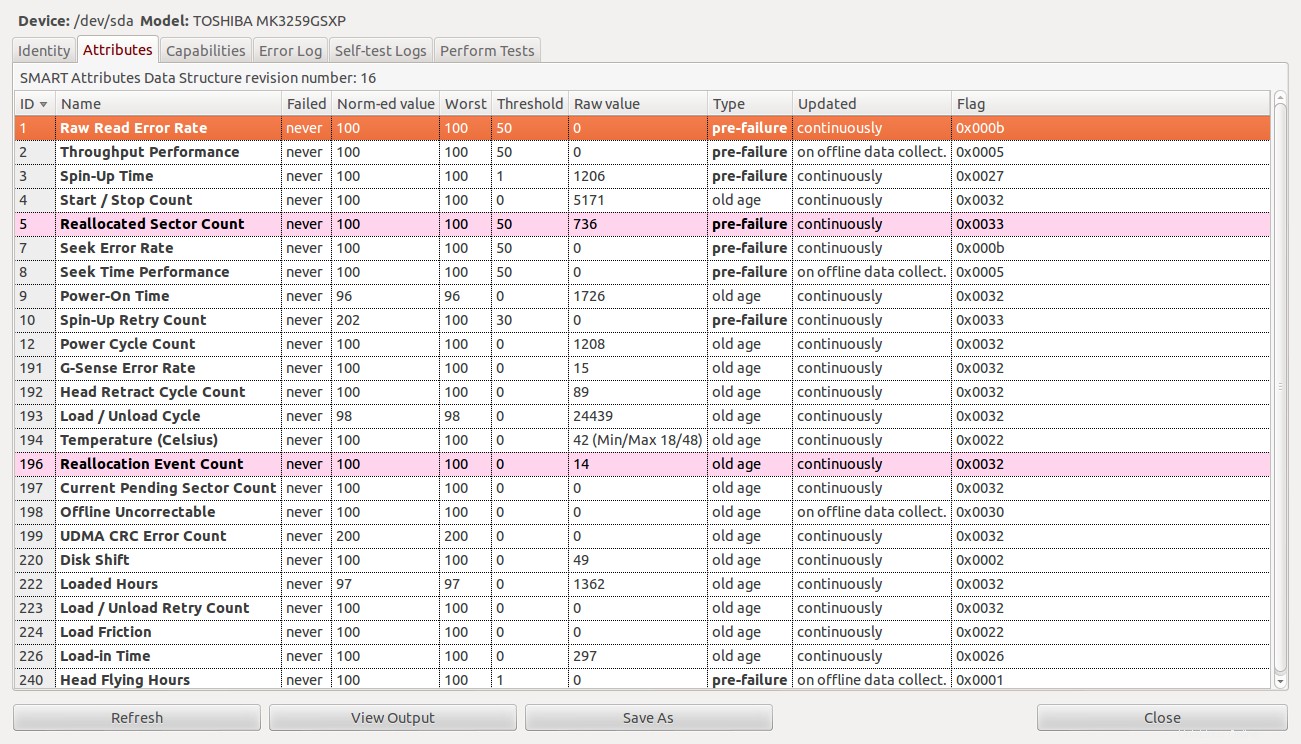
Nuevo
He encontrado otro problema. El resultado de #hdparm -tT /dev/sda es diferente en el sistema instalado y en liveCD
CD EN VIVO:
Timing cached reads: 2630 MB in 3.00 seconds = 878.32 MB/sec
Timing buffered disk reads: 218 MB in 3.00 seconds = 72.62 MB/sec
Sistema instalado
Timing cached reads: 2 MB in 3.37 seconds = 607.20 kB/sec
Timing buffered disk reads: 218 MB in 3.00 seconds = 72.62 MB/sec
Respuesta aceptada:
Gracias por publicar el resultado,
Relacionado:¿Crear un paquete .Deb a partir de scripts o archivos binarios en Ubuntu?Los resultados anteriores sugieren que ya han superado sus valores de umbral , sería prudente realizar una copia de seguridad y reemplazarla si está bajo el período de garantía. Presionar más para obtener el rendimiento deseado puede dañarlo.
Recuento de sectores reasignados mostrando 736 , aunque se utiliza principalmente como una métrica de la esperanza de vida de la unidad, este número también afecta el rendimiento. A medida que aumenta el número de sectores reasignados, la velocidad de lectura/escritura tiende a empeorar porque el cabezal de la unidad se ve obligado a buscar el área reservada cada vez que se accede a una reasignación.
Recuento de reintentos de giro mostrando 202 Es el recuento de reintentos de intentos de inicio de giro. Este atributo almacena un recuento total de los intentos de inicio de giro para alcanzar la velocidad operativa total (con la condición de que el primer intento no haya tenido éxito). Un aumento del valor de este atributo es una señal de problemas en el subsistema mecánico del disco duro.
Para leer más, consulte aquí y S.M.A.R.T. Wiki
PD :Un valor de salud bajo por sí solo no significa necesariamente que el disco duro morirá en un futuro cercano (para verificar esto, se requiere un examen completo (del hardware), pero existe una posibilidad real de falla.