En esta guía, le mostraremos cómo instalar Webmin en sistemas Rocky Linux.
Webmin es un panel de control de administración de servidor basado en web potente y flexible para sistemas tipo Unix. Webmin permite al usuario configurar componentes internos del sistema operativo, como usuarios, cuotas de disco, servicios o archivos de configuración, así como modificar y controlar aplicaciones de código abierto, como el servidor Apache HTTP, PHP o MySQL.
Es un panel de control basado en la web que permite a los administradores del sistema administrar un servidor Linux desde un navegador web. Con este sistema de administración basado en la web, puede encargarse de casi cualquier cosa que necesite.
Instalar Webmin en Rocky Linux
Simplemente siga los pasos a continuación para comenzar con webmin
- Actualice los paquetes de su sistema.
dnf update -y && dnf upgrade -y- Webmin no está disponible en el repositorio base de Rocky Linux 8. Así que descargaremos la última versión de Webmin con el comando wget.
wget https://www.webmin.com/download/webmin-current.tar.gz
- Ahora extraiga el archivo descargado con:
tar xvf webmin-current.tar.gz
- A continuación, cree el directorio de instalación para Webmin
sudo mkdir -p /usr/local/webmin
- Ejecute el script para instalar Webmin como se muestra a continuación.
./webmin-1.991/setup.sh /usr/local/webmin/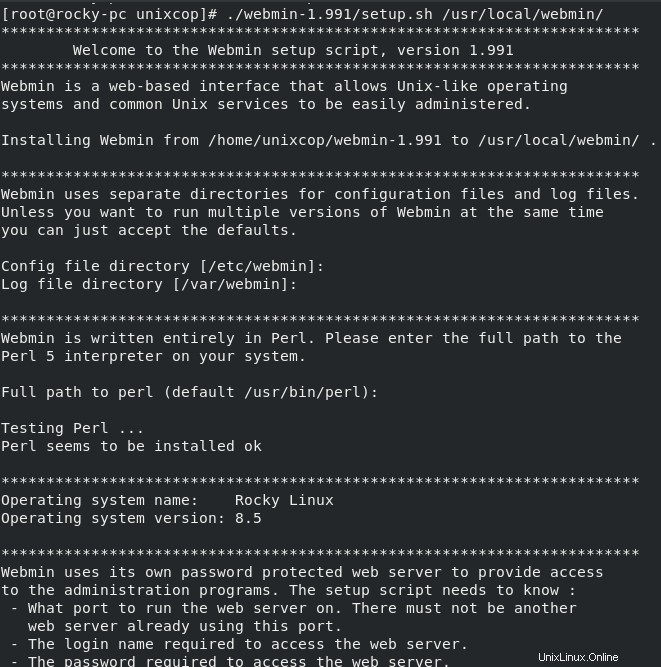
Salida:
[root@rocky-pc unixcop]# ./webmin-1.991/setup.sh /usr/local/webmin/
***********************************************************************
Welcome to the Webmin setup script, version 1.991
***********************************************************************
Webmin is a web-based interface that allows Unix-like operating
systems and common Unix services to be easily administered.
Installing Webmin from /home/unixcop/webmin-1.991 to /usr/local/webmin/ ...
***********************************************************************
Webmin uses separate directories for configuration files and log files.
Unless you want to run multiple versions of Webmin at the same time
you can just accept the defaults.
Config file directory [/etc/webmin]:
Log file directory [/var/webmin]:
***********************************************************************
Webmin is written entirely in Perl. Please enter the full path to the
Perl 5 interpreter on your system.
Full path to perl (default /usr/bin/perl):
Testing Perl ...
Perl seems to be installed ok
***********************************************************************
Operating system name: Rocky Linux
Operating system version: 8.5
***********************************************************************
Webmin uses its own password protected web server to provide access
to the administration programs. The setup script needs to know :
- What port to run the web server on. There must not be another
web server already using this port.
- The login name required to access the web server.
- The password required to access the web server.
- If the webserver should use SSL (if your system supports it).
- Whether to start webmin at boot time.
Web server port (default 10000):
Login name (default admin): unixcop
Login password:
Password again:
Use SSL (y/n):
Start Webmin at boot time (y/n): y
***********************************************************************
Copying files to /usr/local/webmin/ ..
..done
Creating web server config files..
..done
Creating access control file..
..done
Inserting path to perl into scripts..
..done
Creating start and stop scripts..
..done
Copying config files..
..done
Configuring Webmin to start at boot time..
..done
Creating uninstall script /etc/webmin/uninstall.sh ..
..done
Changing ownership and permissions ..
..done
Running postinstall scripts ..
..done
Enabling background status collection ..
..done
Attempting to start Webmin mini web server..
Starting Webmin server in /usr/local/webmin/
..done
***********************************************************************
Webmin has been installed and started successfully. Use your web
browser to go to
http://rocky-pc:10000/
and login with the name and password you entered previously.
[root@rocky-pc unixcop]#- Una vez instalado, abra su navegador web y vaya a http://your-ip-address:10000/ e inicie sesión con el nombre y la contraseña que ingresó anteriormente como se muestra a continuación.
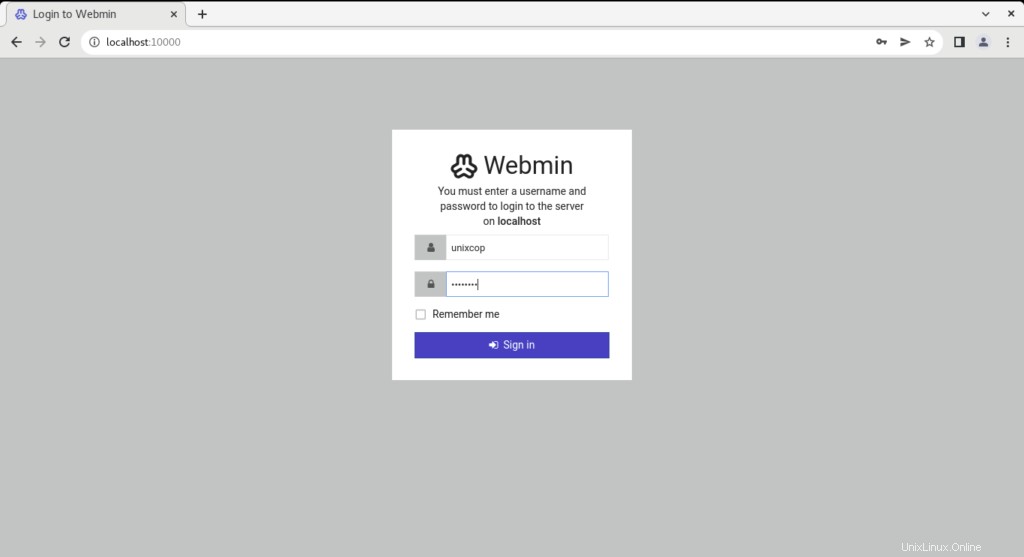
- Será dirigido al panel de control de Webmin como se muestra a continuación.
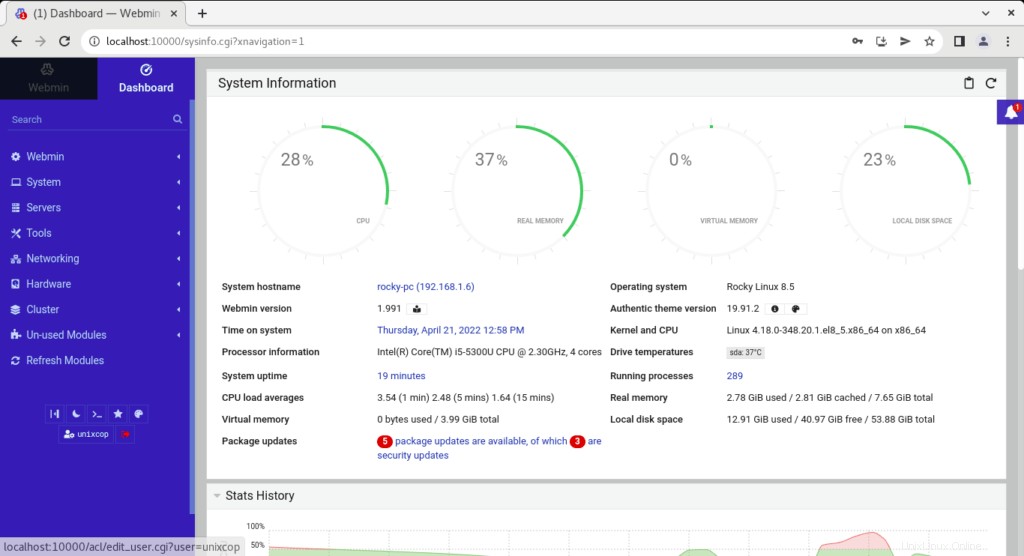
Conclusión
Eso es todo.
En este artículo, le mostramos cómo instalar webmin en Rocky Linux 8. Espero que esto haya sido útil.
Lea también:
Cómo configurar una dirección IP estática usando Webmin
Cómo administrar los registros del sistema usando Webmin
Gracias.