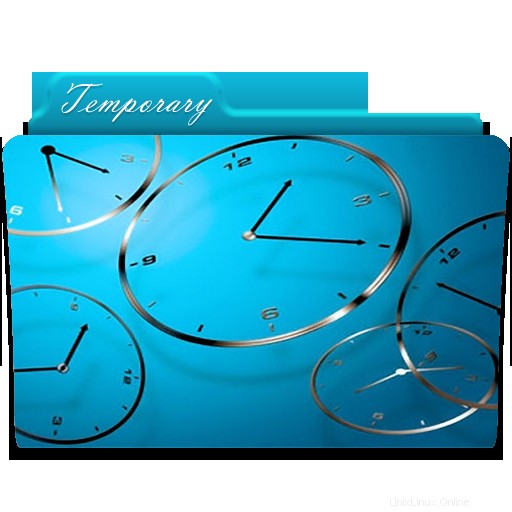
Introducción
Los archivos temporales se utilizan para almacenar temporalmente datos que el sistema operativo necesita temporalmente durante el funcionamiento y desaparecerán cuando ya no se necesiten. desaparecerán solos después de reiniciar.
Este comando en Linux permite al usuario crear un archivo o directorio temporal en la carpeta tmp. Ahora te enseñaremos a usar el comando mktemp en Linux.
La sintaxis del comando mktemp
La sintaxis :
$ mktemp [option] … [template]
Por ejemplo:
$ mktemp
Salida:

Acaba de crear un archivo temporal en el directorio tmp. Y el nombre del archivo también se genera automáticamente.
También:
Usage: mktemp [OPTION]... [TEMPLATE]
Create a temporary file or directory, safely, and print its name.
TEMPLATE must contain at least 3 consecutive `X's in last component.
If TEMPLATE is not specified, use tmp.XXXXXXXXXX, and --tmpdir is implied.
Files are created u+rw, and directories u+rwx, minus umask restrictions.
-d, --directory create a directory, not a file
-u, --dry-run do not create anything; merely print a name (unsafe)
-q, --quiet suppress diagnostics about file/dir-creation failure
--suffix=SUFF append SUFF to TEMPLATE. SUFF must not contain slash.
This option is implied if TEMPLATE does not end in X.
--tmpdir[=DIR] interpret TEMPLATE relative to DIR. If DIR is not
specified, use $TMPDIR if set, else /tmp. With
this option, TEMPLATE must not be an absolute name.
Unlike with -t, TEMPLATE may contain slashes, but
mktemp creates only the final component
-p DIR use DIR as a prefix; implies -t [deprecated]
-t interpret TEMPLATE as a single file name component,
relative to a directory: $TMPDIR, if set; else the
directory specified via -p; else /tmp [deprecated]
--help display this help and exit
--version output version information and exit
Report mktemp bugs to [email protected]
GNU coreutils home page: </software/coreutils/>
General help using GNU software: </gethelp/>
Report mktemp translation bugs to <http://translationproject.org/team/>
For complete documentation, run: info coreutils 'mktemp invocation'
Code language: HTML, XML (xml)Crear un directorio temporal
Para hacer esto. Agreguemos la opción -d en el comando:
$ mktemp -d
Salida:

Nombre del archivo temporal
Si desea nombrar el archivo temporal, agregue más de 3 X al final. Por ejemplo:
$ mktemp newfileXXX
Salida:

O puede nombrar el directorio temporal:
$ mktemp -d newdicXXX
Salida:

Agregar el sufijo
Para hacer esto. Agreguemos la opción –sufijo en el comando. Por ejemplo:
$ mktemp newfileXXX --suffix ".txt"
Code language: JavaScript (javascript)Salida:
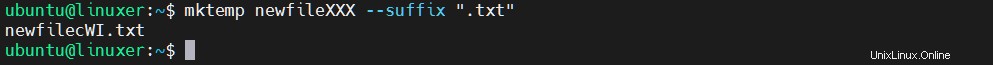
Conclusión
Acabamos de enseñarte a usar el comando mktemp en Linux.
Otro artículo interesante puede ser:Una manera fácil de instalar GIT (Guía completa)